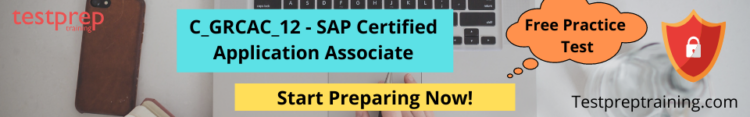C_GRCAC_12 – SAP Certified Application Associate

The C GRCAC 12 – SAP Certified Application Associate exam for essentials edition verifies that the applicant has the requisite core knowledge in the SAP Governance, Risk, and Compliance line of business area for the consultant role. Furthermore, as an entry-level qualification, this certification test is highly recommended.
Skills Acquired
This certification verifies that the applicant has a broad grasp of SAP Access Control as well as in-depth technical abilities to contribute to a SAP Access Control project team. In a mentored position, it concentrates on SAP Governance, Risk, and Compliance.
Exam Details
Before you start studying for the C GRCAC 12 – SAP Certified Application Associate Exam, be sure you know everything there is to know about the test. This will not only provide you a better grasp of the test’s structure, but it will also help you establish a clear and effective study approach to help you prepare. This certification is critical to your success; but, first, let’s go through the test criteria.
The C GRCAC 12 – SAP Certified Application Associate exam has 80 multiple-choice questions. The exam is 180 minutes long and requires a score of 61 percent or higher on an online exam to pass.
Eligibility Criterion
There is no eligibility Criterion to take the exam.
| Exam Name | C_GRCAC_12 – SAP Certified Application Associate |
| Exam Level | Associate |
| Exam Duration | 180 minutes |
| Exam Format | Multiple Choice |
| Number of Questions | 80 Questions |
| Exam Language | English |
| Pass Score | 61% and above |
Scheduling the Exam
Now, let us look at the registration process for the C_GRCAC_12 – SAP Certified Application Associate exam
Registration process
- Go to https://training.sap.com/ to Registers/login
- If you already have login credentials, input them here, or click Register to set up an account.
- After logging into your SAp account, go to the Search section and type exam code in the search box.
- Choose the item.
- When it opens, select “Add to Basket” from the drop-down menu.
- After you’ve double-checked/confirmed the information, click Proceed to Basket.
- Correctly provide your first and last names, as this is the only name that will appear on the certificate.
- Select My Company Details if you’re doing it through a company, or self-employed if you’re doing it on your own.
- Fill in the required details for billing and address, then go to the payment page.
- It takes 48/72 Hrs to process and activate the Subscription
- Once its Activated you will receive an S-USER ID which will be a P-USER ID with Limited Access in terms of OSS and all.
- Now, open the SAP certification Hub and click on the Exam Dashboard
- Click on Schedule Exam and select Module / Certification which you wanted to do. as per the available time slots
- Once scheduled will receive a confirmation mail by confirming the time slot
Reschedule/Cancellation Policy
- You can cancel or reschedule an exam in Certification Hub by using the calendar icon in the “Exam Appointments/Upcoming Appointments” section.
- You must cancel or reschedule your exam at least 24 hours before the scheduled appointment date and time.
- SAP reserves the right to subtract an exam attempt if you do not cancel your appointment within the specified time.
C_GRCAC_12 – SAP Certified Application Associate FAQs
Get all your doubts and queries resolved with C_GRCAC_12 – SAP Certified Application Associate FAQs.

C_GRCAC_12 – SAP Certified Application Associate Course Outline
Most exams include a weighted value that indicates the relative importance of each exam aim. Higher-weighted goals encompass more of the exam’s questions. There are nine topics covered in the C GRCAC 12 – SAP Certified Application Associate Exam Outline. As a result, it’s a matter of reading the course information thoroughly and plan your studies around these objectives in order to acquire the qualification while keeping their importance and benefits in mind.
GRC Configuration Settings > 12%
- Configure shared SAP Access Control settings. Synchronize objects in the SAP Access Control repository. Schedule and view background jobs. Activate Business Configuration (BC) sets. Describe the SAP Governance, Risk and Compliance portfolio of solutions.
MSMP Workflow > 12%
- Maintain paths and stages. Customize MSMP workflow. Maintain rules. Generate versions. Maintain agents. Maintain notification variables and templates.
User Provisioning > 12%
- Configure settings to provision users. Configure provisioning and field mapping. Configure end user personalization form. Create and copy requests for user access and organizational assignments. Configure parameters for periodic access review requests. Configure password self-service.
Access Risk Management > 12%
- Configure Access Risk Analysis. Maintain risks and critical access rules. Guide customer to recognize and remediate risks. Create mitigating controls and assignments based on customer requirements. Configure and monitor audit trails.
Emergency Access Management > 12%
- Configure Emergency Access Management settings. Set up SAP Access Control scheduled jobs. Plan for emergency access. Set up critical firefighting roles and assignments based on customer requirements. Guide customer on how to monitor emergency access.
Integration Framework 8% – 12%
- Create and maintain connectors. Configure shared SAP GRC settings.
Business Role Management 8% – 12%
- Configure role methodology. Map roles to authorize access to specific application functions. Create business roles to group related roles. Perform Role Mass Maintenance operations. Use role mining to consolidate roles.
Business Rule Framework 8% – 12%
- Define SAP Access Control workflow-related BRFplus rules. Create business rules in the Business Rule Framework (BRF). Create BRFplus Applications for SAP Access Control.
Periodic Review < 8%
- Configure periodic review settings for periodic reviews, User Access Review, SoD Review, Firefight ID Assignment Review.
C_GRCAC_12 – SAP Certified Application Associate Preparatory Guide
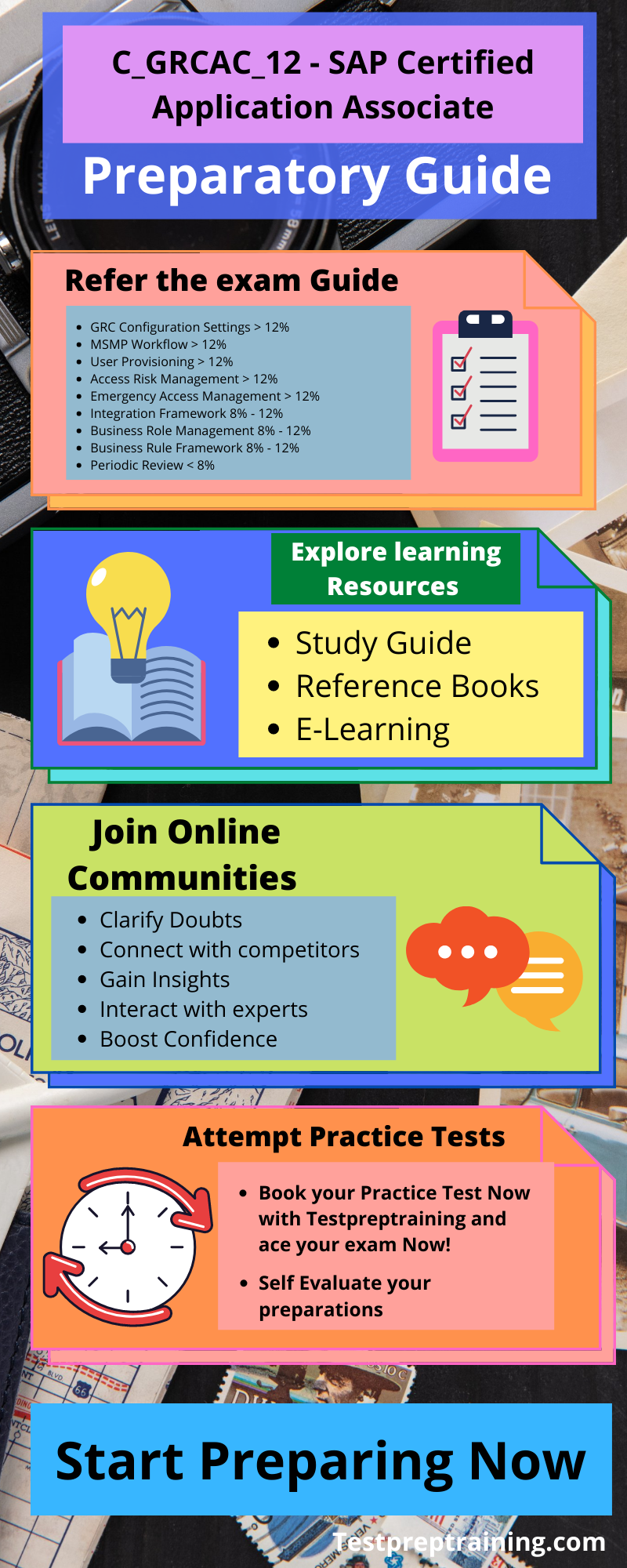
It’s time to learn how to prepare for the C GRCAC 12 – SAP Certified Application Associate test now that we’ve learnt about it and its requirements. Exam preparation is a challenging task that demands consistent hard work, focus, and dedication. The SAP Certified Application Associate (C GRCAC 12) certification is a first step toward a bright and successful career in the IT industry. You must have a strong willingness to study in order to pass this test. There are, however, a variety of test materials available; you must choose the one that is best suited to your needs. Along the way, our Preparatory Guide will assist and prepare you.
Step-1 Review the Exam Objectives
While studying for any exam, it is vital to ensure that everything is covered. Additionally, becoming familiar with the exam objectives aids in the faster and more effective assimilation of concepts. Because the C GRCAC 12 – SAP Certified Application Associate test covers nine subjects, it’s critical to pay close attention to each one and learn as much as possible.
- GRC Configuration Settings > 12%
- MSMP Workflow > 12%
- User Provisioning > 12%
- Access Risk Management > 12%
- Emergency Access Management > 12%
- Integration Framework 8% – 12%
- Business Role Management 8% – 12%
- Business Rule Framework 8% – 12%
- Periodic Review < 8%
Step-2 Discover your Learning Resources
Study Guide
The C_GRCAC_12 – SAP Certified Application Associate Study Guide will provide you complete clarity about the exam questions and how to approach them while preparing you from the scratch.
Reference books
By mentioning other writers and scholars in your work, you may acknowledge their contributions. You should always hunt for real and trustworthy material produced by competent authors to broaden your knowledge. References should always be accurate, allowing your audience to hunt down the sources of the information you used. Keeping track of all the sources you used while reading and researching is the simplest way to ensure proper referencing. You are free to read whatever book you like as long as it fits your preparation method.
E-Learning
SAP also provides its candidates with Online Training courses through which they can learn while sitting at their homes. This is a very effective and productive way to study in this digital age. E-learning includes instructor-led training, Classroom Training, On-demand training, and many more.
SAP Workshops
The SAP SuccessFactors Employee Central Hands-On Workshop provides an opportunity for students to deepen their product knowledge through guided case studies and exercises.
Step-3 Join Online Communities
Joining an online forum like the SAP Certified Application Associate Discussion Forums can help you figure out where you stand in the race. While you’re here, you can connect with your competitors while staying focused. Thousands of articles, queries, answers, and comments about real-world Wi-Fi settings may be found online. You’ll also be able to form genuine connections, set yourself apart from the competition by offering a superior customer experience, generate leads, and recruit new members.
Step-4 Practice tests
After you’ve completed your preparation phase, you’ll move on to the performance phase. This phase is also known as the self-evaluation phase since it assists you in identifying your basic strengths and weaknesses. They additionally help you gain confidence and acquire time management skills. Furthermore, practice examinations are planned in such a manner that they simulate the actual exam situation.Take the Free Practice Test for C_GRCAC_12 – SAP Certified Application Associate Now!