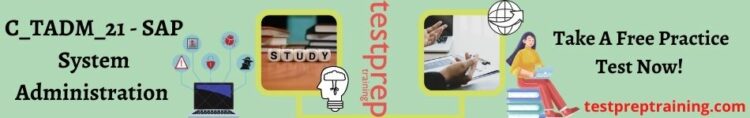C_TADM_21 – SAP System Administration Interview Questions

The C TADM 21 SAP Technology Associate – SAP S/4HANA System Administration exam is designed to demonstrate that you can support your clients and employers with critical technical administration and configuration duties.
- The exam tests your knowledge of SAP system administration.
- It aids in the practical application of knowledge in SAP projects.
- As a SAP Certified Technology Consultant – SAP S/4HANA System Administration, you’ve demonstrated that you know how to install SAP HANA 2.0, which is required for a SAP HANA 2.0 technology consultant’s profile.
1.) What Is Sap Hana Studio?
Working with HANA is made easier using the SAP HANA studio, an Eclipse-based programming, and administrative tool.
Technical users can use it to manage the SAP HANA database, create and manage user authorizations, create new or edit existing data models, and so on.
It’s a client application that can connect to a local or distant HANA system.
2.) What Platforms Does Hana Studio Support?
The Eclipse platform 3.6 is used by the SAP HANA studio.
The SAP HANA studio may be used on the following platforms:
- Windows XP, Windows Vista, and Windows 7 x32 and x64 versions from Microsoft
- x86 64-bit version of SUSE Linux Enterprise Server SLES 11
- Note: HANA studio is accessible for Mac OS, however there is no HANA client.
3.) In the SAP Hana System, what is a Restricted User?
Restricted users have access to the HANA system through certain applications but do not have SQL privileges on the HANA system. These users don’t have any access when they’re first created.
4.) What Is Sap Hana Schema?
There are three different types of schemas:
User-Defined Schema is a type of schema that is created by the user.
The user (DBA or System Administrator) creates these.
Schema derived from SLT
SLT establishes a schema in the HANA system when it is configured. This schema contains all of the tables copied into the HANA system.
System Defined Schema is a type of schema that is defined by the system.
These schemas are included with the SAP HANA database and contain information on the HANA system. System schemas include _SYS BIC, _SYS BI, _SYS REPO, and _SYS STATISTICS, among others.
A database schema is a logical grouping of items like tables, views, and stored procedures.
5.) In Sap Hana, what is a delivery unit?
The Life Cycle Manager (LCM) uses the Delivery Unit (DU) to move repository objects between SAP HANA systems.
Only capital letters (A-Z), numerals (0-9) and underscores (_) are allowed in the name of the Delivery Unit.
6.) Why is it necessary to set up an import server in SAP Hana?
We need to connect to the server in order to load data from external sources into SAP HANA. We’ll need to supply information on the Business Objects Data Services repository and ODBC drivers in order to connect. We can import the table’s definition and then load data into the table definition after the connection is created.
7.) What Is Schema Mapping In Sap Hana And How Does It Work?
When the physical schema in the target system differs from the physical schema in the source system, schema mapping is used. Assume we’re moving components from the Development System (DEV) to the Production System (PROD) (PROD).
The tables in the DEV system are stored in the DEV SCHEMA schema, whereas the tables in the PROD system are stored in the PROD SCHEMA schema. Because the schema name is referenced in the definition of attribute view, it will not work if it is moved from DEV to PROD. Schema mapping must be put up in the target system for the promoted objects to work in PROD.
8.) What Does Hana’s Column And Row Store Mean?
In a database, HANA supports both types of data stores.
When you need to use the Select statement but don’t want to do any aggregations, you can use the Row store.
Aggregations are performed using a column store, and HANA Modeling is only available on column-based tables.
9.) What Are The Different Types Of Hana System License Keys? Is It True That They Are Valid?
- License key (temporary)
- Key to a Permanent License
- Key for a Temporary License:
When you install the HANA database, temporary license keys are installed automatically.
These keys are only valid for 90 days after installation, thus you should request permanent licensing keys from the SAP marketplace before the 90-day period expires.
Key to a Permanent License:
Permanent License keys are valid until the expiration date specified.
The amount of RAM licensed to the target HANA installation is specified by license keys.
10.) What Is The Difference Between The Content Tab And The Catalog Tab?
RDBMS items such as schemas, tables, views, procedures, and so on are stored in the catalog.
You can design database objects in the SQL editor.
This tab is used to keep track of the design-time repository. In the HANA system, you can create new packages and construct Information views. To suit business requirements and to execute analytical reports on top of the Modeling views, various views can be generated under the content tab.
11.) In Hana, what are the many perspectives available?
Modeler is a program that allows you to create many types of views and analytical privileges.
SAP HANA Development: For building development objects to access or update data models, such as server-side Javascript or HTML files, SAP HANA Development is used.
Administration: Used to keep track of the system and make changes.
Debug: Used to troubleshoot code such as SQLScript (.procedure files) or Java scripts on the server (.xsjs files).
12.) What Does Sap Hana Mean When It Talks About Parallel Processing?
- The workload in SAP HANA is divided vertically using the columnar data storage technique.
- Instead of a two-dimensional data structure, the columnar technique enables for linear data searching and aggregation.
- Each task is allocated to a different processor if more than one column needs to be processed.
- Column divisions processed by various processors collimate operations on one column.
13.) What Are The Benefits Of Using An Attribute View?
- Attribute View serves as the master data context, displaying the Text or Description for each Key/Non-key field.
- Analytic View and Calculation View can both utilise Attribute View.
- A subset of columns and rows from a database table can be selected using the Attributes View.
- Multiple table fields can be used to calculate attributes (fields).
- There is no option for aggregation or measurement.
14.) What Kinds Of Calculation Views Are There?
- Graphical Calculation View in SAP HANA (Created by SAP HANA Studio Graphical editor).
- Calculations based on SAP HANA scripts Opinions (Created by SQL Scripts by SAP HANA Studio).
15.) In Calculation View, What Are The Different Types Of Nodes?
There are various sorts of nodes, including:
Join
This node joins two source items together and passes the result to the following node. Inner, left outer, right outer, and text join are examples of join kinds. Note that a connect node can only have two source objects.
Union
This is used to conduct a union operation on all data from numerous sources. The source may consist of a large number of things.
Projection
Before we utilise it in the next nodes like a union, aggregation, and rank, we use it to pick columns, filter the data, and generate extra columns.
Aggregation
This is used to aggregate specific columns based on the attributes selected.
Rank
This is the SQL equivalent of the RANK function. Based on the requirement, we can specify the partition and arrange it by clause.
16.) What Does Calculation View With Star Join Entail?
View of the Calculation with a Star Join:
- Base column tables, Attribute Views, and Analytic views cannot be added to the data foundation.
- To use Star Join, all Dimension tables must be converted to Dimension Calculation views.
- In Calculation View, all Fact tables can be added and default nodes can be used.
17.) In Sap Hana, can we call an analytical view or a calculation view inside another calculation view?
Yes. Inside a calculation view, we can call all the views (attribute, analytic, and calculation view).
Calculation views are composite views that can be combined with other views.
Other Analytical, Attribute, and Calculation Views & Tables can be consumed.
It can conduct sophisticated calculations that other views cannot.
18.) What Engine Is Used To Produce Analytic View?
OLAP (Online Analytical Processing) Engine:
When we perform queries on Analytic Views in SAP HANA, this engine will be called in the backend.
Everything will be processed in the OLAP Engine if no further computations are performed, such as calculated columns, restricted measures, and counters.
Without any computed columns, the OLAP Engine works as a join engine for those Attribute Views used in Analytic Views.
All work done by the join engine will be transformed to ‘BwPopJoin,’ a component of the OLAP Engine.
If any calculations need to be done, the Calculation Engine will be used in conjunction with the OLAP Engine.
19.) Tell us something about normalisation and de-normalization that you know.
The term “normalization” refers to the process of deleting redundant data from a database. This is usually accomplished by dividing the table into pieces. This ensures the integrity of the system. De-normalization, on the other hand, is the process of taking into account redundant data in order to improve the overall performance of all complex queries.
20.) What Engine Is Used To Produce Calculation View?
The SQL Engine, also known as the SQL Parser/interface, is used for all types of SQL statements generated by frontend applications via various clients, as well as for native SQL performed at the database level.
We have an option for Calculation Views in the ‘Properties’ section of SAP HANA SP7, where we can choose which calculation view to run in the ‘SQL Engine.’ Instead of shifting data between engines, HANA executes the full script in SQL Engine to produce the final output.
21.) What Are Analytic View’s Characteristics?
SAP HANA Analytic View has the following properties:
- Complex computations and aggregate operations such as Sum, Count, Min, Max, and others are performed using Analytic Views.
- Analytic Views are made to perform queries from the Start schema.
- One Fact table is surrounded by numerous dimension tables in each Analytic View. Each Dim table and measure has a main key in the Fact table.
- Analytic Views are comparable to SAP BW’s Info Objects and Info Sets.
22.) Are you aware that organisations must spend a significant amount of money on database management every year?
Yes, you are entirely correct. However, it is highly dependent on how a user approaches this technique. In general, data management is a complicated process with numerous activities that are really important. Managing a database without a good tool is a difficult task. Many chores can be simplified and a slew of positive consequences can be generated if a business considers a strong tool like SAP HANA.
23.) Why Is It So Important For Businesses To Invest In A Rdbms Tool Right Now?
The importance of data management cannot be overstated. In today’s world, data plays a critical part in practically every business’s success. Data is useful for making decisions, collaborating, launching new companies, combating competition, and enhancing quality, among other things. There are a slew of additional factors that must be considered in order for the firm to function properly. As a result, data management is critical.
24.) Could you list some of the key advantages that Slt Replication in Sap Hana can provide to users?
It is a triggered technique, which means that users do not have to be concerned about the overall impact of performance on the source system. Even if the data is large, users can ensure that it is filtered and transformed. Furthermore, consumers can rely on real-time data replication. Users can simply ensure that multiple source systems are consolidated into a single HANA-based solution. It’s also feasible to go in the opposite direction.
25.) What issues might unnecessary information cause in Sap Hana, and how can you prevent it from being stored in the application?
Users are frequently confronted with information that is unrelated to their tasks. In general, it can slow down data processing and have a significant impact on accuracy and reliability. Users have the option of temporarily stopping replication, which avoids the problem of unnecessary information or data being stored in the system. Users can temporarily halt replication by stopping schema-related jobs in the system.
26.) What Are The Benefits Of Effective Database Management For Businesses?
Users are allowed to obtain results that can be evaluated in the long run thanks to data management.
A lot of data-related issues can be easily avoided.
The data can be organised into divisions and retrieved quickly.
Data that is well-managed can be used to create reports, prepare documents, and aid other departments with other duties.
27.) What Are The Different Tasks Performed By The Modeling Studio In The Sap Hana?
The first duty it completes is to choose the type of tables that will be stored in HANA. The modelling studio is also responsible for the selection of Meta data. It handles all data services for entering data from warehouses or other locations. It’s only job is to keep track of the ERP instances’ connections. The modelling studio is the only way to leverage all of the data resources for modelling. The studio is in charge of all other modelling in SAP HANA itself. Furthermore, the modelling studio manages and controls the duties related with encoding.
28.) What Is The Most Effective Method For Managing, Operating, And Monitoring Sap Hana Systems?
Sap Hana is a new database with remarkable SAP HANA capabilities. First and foremost, Sap Hana is a database that runs entirely in memory. It can be administered through a variety of ways. Although it is not the most convenient technique, you can manage databases using hdbsql directly from the server. You can browse and manage sap hana environments using the web-based interface Hana cockpit. The Client Hana Studio is a comprehensive tool for administering Sap Hana, but it must be physically installed and is hence reliant on client hardware.
29.) How Can A Sap Hana User Connection Be Secured?
A password protects a Sap Hana database user in the first place. However, in order to connect and execute a batch or SQL script, a password is frequently required at the command line. Anyone can then see the username and password. It is possible to construct a special key in connection to a specific user to avoid this problem. By using that key, the username and password are rendered invisible.
30.) What Is The Meaning Of The Persistence Layer In Sap Hana?
It is, in fact, an important later in SAP HANA that plays a critical role. Actually, HANA has a built-in computing engine, and users must use the data directly without taking any backups. As a result, it is vital to preserve a backup of the same in case of a catastrophic failure.