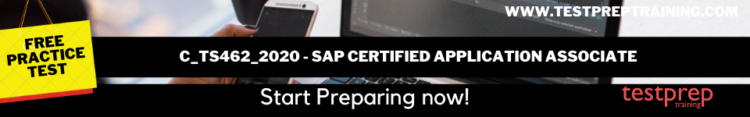C_TS462_2020 – SAP Certified Application Associate Interview Questions
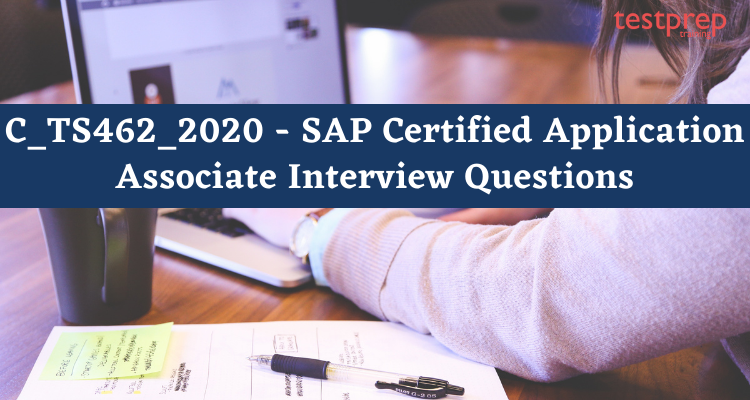
The “C_TS462_2020 – SAP Certified Application Associate – SAP S/4HANA Sales 2020” certification exam verifies that the applicant has a firm grasp on the fundamentals and core knowledge of the SAP S/4HANA Sales profile. This certification demonstrates that the candidate possesses a broad understanding and in-depth technical skills required to work as a mentored member of a project team. This certification exam is recommended as an entry-level qualification. To help you prepare the C_TS462_2020 – SAP Certified Application Associate interview we have curated a list of questions and answers:
1. Explain Sales Process and Analytics in C_TS462_2020.
Sales analytics is the process of identifying, modeling, understanding, and predicting sales trends and results, as well as assisting in the understanding of these trends and identifying improvement points. It is used to assess the success of a previous sales drive and forecast how future ones will fare.
2. What does the sales document type control?
The system replicates and controls advertising sales based on the sales document type, item type, and item category. During the creation of a sales document, the type of sales document is specified.
3. What is Billing Process?
Billing is the final stage for completing business transactions in the SAP Sales and Distribution module. Billing information is available at each stage of the order processing process when an order is processed and delivered.
4. Define Shipping Process.
Shipping is regarded as a critical activity in the sales process. It is part of the logistics chain and ensures customer service and product distribution. Then, it is an important part of the Sales and Distribution module. It is used for outbound delivery as well as other shipping activities such as picking and packing of goods.
5. What is the availability check concept and how does it work in SAP?
There are three different kinds of availability checks:
- On the basis of the ATP quantities, perform a check.
- Ensure that the product allocation is correct.
- Check against the plan
- In Customizing, you can specify whether an availability check should be perform against the ATP quantity or against planning. The check against product allocations is manage in the material master and throughout the system.
6. What do you understand by Product Allocation?
Product allocation allows for the distribution of products for specific customers or regions on a time-based basis. You can now perform an availability check against product allocation as of Release 3.0F. This ensures that, for example, if production is low, the first customer does not receive the full amount, resulting in subsequent sales orders not being confirm or being confirm much too late.
7. Explain Requirements Class.
All planning control features, such as relevance for planning, requirements planning strategy, and requirements consumption strategy, are in the requirements class. Furthermore, it is specified at the global level whether an availability check for the material in the sales and distribution documents is to be on the basis of the ATP quantity (ATP = available to promise) and whether requirements are to be passed on. The schedule line category provides a finer level of control for sales documents.
8. What do you understand about the Checking group?
The checking group determines whether the system should generate individual or collective sales and shipping processing requirements. A material block for the availability check with requirement transfer can also be set here. The availability check can also be deactivated using the checking group. This option was create specifically for the assembly order so that when the bill of material is exploded in the assembly order, the individual components can be classified as non-critical parts for procurement purposes if necessary.
The checking group, in conjunction with the checking rule, specifies the scope of the availability check. It is suggested in the material master record base on the material type and plant, and it is copied into the sales and distribution documents.
9. Explain the checking rule.
In sales and distribution, you use the checking rule to control the scope of the availability check for each transaction. You can also specify whether the check should include or exclude the replenishment lead time. Individual checking rules specify which stock and inward and outward movement of goods should be consider for the availability check based on the transaction.
10. What are the elements in the Check?
- Each transaction is assigned a checking rule. The scope of the availability check is controlled by this rule in conjunction with the checking group. You can use the checking rules in Customizing for Sales to specify which of the elements listed above should be included in the availability check for each transaction.
- It makes no sense to include planned or production orders, for example, in the availability check for trading goods. However, if your company manufactures the products, these orders should be included in the check.
- The availability check is performed against special stock for transactions such as make-to-order production, consignment, or returnable packaging processing that generate special stock.
- If the checking rules specify that both sales and delivery requirements are consider in the availability check in sales documents but only delivery requirements are considered in the availability check in deliveries, there is a risk that quantities reserved in the sales documents will be considered available by the availability check in deliveries. This can result in a backlog of sales documents.
11. How is the pricing procedure determined?
Pricing Procedure in SD is determine by Sales Area (Sales Organization + Distribution Center + Division) + Customer Pricing Procedure + Document Pricing Procedure. The Sales Area is specified in the Sales Order Header Level. The Customer Pricing Procedure is based on the Customer Master. The Sales Document Type / Billing Type determines the Document Pricing Procedure (if configured). Condition records are retrieved once the pricing procedure has been determined. The price is determined if appropriate condition records are discovered. If the Mandatory pricing condition is not met, the system will generate an error message.
12. Explain Inbound Delivery Processing in C_TS462_2020.
Inbound delivery processing is the process of receiving goods from a vendor that is triggered by an inbound delivery request. It combines all tasks related to the inbound delivery process (preparation and execution triggering), as well as communication with the vendor and invoicing.
13. What is the process of outbound deliveries?
Outbound delivery processing is the process of shipping goods to a product recipient that is triggered by an outbound delivery request. It combines all tasks related to the outbound delivery process (preparation and execution triggering), as well as communication with the product received and invoicing.
14. Explain Material Determination in C_TS462_2020.
Material determination replaces/exchanges one material in a sales order with another material within a specific date range/interval. When the condition is met, it uses the condition technique to replace one material with another material kept in the condition records.
Substitution occurs in a variety of situations, including:
- Customer material is being replace with internal material.
- Replacing obsolete materials with new materials
- During special offer periods, replacing original material with offered material
15. What do you understand by Site Logistics Processing?
The planning, execution, and confirmation of logistics processes on a site. Picking, packing, shipping, receiving, and value-added services are examples of logistics processes based on on-site logistics process models.
16. Define Dock Appointment in C_TS462_2020.
A reservation for a specific handling resource (a door) within a warehouse or yard for a set period of time.
17. Explain Transportation Unit Appointment.
Transportation Unit (TU) Appointment is a persistent object that reserves a specific physical transportation unit resource for a specified period of time. Furthermore, the TU appointment has a set of statuses (such as checked-in, loading started, and so on) and actions that can be triggered on it (post-check-in, etc.). The TU appointment enables yard process planning and execution. The TU appointment is further classified as planned, active, executed, or invalidated. There may be no more than one TU appointment with the state: active for each physical TU resource (when the physical vehicle actually is in the yard). The TU appointment specifies start and end time slots as well as executed start and end time points. For a limited time, the vehicle appointment may be linked to 1…N TU appointments.
18. Define Vehicle Appointment in C_TS462_2020.
A vehicle appointment is a persistent object that holds a specific physical vehicle resource for a set period of time. Furthermore, the vehicle appointment has a set of statuses (such as “Checked In,” “Loading Started,” and so on) and actions that can be performed on it (“Post Check-In”, and so on).
19. What is the use of partner functions in sales?
Use partner functions to define each business partner’s rights and responsibilities in a business transaction. When you create a master record for a business partner, you assign partner functions.
20. What are the features of partner functions?
The following are examples of partner functions that are define in the standard system:
- Partner functions for partner type customer
- Sold-to PartyContains data on sales, such as the assignment to a sales office or a valid price list
- Ship-to PartyContains data for shipping, such as unloading point and goods receiving hours
- Bill-to PartyContains the address and data on document printing and electronic communication
- PayerContains data on billing schedules and bank details
- Partner functions for partner type vendor
- Ordering address
- Invoice presented by
- Goods supplier
- Alternative payee
- Partner functions for other partner types, for example, personnel (HR master records)Employee responsibleYou can use this partner function, for example, to assign a buyer within your company to a vendor.
21. What is the purpose of batch management in C_TS462_2020?
Throughout the logistics quantity and value chain, you must work with homogeneous partial quantities of a material or product in various industries, particularly the process industry.
There are several reasons for this, including:
- Legal requirements (for example, GMP (Good Manufacturing Practice) guidelines or hazardous material regulations)
- Defect tracking, callback activities, and the need for regression
- The requirement for differentiated quantity- and value-based inventory management (for example, as a result of heterogeneous yield/result qualities or varying constituents in Production).
- Differences in usage and their monitoring in SD and Production materials planning
- Production or procedural specifications (for example, settlement of material quantities on the basis of different batch specifications).
22. Why do we use Batch Status Management?
This component is use to indicate whether or not a batch is usable. This allows you to prevent goods movements for unusable batches, as well as their delivery to customers and use in production. You can use other characteristics that you have adapted to meet your needs to show the differences between the two statuses in greater detail. You can thus specify what type of usage a batch has been release for or has not been release for.
23. What are the benefits of Sales Order Fulfillment Cockpit?
SAP S/4HANA’s sales order fulfillment cockpit Sales provides the following business advantages:
- Firstly, allows for visibility into order fulfilment
- Secondly, allows internal sales representatives to focus on critical issues/exceptional cases.
- Combines analytical insights and operational actions to enable internal sales representatives to run actions directly and track progress at any time.
- Improves problem-solving collaboration with internal and external contacts.
24. Define Manage Scheduling Agreement in C_TS462_2020.
The Manage Scheduling Agreement the SAP Fiori app allows users to view and display all scheduling agreements based on the criteria they enter, while also allowing them to drill down into the details and make corrections and follow-up actions.
25. What are the elements in Credit Management and Revenue Accounting?
In SAP S/4HANA, SAP Credit Management (FIN-FSCM-CR) replaces SD credit management. SAP provides tools for migrating to SAP Credit Management, which includes the following components:
- Firstly, Configuration information
- Secondly, Master information
- Data on credit exposure
- Data on credit decisions
- SAP Revenue Accounting and Reporting replaces SD revenue recognition in revenue accounting. SAP S/4HANA does not support SD revenue recognition. Instead, SAP S/4HANA functionality that supports the new revenue accounting standard base on International Financial Reporting Standard 15 (IFRS 15) and local generally accepted accounting principles should be use (GAAPs).
26, What is the use of Availability Check in C_TS462_2020?
When the system performs an availability check (ATP check), it determines whether a product can be confirm as available in a sales order (enough stock is available or can be produced or purchased on time). The required quantity of the product is reserve, and the ATP requirements are transferred to production or purchasing.
27. Define Collective Processing in C_TS462_2020.
The Collective processing function displays an overview of all the transactions you have chosen based on the selection criteria you entered on the initial screen.
This function simplifies transaction management by displaying a list of all transactions with common selection criteria and providing the necessary processing functions. To view detailed information, you can navigate directly from the processing list to the individual transaction.
Collective processing can be use to accelerate the selection and processing of all financial transactions. You can also perform all necessary tasks from the collective processing function (such as knock-in or knock-out, exercise, or rollover).
28. What are the features of Transaction management in C_TS462_2020?
Transaction management includes entering and processing financial transactions for the following product categories:
- Fixed-term deposits and deposits at notice
- Secondly, Commercial Paper
- Thirdly, Cash flow transactions
- Next, Interest rate instruments
- Also, Facilities
- Further, Spot exchange and forward exchange transactions
- Interest rate derivatives
- OTC options and listed options
- Futures
- Also, Security transactions
- Letters of Credit
29. What are the features of Time Deposit – Fast Processing?
The fast-processing function enables you to select and process fixed-term deposits and notice deposits for multiple company codes in a single step. This function is limited to a few key fields. It saves you time by allowing you to perform the majority of your repetitive daily tasks from a single entry screen. You can also navigate to the detail screen for standard entry.
30. What is the use of Securities Lending?
If you want to manage and edit multiple lending transactions at the same time, use this function. You can filter lending transactions based on your own criteria and display them in a list with a brief summary. You can also navigate from the processing list to individual transactions to edit or view detailed information.