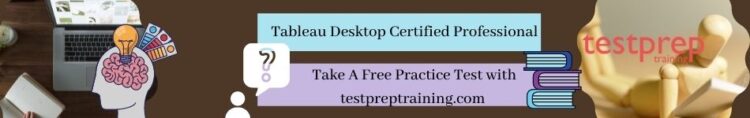Tableau Desktop Certified Professional Interview Questions

Tableau Desktop Certified Professionals have in-depth knowledge and abilities in Tableau Desktop, as well as the ability to apply visual analytics approaches to aid in the visualisation and understanding of data.Skill
Skills Measured
Module 1: Visual Best Practices: Understanding and applying visual best practises. While most data can be presented in a variety of ways, in some cases, particular formats are more appropriate.
Module 2: Advanced Technical Skills: Demonstrate advanced knowledge of Tableau Desktop functionality and its application. The views that result should be correct and follow visual best practises.
Module 3: Data Discovery: Tell a storey with data. This component of the exam includes a scenario and a data set. The goal is to create a captivating and convincing storey while adhering to visual best standards.
1.) What are the many Tableau Products, and what is the most recent Tableau version?
(i)Tableau Desktop
Anyone can use it for self-service business analytics and data visualisation. It converts data images into efficient queries. You can use tableau desktop to connect straight to data from your data warehouse for real-time data analysis. You can also run queries without writing any code at all. Import all of your data from numerous sources into Tableau’s data engine and combine it all by merging multiple views in an interactive dashboard.
(ii)Tableau Server
Curriculum of the Course
Instructor-led Sessions for Tableau Certification Training
Case Studies from Real Life
Assessments
Access for a Lifetime
It’s more of a Tableau software for businesses.
Tableau Desktop allows you to publish dashboards and share them across your organisation via the web-based Tableau server. It uses live connections to access fast databases.
(iii)Tableau Online
This is a hosted version of Tableau Server that makes business information more efficient and accessible than ever before. Tableau Desktop allows you to share and publish Tableau dashboards with others.
(iv)Tableau Reader
It’s a free desktop programme that lets you open and examine Tableau Desktop-created visuals. You can filter and dive down into data, but you can’t modify or interact with it.
(v)Public Tableau
You can use this free Tableau programme to create visualisations, but you must save your workbook.
2.) What are the differences between measurements and dimensions?
The quantitative metrics or measurable quantities of the data that can be studied by a dimension table are known as measures. Measures are kept in a table with foreign keys that refer to the dimension tables in a unique way. The table enables for atomic data storage, allowing for a greater number of records to be inserted at once. A Sales table, for example, could have product keys, customer keys, promotion keys, and goods sold, all of which correspond to a specific event.
Dimensions are descriptive attribute values for each attribute’s various dimensions, defining multiple qualities. Product name, product type, size, colour, description, and other information can be found in a dimension table with the use of a product key.
3.) What is the difference between the extensions.twb and.twbx?
- A.twb file is an xml document that contains all of your Tableau workbook’s selections and layouts. It is devoid of any information.
- A.twbx file is a ‘zipped’ archive that contains a.twb file as well as any other files like extracts and background images.
4.) What kinds of connections can you build with your dataset?
We can connect to our data set in real time or extract data into Tableau.
Live- Connecting to a data set in real time allows you to take advantage of its computational processing and storage capabilities. New queries will be sent to the database and will be reflected in the data as new or modified.
Extract- Tableau’s data engine will use an extract to create a static snapshot of the data. The data snapshot can be refreshed as a whole or progressively appended on a periodic basis. The Tableau server is one way to set up these schedules.
Tableau extract has the advantage of not requiring a live connection and allowing you to create your own visualisations without having to connect to a database.
5.) What do you mean by shelves?
To the left and top of the view, there are named areas. Fields are placed on shelves to create perspectives. Some shelves are only available when particular mark types are selected.
6.) What exactly are sets?
Sets are special fields that define a subset of data depending on certain criteria. A set can be based on a calculated condition, such as clients with sales exceeding a given level. As your data changes, computed sets are updated. A set can also be created based on a specific data point in your view.
7.) What are the different types of groups?
A group is made up of dimension members who together form higher level categories. You might wish to put some majors together to form major categories if you’re dealing with a view that shows average test results by major.
8.) What is Tableau Data Server, and how does it work?
Between Tableau users and the data, the Tableau server serves as a go-between. You can upload and share data extracts, save database connections, and reuse calculations and field metadata using Tableau Data Server. This means that any modifications you make to the data set, calculated fields, parameters, aliases, or definitions can be saved and shared with others, resulting in a safe, centralised, and standardised dataset. You may also use the resources on your server to run queries on extracts without having to transfer them to your local workstation first.
9.) What are the different Tableau filters and how do they differ from one another?
Filters are used in Tableau to limit the data from the database.
Tableau’s various filters include: The filters Quick, Context, and Normal/Traditional are as follows:
The Normal Filter is used to limit data from a database to a specific dimension or measure. Simply drag a field onto the ‘Filters’ shelf to create a Traditional Filter.
Quick filter is used to examine the filtering choices and filter each worksheet on a dashboard while dynamically updating the values (within the set range) throughout the run time.
The data that is transmitted to each individual worksheet is filtered using the Context Filter.
10.) In Tableau, how do you make a calculated field?
To access the calculation editor, pick “Create > Calculated Field” from the drop down menu to the right of Dimensions on the Data pane.
Create a formula for the new field and give it a name.
11.) What is a dual axis, exactly?
Dual Axis is a fantastic Tableau feature that allows users to see two scales of two different metrics in the same graph. Many websites, including Indeed.com and others, employ a dual axis to compare two variables and their growth rates across a range of years. Dual axes, which have two independent axes laid on top of one another, allow you to compare numerous measures at once.
12.) What is the difference between data disaggregation and data aggregation?
Aggregation is the process of examining quantitative values or measures at higher and more summary levels of data. Tableau automatically aggregates data when you put a measure on a shelf, usually by summing it. When a field is placed on a shelf, the function always displays in front of the field’s name, making it easy to determine the aggregate applied to it. Sales, for example, becomes SUM (Sales). Tableau can only aggregate measures for relational data sources. Only aggregated data is contained in multidimensional data sources. Tableau only supports multidimensional data sources on Windows.
Disaggregating your data, according to Tableau, allows you to see every row of the data source, which is useful when examining measurements that you may want to use in the view both independently and dependently. For example, suppose you’re looking at the results of a product satisfaction survey and one of the axes is the age of the participants. You can use the Age variable to discover the average age of participants, or you can use it to disaggregate the data to see which age groups were the most satisfied with the product.
13.) In Tableau, what is the difference between joining and blending?
When merging data from the same source, such as a worksheet in an Excel file or tables in an Oracle database, the word “joining” is used.
Blending, on the other hand, necessitates the presence of two clearly defined data sources in your report.
14.) What are Tableau Server’s Extracts and Schedules?
The earliest copies or subdivisions of the actual data from original data sources are known as data extracts. Because the extracted data is imported into Tableau Engine, workbooks that use data extracts rather than live DB connections are faster. Users can publish the workbook after the data has been extracted, which also publishes the extracts in Tableau Server.
However, unless users apply a scheduled refresh to the extract, the workbook and extracts will not refresh. Scheduled Refreshes are tasks that are set up for data extract refresh so that they are updated automatically when a worksheet with data extract is published. This also eliminates the need to republish the worksheet if the relevant data changes.
15.) In Tableau, how do I see the underlying SQL Queries?
There are two ways to view underlying SQL Queries in Tableau:
- Create a Performance Recording to keep track of the important events that occur when you interact with the workbook. Tableau has built a workbook where users may see the performance indicators.
Help -> Performance and Settings -> Begin recording your performance.
Stop performance recording by going to Help -> Setting and Performance. - Examining the Tableau Desktop Logs in the C:UsersMy DocumentsMy Tableau Repository folder. Check the log.txt and tabprotosrv.txt files for an active connection to the data source. Check the tdeserver.txt file for an extract.
16.) What is the best way to perform performance testing in Tableau?
The importance of performance testing in the implementation of tableau cannot be overstated. This can be accomplished by using TabJolt, which is a “Point and Run” load generator designed for QA purposes. While Tableau does not natively support TabJolt, it can be installed through other open source tools.
17.) Name the elements that make up a dashboard.
Horizontal – Horizontal layout containers allow the designer to group worksheets and dashboard components from left to right across your page and change the height of all elements at the same time.
Vertical containers allow you to group worksheets and dashboard components from top to bottom on your page and change the width of all of them at once.
All textual fields are referred to as text.
A Tableau workbook is in XML format, so you may extract images from it. Tableau uses various codes to extract photos that can be saved in XML format.
A URL action is a hyperlink that leads to a Web page, file, or other web-based resource that is not hosted by Tableau. You can link to further information about your data that is hosted outside of your data source using URL actions. You can use field values from a selection as parameters in the URL to make the link relevant to your data.
18.) What is the best way to apply custom colour to Tableau?
Adding a Custom Color is a powerful Tableau option. Once you’ve saved the.tps file, restart Tableau. Drag the one you want to colour to Color from the Measures pane. Select Edit Colors from the colour legend menu arrow. Select the palette drop-down list from the dialogue box that appears and edit as needed.
19.) What exactly is a TDE file?
A TDE file is a Tableau desktop file with the.tde extension. It is a file that contains data retrieved from external sources such as Microsoft Excel, Microsoft Access, or a CSV file.
TDEs are useful for assisting analytics and data discovery due to two elements of their design.
To begin with, TDE is a columnar database.
20.) What exactly do you mean by blended axis?
Measures in Tableau can share a single axis, allowing all of the marks to be displayed in a single pane. When you blend measurements, instead of adding rows and columns to the view, you get a single row or column with all of the values for each measure displayed on a single continuous axis. By dragging one measure or axis and dropping it into an existing axis, we can blend numerous measures.
21.) What is Tableau’s storey?
A tale is a page that contains a series of worksheets or dashboards that provide information. You can use stories to connect facts, provide context, highlight how decisions affect results, or simply make a strong argument. A storey point is the name given to each individual sheet in a storey.
22.) In Tableau, what is the difference between discrete and continuous?
Tableau distinguishes between discrete and continuous dimension data roles.
Discrete data roles are values that can only take individual values within a range and are counted as distinct and separate. For instance, the number of threads in a sheet, the customer’s name, the row ID, or the state. Blue tablets on the shelves and blue icons in the data pane represent discrete values.
Continuous data roles can take on any value within a finite or infinite interval and are used to measure continuous data. Unit price, time and profit, or order quantity are some examples. Continuous variables are similar to discrete variables in that they can take any value.
Green pills represent continuous values.
23.) How do you make Tableau stories?
Tableau allows you to tell a storey in a variety of ways. Each storey point can be based on a distinct view or dashboard, or the entire tale can be built on the same visualisation, simply viewed at different stages and with different filters and comments applied. You can use stories to present a business case or just to recount a series of events.
- Select the New Story option from the drop-down menu.
- Choose a tale size in the lower-left corner of the screen. Choose one of the given sizes or enter your own custom size in pixels.
- Your story’s title is derived from the sheet name by default. Double-click the title to edit it. You can also modify the font, colour, and alignment of your title. To see your changes, click Apply.
- Drag a sheet from the Story tab on the left into the centre of the display to begin developing your storey.
- To summarise the storey point, click Add a caption.
- Drag a text object over to the narrative worksheet and type your comment to highlight a significant lesson for your visitors.
- You can modify a filter or sort on a field in the view to emphasise the key idea of this storey point, then save your changes by clicking Update above the navigator box.
24.) What is the Methodology of the DRIVE Program?
Tableau Drive is a self-service analytics scaling methodology. Drive is based on successful enterprise installations’ best practises. Iterative, agile procedures are used in the methodology, which are faster and more successful than traditional long-cycle deployment.
A new type of business-IT partnership is a cornerstone of this strategy.
25.) What is the best way to use a group in a calculated field?
- By including the same calculation in the SQL query’s ‘Group By’ clause or by establishing a Calculated Field in the Data Window and utilising it whenever you want to group the fields.
- In a calculation, using groups. In a computation, you can’t use ad-hoc groups.
- Using the groupings defined in the secondary data source, blend the data: Only computed groups that were produced in the secondary data source can be used in data blending.
- Create a group in a different worksheet. By copying and pasting a computation into another spreadsheet, you can quickly duplicate a group.
26.) In Tableau, what is the difference between published data sources and embedded data sources?
The difference between a published data source and an embedded data source is that the former is publicly available while the latter is not.
It contains connection information that is independent of any workbook and can be utilised by numerous workbooks.
Embedded data source: It is linked to a worksheet and contains connection information.
27.) What are the various Tableau files?
Tableau files include the following:
- Workbooks are collections of worksheets and dashboards.
- Bookmarks: It comes with a single worksheet and is a simple method to share your work with others.
- Workbooks in a Box: It includes a worksheet as well as any necessary local file data and background graphics.
- Files for Data Extraction: A local copy of a portion or the complete data source is called an extract file.
- Files for Data Connection: It’s a short XML file that contains various connection details.
28.) What is the best way to embed views into Web pages?
Tableau views and dashboards can be embedded into web sites, blogs, wiki pages, online apps, and intranet portals. Embedded views are updated when the underlying data changes or when their Tableau Server workbooks are updated. The same licencing and permission constraints apply to embedded views as they do to Tableau Server. That is, in order to see a Tableau view embedded in a web page, the person viewing it must also have a Tableau Server account.
A Guest account is also accessible if your organisation utilises a Tableau Server core-based licence. This enables employees in your company to view and interact with Tableau views embedded in web pages without logging into the server.
Find out if the Guest user is enabled for the site you’re publishing to by contacting your server or site administrator.
To embed views and change their default appearance, do the following:
- Obtain the embed code that comes with a view: You can copy and paste the embed code from the Share button at the top of each view into your webpage. (If you set the showShareOptions argument to false in the code, the Share button will not appear in embedded views.)
- Customize the embed code as follows: The embed code can be customised with settings that control the toolbar, tabs, and more. See Parameters for Embed Code for further details.
- Use the Tableau JavaScript API to do the following: Tableau JavaScript objects can be used in online applications by web developers.
29.) Create a map view in which when a user picks a state, the cities inside that state must display profit and sales.
According to your query, your dataset must include fields for state, city, profit, and sales.
Step 1: Select the state field by double-clicking it.
Step 2: Drag and drop the city onto Mark’s card.
Step 3: Drag and drop the sales to the desired size.
Step 4: Drag and drop profit into a colour.
Step 5: Expand the size legend by clicking on it.
Step 6: Select show fast filter from the context menu when right-clicking on the state field.
Step 7: Now choose any state and inspect the view.
I believe I’m using Tableau Desktop and that I’m connected to Cloudera Hadoop data in real time. To refresh the visualisation, I need to hit F5. Is there a way to have the visualisation update automatically every ‘x’ seconds rather than pressing F5?
Here’s an example of a dashboard that is refreshed every 5 seconds.
All you have to do now is change the api source and server urls to your own.
Tableau JavaScript API
30.) Tableau has five primary products. What are they?
Tableau has five primary items to offer:
- Tableau Desktop
- Tableau Server
- Tableau Online
- Tableau Reader
- Tableau Public
31.) What exactly is a blended axis?
Multiple measures are displayed on a single axis, and all of the markings are displayed in one pane.
- In a column, drag a dimension.
- Drag the first measure in the column
- In the existing axis, drag the second measure.
- Us/multiplemeasures blendedaxes.html
32.) What distinguishes Tableau from the competition?
Another question you’ll encounter in every Tableau interview questions and answers blog is this one. This response will provide you with a clear picture. Tableau is unique for a number of reasons:
- To begin, most BI systems are expensive, but Tableau includes a free offering (Tableau Public) as well as a widely used (also free) academic distribution.
- Tableau is widely regarded as one of the most user-friendly and adaptable solutions currently available, according to businesses such as Forrester Research.
- Tableau, on the other hand, is not a comprehensive technology stack like some of the other BI applications; it is mostly used for visualisation and analytics. Other products, in addition to Tableau, will be required for enterprise data ETL, maintenance, storage, and other tasks.
Tableau and Palantir have a lot in common, but they also have a lot of differences.
Palantir and Tableau are not the same. Palantir’s roots are in massive data computer science challenges such as security, payments, and fraud detection. PayPal, the CIA, and others are among its customers and investors.
Tableau is a visualisation software company that has its roots in Stanford University’s research. Users can create visualisations on top of traditional data warehouses or spreadsheets using its Visual Query Language (VizQL).
33.) What is the best way to make cascading filters without utilising a context filter?
Let’s imagine we have two filters: Filter1 and Filter2. Filter2 must be applied to the data based on Filter1. Consider Filter1 as a ‘Country,’ and Filter2 as a ‘States,’ for example.
Let’s call the country ‘India,’ and Filter2 will only show the states of India.
Filter2 states can be selected using the following options:
choose the ‘Only relevant values’ option.
34.) In Tableau Server, how will you publish and schedule a workbook?
Create a schedule at a specific time and then an Extract for the data source before publishing the worksheet to the server.
There is a setting called ‘Scheduling and Authentication’ that we can use before we publish it. Select the schedule from the drop-down menu, then click Publish. Also, make data sources public and give a schedule. This schedule will run for the specified amount of time, and the workbook will be updated on a regular basis.
35.) What is the best way to make populated maps?
Step 1: Create a Map View by double-clicking on a geographic field like State, Area Code, or Zip Code.
Step 2: Select the Filled Map Mark Type from the drop-down menu. This type of view will be displayed as circles on a map if you use the Automatic mark type. To colour the geographic areas, go to the Marks card and select Filled Map.
Step 3: Drag a Field to the Color shelf, then drag another field to the Color shelf to define how the locations are coloured.
36.) Is it possible to use Tableau to store a large amount of data in a memory engine? If that’s the case, how do we get there?
Yes, it’s conceivable.
However, there is no simple answer to this question because we can store massive amounts of data in a variety of ways depending on the Tableau Server configuration (such as 8 cores, 16 cores, etc.). Other factors, such as server RAM, may also affect the quantity of data we can store, regardless of whether Hyper is used or not.
Note: When dumping huge volumes of data onto Tableau Server, we must ensure that the increased data volume does not degrade dashboard performance or response time, as well as extract processing time.
37.) Explain how Tableau and R are linked.
R is a prominent open-source statistical analysis platform. Tableau Desktop now has the ability to connect to R via calculated fields and use R functions, libraries, and packages, as well as saved models. These calculations call the R engine dynamically and pass values to R via the Reserve package, which are then returned to Tableau.
R and Tableau
Through the tabadmin utility, Tableau Server may be set to connect to an instance of Rserve, allowing anyone to view a dashboard with R capability.
We can bring extensive statistical analysis into drag-and-drop visual analytics by combining R with Tableau.
38.) What is the difference between data blending and data joining?
The merging of data from two or more separate sources is known as data blending. Data from two sources, such as Oracle, SQL Server, Excel, and others, can be combined.
Example:
Consider the admission goal data in an Excel spreadsheet and the admission data in a relational database. We can now use data blending to compare the actual admissions to the goal admissions. To acquire the measure of the Admissions objective, we will mix the data based on some common features of both sources. The two data sources involved in data blending are referred to as the primary and secondary data sources, respectively.
Between the primary data source and the secondary data source, a left join is conducted, in which all data rows from the first data source are fetched, and only the matching data rows from the secondary data source are fetched.
In data blending, each data source has its own set of dimensions and metrics. When merging data from several sources, data blending comes in handy.
On the other hand, data joining is the process of integrating data from two or more tables or sheets inside the same data source.
Example:
Bringing two tables from the same SQL Server, Oracle Database, DB2, or other data source together. Data joining also includes combining two or more worksheets in the same Excel package.
39.) In Tableau, how do we conduct testing?
We are unable to do testing with Tableau. It’s a programme for visualising data.
40.) Is it possible to combine values from two independent sources into a single parameter input?
Tableau does not presently handle multi-valued parameters. Because of the way it works, the “dynamic parameter with a blend” technique can only be used to highlight a single value, not many values. We can’t “filter” the list of values at runtime because Tableau parameters aren’t dynamic.