Exam SC-401: Administering Information Security in Microsoft 365
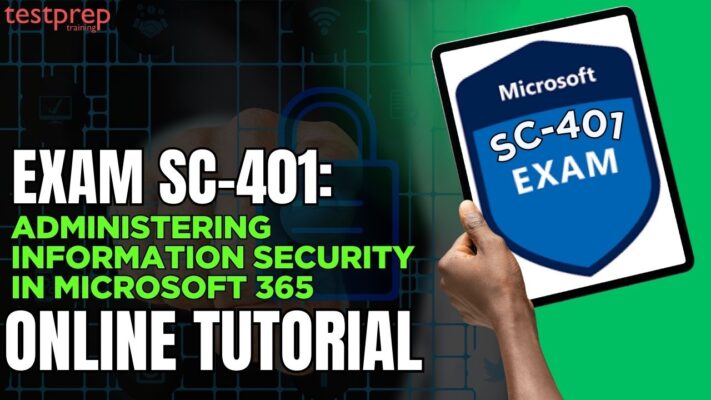
The SC-401: Administering Information Security in Microsoft 365 exam measures your ability to design and implement security strategies that protect sensitive data within Microsoft 365 environments. As a candidate for this exam, you are expected to understand how to use Microsoft Purview and other Microsoft 365 security and compliance tools to mitigate risks, safeguard collaboration platforms, and secure data used by AI services.
Knowledge Area
You will be assessed on your ability to configure and manage information protection, data loss prevention (DLP), data lifecycle management, insider risk management, and information security alerting and response.
The exam also evaluates your capability to work with key stakeholders—such as governance, compliance, security, and business application teams—to develop and implement policies and technical controls that align with organizational security goals. You’ll need to demonstrate your skills in collaborating across teams to support end-to-end information security and respond effectively to incidents.
To succeed in SC-401, you should have hands-on experience and proficiency with tools such as Microsoft Entra, Microsoft Defender for Cloud Apps, Microsoft Defender portal, Microsoft Purview compliance portal, and PowerShell. A comprehensive understanding of Microsoft 365 services and security best practices is essential.
Exam Details
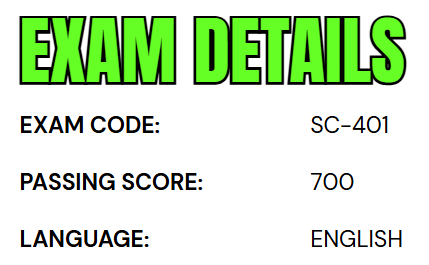
Exam SC-401: Administering Information Security in Microsoft 365 is designed for professionals responsible for securing information and managing compliance in Microsoft 365 environments. Candidates are expected to demonstrate expertise in mitigating both internal and external threats, configuring data classification and labeling, and collaborating with key stakeholders to align security measures with organizational compliance goals. The exam is available in English, and a minimum passing score of 700 is required. Successfully earning this certification showcases your ability to administer robust information security solutions within Microsoft 365 and contributes to the Microsoft Certified: Information Protection Administrator Associate credential.
Course Outline
The Microsoft SC-401 exam evaluates your skills across three key domains essential for managing information security in Microsoft 365. This section breaks down each domain, helping you understand core concepts and practical applications to confidently prepare for the exam and succeed as an information security administrator.
Topic 1: Understand how to Implement information protection (30–35%)
Implement and manage data classification
- Identify sensitive information requirements for an organization’s data (Microsoft Documentation: Learn about sensitive information types)
- Translate sensitive information requirements into built-in or custom sensitive info types (Microsoft Documentation: Create custom sensitive information types)
- Create and manage custom sensitive info types (Microsoft Documentation: Create and manage sensitive information types)
- Implement document fingerprinting (Microsoft Documentation: Document fingerprinting)
- Create and manage exact data match (EDM) classifiers (Microsoft Documentation: exact data match based sensitive information types)
- Create and manage trainable classifiers (Microsoft Documentation: Get started with trainable classifiers)
- Monitor data classification and label usage by using data explorer and content explorer (Microsoft Documentation: Get started with content explorer, activity explorer)
- Configure optical character recognition (OCR) support for sensitive info types (Microsoft Documentation: Learn about optical character recognition in Microsoft Purview)
Implement and manage sensitivity labels in Microsoft Purview
- Implement roles and permissions for administering sensitivity labels (Microsoft Documentation: Get started with sensitivity labels, Create and configure sensitivity labels and their policies)
- Define and create sensitivity labels for items and containers
- Configure protection settings and content marking for sensitivity labels (Microsoft Documentation: Create and configure sensitivity labels and their policies)
- Configure and manage publishing policies for sensitivity labels (Microsoft Documentation: Create and configure sensitivity labels and their policies)
- Configure and manage auto-labeling policies for sensitivity labels (Microsoft Documentation: Automatically apply a sensitivity label to Microsoft 365 data)
- Apply a sensitivity label to containers, such as Microsoft Teams, Microsoft 365 Groups, Microsoft Power BI, and Microsoft SharePoint (Microsoft Documentation: Use sensitivity labels to protect content in Microsoft Teams, Microsoft 365 groups, and SharePoint sites)
- Apply sensitivity labels by using Microsoft Defender for Cloud Apps (Microsoft Documentation: Automatically apply sensitivity labels from Microsoft Purview Information Protection)
Implement information protection for Windows, file shares, and Exchange
- Plan and implement the Microsoft Purview Information Protection client (Microsoft Documentation: Protect your sensitive data with Microsoft Purview)
- Manage files by using the Microsoft Purview Information Protection client
- Apply bulk classification to on-premises data by using the Microsoft Purview Information Protection scanner (Microsoft Documentation: Learn about the information protection scanner)
- Design and implement Microsoft Purview Message Encryption (Microsoft Documentation: Set up Message Encryption)
- Design and implement Microsoft Purview Advanced Message Encryption (Microsoft Documentation: Advanced Message Encryption)
Topic 2: Learn to Implement data loss prevention and retention (30–35%)
Create and configure data loss prevention policies
- Design data loss prevention policies based on an organization’s requirements (Microsoft Documentation: Design a data loss prevention policy)
- Implement roles and permissions for data loss prevention (Microsoft Documentation: Create and Deploy data loss prevention policies)
- Create and manage data loss prevention policies (Microsoft Documentation: Learn about data loss prevention)
- Configure data loss prevention policies for Adaptive Protection (Microsoft Documentation: Learn about Adaptive Protection in Data Loss Prevention)
- Interpret policy and rule precedence in data loss prevention (Microsoft Documentation: Data Loss Prevention policy reference)
- Create file policies in Microsoft Defender for Cloud Apps by using a DLP policy (Microsoft Documentation: File policies in Microsoft Defender for Cloud Apps)
Implement and monitor Microsoft Purview Endpoint DLP
- Specify device requirements for Endpoint DLP, including extensions (Microsoft Documentation: Configure endpoint data loss prevention settings)
- Configure advanced DLP rules for devices in DLP policies (Microsoft Documentation: Create and Deploy data loss prevention policies)
- Configure Endpoint DLP settings
- Configure just-in-time protection (Microsoft Documentation: Use Microsoft Purview Data Loss Prevention Just-in-time protection)
- Monitor endpoint activities (Microsoft Documentation: Learn about Endpoint data loss prevention)
Implement and manage retention
- Plan for information retention and disposition by using retention labels (Microsoft Documentation: Learn about retention policies and retention labels)
- Create, configure, and manage adaptive scopes (Microsoft Documentation: Adaptive scopes)
- Create retention labels for data lifecycle management (Microsoft Documentation: Create retention labels for exceptions to your retention policies)
- Configure a retention label policy to publish labels (Microsoft Documentation: Publish retention labels and apply them in apps)
- Configure a retention label policy to auto-apply labels (Microsoft Documentation: Automatically apply a retention label to retain or delete content)
- Interpret the results of policy precedence, including using Policy lookup
- Create and configure retention policies (Microsoft Documentation: Create and configure retention policies)
- Recover retained content in Microsoft 365
Topic 3: Manage risks, alerts, and activities (30–35%)
Implement and manage Microsoft Purview Insider Risk Management
- Implement roles and permissions for Insider Risk Management (Microsoft Documentation: Get started with insider risk management)
- Plan and implement Insider Risk Management connectors (Microsoft Documentation: Plan for insider risk management)
- Plan and implement integration with Microsoft Defender for Endpoint (Microsoft Documentation: Microsoft Defender for Endpoint)
- Configure and manage Insider Risk Management settings
- Configure policy indicators (Microsoft Documentation: Configure policy indicators in insider risk management)
- Select an appropriate policy template
- Create and manage Insider Risk Management policies (Microsoft Documentation: Create and manage insider risk management policies)
- Manage forensic evidence settings (Microsoft Documentation: Get started with insider risk management forensic evidence)
- Enable and configure insider risk levels for Adaptive Protection (Microsoft Documentation: Help dynamically mitigate risks with Adaptive Protection)
- Manage insider risk alerts and cases
- Manage Insider Risk Management workflow, including notice templates (Microsoft Documentation: Create insider risk management notice templates)
Manage information security alerts and activities
- Assign Microsoft Purview Audit (Premium) user licenses (Microsoft Documentation: Learn about auditing solutions in Microsoft Purview)
- Investigate activities by using Microsoft Purview Audit
- Configure audit retention policies (Microsoft Documentation: Manage audit log retention policies)
- Analyze Purview activities by using activity explorer (Microsoft Documentation: Get started with activity explorer)
- Respond to data loss prevention alerts in the Microsoft Purview portal
- Investigate insider risk activities by using the Microsoft Purview portal (Microsoft Documentation: Investigate insider risk management activities)
- Respond to Purview alerts in Microsoft Defender XDR (Microsoft Documentation: Investigate alerts in Microsoft Defender XDR)
- Respond to Defender for Cloud Apps file policy alerts
- Perform searches by using Content search (Microsoft Documentation: Get started with Content search)
Protect data used by AI services
- Implement controls in Microsoft Purview to protect content in an environment that uses AI services (Microsoft Documentation: Microsoft Purview data security and compliance protections for generative AI apps)
- Implement controls in Microsoft 365 productivity workloads to protect content in an environment that uses AI services (Microsoft Documentation: Data, Privacy, and Security for Microsoft 365 Copilot)
- Implement pre-requisites for Data Security Posture Management (DSPM) for AI (Microsoft Documentation: Considerations for DSPM for AI & data security and compliance protections for Copilot)
- Manage roles and permissions for DSPM for AI (Microsoft Documentation: Permissions for Data Security Posture Management for AI)
- Configure DSPM for AI policies
- Monitor activities in DSPM for AI (Microsoft Documentation: Data Security Posture Management (DSPM) for AI)
FAQs: Exam SC-401: Administering Information Security in Microsoft 365
Microsoft Exam Policies
Microsoft outlines several key policies related to its certification exams to ensure consistency, fairness, and transparency throughout the exam process. Below are some of the most important policies to be aware of:
Retake Policy
For role-based, specialty, and fundamentals exams, Microsoft requires a 24-hour waiting period before retaking an exam after the first unsuccessful attempt. For subsequent attempts, a 14-day waiting period applies between each try. Candidates are allowed a maximum of five attempts within a 12-month period starting from the date of the first attempt. If this limit is reached without a passing score, the candidate must wait 12 months from the initial attempt date to try again. Once an exam is passed, retaking it is not permitted unless the associated certification has expired. Please note that retake attempts may incur additional fees.
Scoring
Microsoft technical certification exams are scored on a scale of 1 to 1,000, with a passing score set at 700. This score is scaled, meaning it reflects the complexity and difficulty of the questions rather than a direct percentage of correct answers. Microsoft Office exams also follow the 1–1,000 scale, though passing thresholds may differ based on the specific exam.
Most multi-part questions award one point per correct response, allowing for full, partial, or no credit depending on accuracy. If a question is worth more than one point, this will be clearly indicated. There are no penalties for incorrect answers; you simply do not earn points for that portion. Some questions may be unscored and included for research purposes to evaluate future exam content. These are presented randomly, so it is advisable to treat all questions as scored. Microsoft also occasionally uses innovative question formats with distinct scoring rules, which will be explained within the exam interface.
Microsoft SC-401 Exam Study Guide
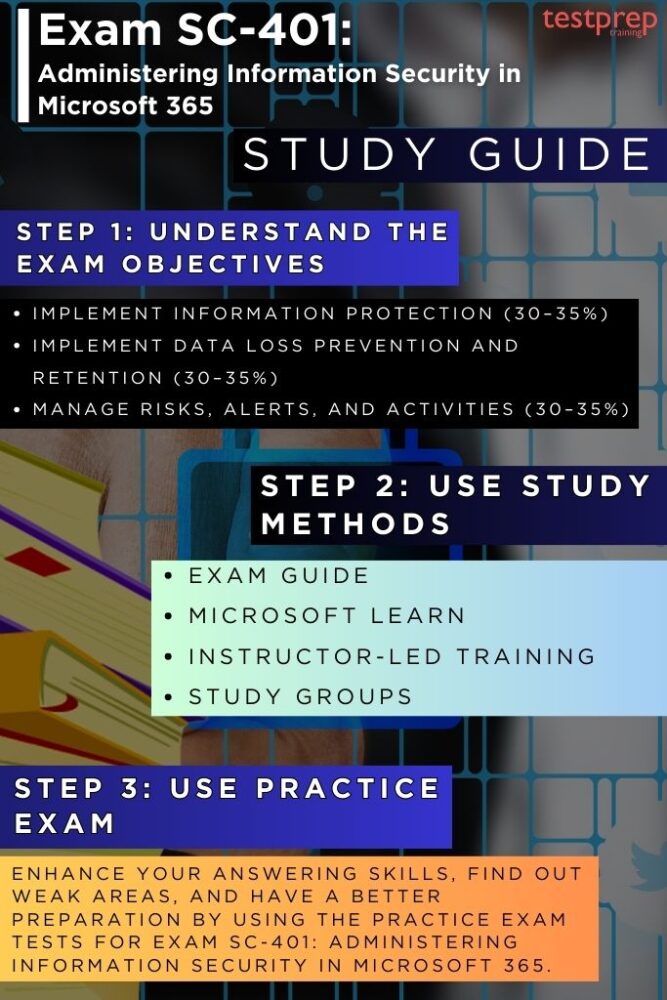
1. Understand the Exam Guide
Before beginning your preparation for the Microsoft SC-401 exam, it is essential to thoroughly review and understand the official exam guide provided by Microsoft. The exam guide outlines the core skills measured, categorized into specific domains, and offers a clear framework of what to expect in the assessment. It serves as a roadmap, helping you identify key focus areas, prioritize your study efforts, and align your learning with the actual competencies tested in the exam. Familiarizing yourself with the guide not only clarifies the exam objectives but also ensures that your preparation is structured, comprehensive, and aligned with Microsoft’s expectations for information security administrators.
2. Leveraging Official Microsoft Resources
An effective SC-401 exam preparation strategy begins with the use of official Microsoft resources. The Microsoft Learn platform offers a structured learning path that thoroughly covers all exam objectives through detailed modules, interactive labs, and self-assessments. These resources are designed to build a strong conceptual foundation and provide practical insights into real-world scenarios.
Additionally, the Microsoft 365 documentation is an invaluable reference, offering deep technical insights into security and compliance capabilities. It is particularly useful for understanding complex configurations and advanced features. To complement your study, Microsoft’s official practice assessments replicate the exam environment and help you identify knowledge gaps, familiarize yourself with question formats, and improve your time management skills.
3. Utilizing Microsoft’s Self-Paced and Instructor-Led Training
Microsoft provides flexible training options to suit different learning styles. Self-paced modules allow candidates to study independently and at their own speed, while instructor-led training offers structured sessions guided by certified experts. Participating in official Microsoft training—whether online or in-person—provides opportunities to deepen your understanding, ask questions, and gain practical advice from professionals. Combining these approaches ensures comprehensive coverage of the SC-401 exam topics.
4. Engaging in Hands-On Practice
While theoretical knowledge is vital, hands-on experience is critical to mastering SC-401 concepts. Setting up a Microsoft 365 E5 trial tenant provides a sandbox environment for applying what you’ve learned. Practicing real-world tasks such as configuring sensitivity labels, implementing Data Loss Prevention (DLP) policies, managing retention settings, and responding to security alerts helps reinforce your understanding and prepares you for practical application in professional settings.
5. Joining Study Groups and Online Communities
Collaborative learning through study groups and online communities can significantly enhance your preparation. Engaging with forums such as the Microsoft Tech Community, LinkedIn groups, and Reddit threads allows you to connect with peers and experts, ask questions, share insights, and learn from others’ experiences. These communities are also valuable for staying up to date with changes in Microsoft 365 security and compliance tools.
6. Incorporating Practice Exams and Review Sessions
To accurately gauge your readiness, include high-quality practice exams in your study plan. These simulations mirror the actual SC-401 exam format and timing, helping you improve your test-taking strategy. Carefully reviewing incorrect answers and understanding the rationale behind correct responses is key to identifying weak areas. This iterative process of testing, reviewing, and refining ensures a solid grasp of the material and boosts your confidence on exam day.



