C_C4H410_04 SAP Sales Cloud 2011 Interview Questions
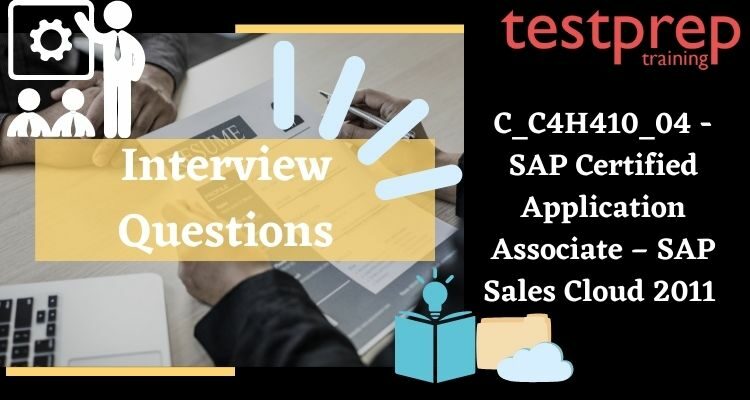
The C _C4H410_04 – SAP Certified Application Associate – SAP Sales Cloud 2011 exam is designed to verify that you have core knowledge and proven abilities in SAP Cloud for Customer Administration.
The C_C4H410_04 – SAP Certified Application Associate exam covers mainly the following –
- An overview of User Management and Notification Process
- Learning Master Data (Account, Contact, Product, and Pricing)
- Knowing Data Migration and Integration
- Overview of Sales Contracts Quotation and Sales Order Management
- Learning how to Implement Basics and Fine Tuning
- About Reporting
- Learning Lead and Opportunity Management
- Understanding Sales Planning and Forecasting
- How to Visit Planning and Execution
- An overview of Territory Management
- Learning Personalization and Extensibility
1.) What Is Sap C4c Solution and How Does It Work? What are the main goals?
Customer-facing SAP Cloud C4C is a cloud-based solution for managing client sales, service, and marketing activities, and is a crucial SAP solution for customer relationship management.
SAP Cloud for Customer C4C’s main goals are as follows:
- Collaboration
- Insight
- Relationships
- Business Processes
2.) What are the different types of products available in the SAP Cloud for customers?
- SAP Cloud Platform for Sales
- Marketing with SAP Cloud
- SAP Social Engagement Cloud
3.) How many languages does the Sap Cloud For Customer Solution support?
From June 20, 2011, the SAP Cloud for Customer C4C solution will be accessible.
As of May 2015, SAP Cloud for Customer C4C is offered in 19 languages.
4.) Could you name a few connectors that can be used to integrate SAP Cloud with SAP Ecc for customer integration?
In the market for integration, SAP C4C connectors are available for major middleware such as Dell Boomi for cloud integration, Informatica, MuleSoft for application integration, and so on.
5.) What Are The Main Benefits Of Using Sap Cloud For Customer Solutions vs. On-Premise Solutions?
- One of the most important advantages of SAP Cloud for Customer is the low cost of operation and maintenance.
- You can purchase licences as needed, and they can be increased on need.
- The SAP C4C system is administered by the vendor, who is also responsible for all operational costs and maintenance.
- The SAP C4C solution allows you to manage customer needs from anywhere, with cloud service providers providing seven layers of protection.
- You have access to all client data, regardless of where it is stored or accessible.
- SAP Cloud for Customers is cloud-based, with secure and quick communication via web, mobile, and supporting mobile platforms such as iOS, Android, and Windows devices, in both online and offline modes.
6.) Could you explain the architecture of SAP C4C and the integration of ERP and cloud solutions?
SAP C4C is built on a multitenant architecture, which allows several clients to share the same system and components. There is an option to pay an extra fee for a single tenant. All upgrades and releases in a multi-tenant system are based on C4C tailored solutions for numerous customers.
The SAP Cloud for Customer C4C solution integrates easily with SAP ERP and CRM on-premise solutions. The AP Process Integration PI/PO integration can be done in two ways:
When you’re already using Process integration for on-premise applications, this is a good option.
HCI: SAP HANA Cloud Integration
When performing cloud to cloud integration, this integration is suggested.
CRM with C4C integration On-premise could be based on the extent of customization necessary, if the functionality needs to be in the cloud/on the field, what the company’s master data governance standards are, the structure of the sales organisation, and so on.
7.) What’s the Difference Between a Public and a Private Cloud?
- When a customer purchases a SAP C4C production tenant, the customer receives a free test tenant. For each renter, a different URL is provided. A permanent test tenant subscription can also be purchased by a customer.
- SAP Cloud for Customer is hosted on a cloud tenant with a large number of clients. This is referred to as a public tenant.
- Customers of C4C can also opt for the private buy edition, which lets them to sign up for a tenant with no other customers. Production and test tenants in SAP C4C are always on different systems. When the SDK solution is used, a customer cannot purchase a permanent test tenant for a temporary basis.
8.) What is the difference between the SAP Cloud for Customer Html5 and Silverlight User Interfaces?
There are two types of user interfaces in the SAP C4C system:
- HTML5 (Hypertext Markup Language):
End users use SAP Cloud for Customer (C4C) in SAP Cloud for Customer. This is a light version that gives end users with quick and easy access to several work centres in a C4C environment.
- Silverlight is a term used to describe a type of
Administrators use the C4C Silverlight user interface. To do so, you’ll need to download and install Microsoft Silverlight on your computer.
9.) What Are Customer Work Centers in SAP Cloud?
You can access several work centres to accomplish various administrative and setup activities when you open SAP Cloud for Customer in Silverlight mode.
10.) Could you name a few of the Silverlight work centres?
Feed:
This work centre displays all updates and events, such as ticket creation, assignment, lead generation, and sales order creation.
Business Intelligence:
This work area is in charge of designing custom reports, new data sources, key figures, and KPIs.
Management of Organizations:
You can establish and change organisational structures, job definitions, and task distribution (both organisational and employee).
11.) What Are The Steps Involved In Putting A Project Into Action?
- Country and Type of Business
- Implementation Focus
- Scoping
- Questioning
- Review
- Confirmation
12.) What Do You Mean When You Say “Project Scope”?
As previously stated, you can choose which scope elements to use in a new project. You can choose from a variety of Scoping Elements organised into different categories. Under the overview tab on the right side, you can see the details of each element.
13.) What Is The Purpose Of The Questioning Process When It Comes To Project Execution?
This is a sub-step of scoping in which you review queries based on your company’s requirements. You can choose from a variety of items in each area.
14.) What Do You Mean When You Say “Fine Tuning”?
- You must fine-tune your project before releasing it to the public. This phase lays out in a logical order all of the essential setup tasks that must be completed.
- By choosing default parameters and specifying new settings for your specified scope, you may customise the solution to your individual needs before going live. Optional configuration actions can also be included.
15.) What Is A Customer Organization Structure In Sap Cloud?
An organisation can be structured in a variety of ways depending on its aims and objectives, and it specifies the modes in which it operates. The reporting lines and automatic work distribution are defined by the organisation structure.
16.) What Is the Definition of Organizational Management?
In SAP C4C, Organizational Management (OM) serves as the central repository for organisational data. It is used to create the organisational structure and to display an organisation chart in a graphical format. In addition, it depicts the company’s various entities and characteristics. When business operations demand information about the company’s organisation, SAP C4C consults OM.
17.) What Is The Difference Between The Active And Planning Versions In Organization Management?
You can also choose between the planned version of the organisational information and the current version.
18.) What Is C4c Personalization and How Does It Work?
For a single user or a group of users, personalization entails modifying screen layouts, fields, and output forms. Several features in SAP Cloud for Customer C4C allow you to change fields, screen layouts, and output forms.
19.) What Are the Different Personalization Options Available in My Settings?
Geographical Locations:
Date formats, decimal notation, time zone, time format, and languages can all be customised according to the user’s preferences.
Onscreen Instructions:
The user can select a nation, which will enable country-specific help, which can be found in the Help Center. These are additional country-specific resources that the user can use if he encounters any problems.
Accessibility:
Support screen readers can be enabled under this tab, allowing users to view the User Interface (UI) text and mouse over text using screen readers.
20.) What Is C4c Adaptation?
It consists of Silverlight UI screen customization done by C4C administrators. An administrator can limit an end user’s ability to personalise his or her screen, as well as the ability to personalise the screens of all users. Adaptation is the name for this step.
21.) In C4c Reporting, what are standard reports, custom reports, and interactive reports?
SAP Cloud for Customer C4C provides the following reporting types:
Reports that are standard:
These are the typical reports included with the C4C solution.
Reports made to order:
This includes C4C bespoke reports that are tailored to specific company needs.
Dashboards that are interactive:
These are interactive dashboards for users that have been produced separately.
22.) In C4c, how can you make custom reports?
You can also construct custom reports in SAP C4C based on custom fields in your solution, which you can then add to data sources or reports.
Create unique computed measures and comparative metrics, as well as integrate or combine heterogeneous data sources developed in the C4C environment or those given with the solution.
23.) In Sap C4c Reporting, What Is A Key Figure?
- In the report, important figures are specified as key performance indicators. Set up restricted or calculated key figures to further refine the data that appears in key figures.
- A restricted key figure is a key figure that is constrained to a single characteristic value and is frequently used for comparative measurements.
- A calculated key figure is a key figure that contains some calculation rules or formulae in C4C reporting. An existing key figure in the selected data source can be used to construct a computed key figure.
24.) What Are The Benefits Of Using Report Views?
You can build views in the end user report list when you assign a report to a work centre. A view is made by selecting essential figures and characteristics for columns and rows in a table, then picking the best chart type to depict the data.
You can also specify conditions and exceptions for key figures when creating a view, which change how your data is presented based on rules and thresholds.
25.) What Can You Do To Meet Business Requirements When Standard Data Sources Aren’t Able To Fulfill Reporting Requirements?
When typical data sources fail to meet reporting needs, you can use the C4C cloud environment to establish bespoke data sources.
To make a custom data source, you can use one of two methods:
- Combined Data source
- Joined Data Source
26.) What Is The Difference Between A Joined Data Source And A Combined Data Source?
Combined Data Sources just merges data from several data sources and does not check for any matches between the Data Sources.
Joined Data Sources allows you to combine data from two or more data sources, resulting in data matching.
27.) What Is the Definition of Service Level?
In SAP Cloud for Customer, the service level describes the amount of time it takes to reply to and complete a ticket for a customer. Service levels assist firms in defining performance objectives for managing client messages, and they can be used to monitor customer service performance and quality.
28.) In C4c Work Centers, where do you keep track of service categories?
Within service category catalogues, service categories and incident categories can be created and organised using service categories.
Go to Administration >Service and Social > Service Categories to keep track of your Service Category.
29.) In a C4c environment, how do you manage users?
User management in SAP Cloud for Customer is concerned with maintaining personnel information in the system as well as the development of users and business roles. You can grant different access privileges and data restrictions to users based on their business roles.
30.) What Is The Sales Cycle For Sap C4c?
A sales cycle in SAP Cloud for Customer is made up of all major activities in the Sales process.
- Sales Quotes Sales Orders
- Sales Lead Opportunities, as well as a slew of other elements
31.) What Do You Mean When You Say “Sales Quotation”?
Customers are offered products based on specified terms and conditions in sales quotations. A sales quote binds a vendor to sell things for a certain amount of time and at a specified price. In a company, sales agents are in charge of generating sales quotes.
Go to the Sales work centre and select the Sales Quotes tab.
32.) What Exactly Is A Sales Order? In a cloud-based customer environment, where do you define sales orders?
A sales order is a document that is sent to a customer for the purpose of delivering products and services. When a customer accepts a sales quote, a sales order is created.
A sales order is a company’s internal document. Go to Sales work centre >Sales Order to create a sales order.
33.) What Is The Benefit Of C4c Retail?
SAP C4C Retail enables retailers to deliver a personalised shopping experience for their customers by recommending products and facilitating checkout. A retail store employee can utilise SAP C4C Retail to import all user details, offers, and in-store products from the C4C system and use them to emphasise a wonderful store experience.
34.) What Are Some Examples Of Agent Functions That Can Be Performed In A C4c Retail Environment?
The SAP C4C Retail store agent can carry out the following tasks:
Customer Opinion:
An agent can look up and view a customer’s previous orders, allowing them to provide personalised service by suggesting a few things.
Check-In for Customers:
Check the customer in to the store before they go shopping.
Look up a customer:
Any retail agent can pull up information about any customer who enters into the store, such as his loyalty status, contact information, and so on.
Recommendation for a Product:
Customers can be recommended products based on their wish lists by sales agents.
Look up a product:
Customers can have a retail agent look up products for them and provide information such as prices, special deals, and where the things are located in the shop.
Check for Availability:
The availability of specific products at their stores, as well as other store locations, can be checked by a C4C Retail agent.
35.) Is it possible to combine Outlook and the C4c solution?
You can also use SAP Cloud for Customer’s Add In for Microsoft Outlook to integrate your cloud solution with your email to enable sales, service, and marketing scenarios.
To guarantee that C4C and Outlook work together, make sure that scope is selected during project implementation.
