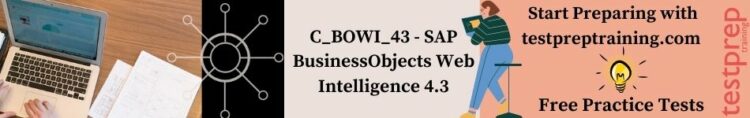C_C4H510_04 – SAP Certified Application Associate – SAP Service Cloud 2011 Interview Questions

The C_C4H510_04 – SAP Certified Application Associate – SAP Service Cloud 2011 Exam has been created to approve the center abilities and information on the competitor in SAP Service Cloud project execution. The C_C4H510_04 – SAP Certified Application Associate test guarantees that the up-and-comer has the key arrangement expected to play out the errands of an application specialist. The test has been evaluated with the capacity to execute the related essential abilities under the oversight of a specialist advisor in a task climate.
Advanced Interview Questions
What is the role of a service representative in the SAP Service Cloud 2011 solution?
- A service representative in the SAP Service Cloud 2011 solution is responsible for managing and resolving customer service requests and issues. This includes creating, updating, and closing service tickets, as well as communicating with customers to provide status updates and gather additional information as needed.
- Service representatives also use the solution’s knowledge management and analytics capabilities to resolve issues more efficiently and effectively.
- Additionally, they use the solution’s self-service portal, mobile app, and integration with external systems to provide customers with the best possible service experience.
How does the SAP Service Cloud 2011 integration with SAP CRM and SAP ERP work?
The integration of SAP Service Cloud 2011 with SAP CRM and SAP ERP allows for the seamless sharing of customer and business data between the systems. This enables service representatives to have a complete view of customer interactions, history and also provides them access to additional customer data stored in the CRM and ERP system.
For example, service representatives can access customer data stored in the CRM system, such as contact information and sales history, to better understand the customer’s needs and preferences. They can also access business data stored in the ERP system, such as inventory levels and financial information, to help resolve issues more effectively.
The integration can be achieved by using middleware such as SAP PI/PO or using standard connectors provided by SAP like the C4C integration. By using these integrations, it enables the service representatives to access and update the data in real-time, ensuring that all systems are always in sync with the latest information.
Can you explain the process of creating a service ticket in the SAP Service Cloud 2011 solution?
The process of creating a service ticket in the SAP Service Cloud 2011 solution typically involves the following steps:
- The customer initiates contact with the service team by phone, email, or through the self-service portal.
- The service representative collects the customer’s information, including contact details and a description of the issue.
- The service representative creates a new service ticket in the SAP Service Cloud 2011 system and enters the customer’s information and issue description.
- The service representative assigns the ticket to the appropriate service team or agent based on the type of issue and the customer’s needs.
- The service representative can also add relevant information such as attachments, notes, and activities to the service ticket to provide more context about the issue and the actions taken to resolve it.
- Once the ticket is created, it will be routed to the appropriate team or agent for resolution, and the customer will be able to track the status of the ticket through the self-service portal or mobile app.
- The service team or agent will work on resolving the issue and update the ticket with progress and resolution details.
- Once the issue is resolved, the service representative can close the ticket and update the customer with the resolution details.
Throughout the process, service representatives can use the solution’s knowledge management and analytics capabilities to quickly identify and resolve common issues, improve customer satisfaction, and streamline their workflows.
How does the knowledge management feature in SAP Service Cloud 2011 work?
The knowledge management feature in SAP Service Cloud 2011 allows service representatives to easily search, create, and share information and best practices within the service team. This helps to improve the efficiency and effectiveness of the service team by providing them with quick access to relevant information and knowledge.
The following are the key components of the knowledge management feature in SAP Service Cloud 2011:
- Knowledge Base: A centralized repository of information and best practices that service representatives can access and search to quickly find answers to customer inquiries. The knowledge base can be organized by topic, product, or service area and can include articles, FAQs, and other types of content.
- Knowledge Management Cockpit: A dashboard that provides service representatives with a centralized view of all knowledge-related activities, including the number of articles created, viewed, and used to resolve customer issues.
- Article Creation: Service representatives can create new articles and publish them to the knowledge base, making them available to the entire service team.
- Article Rating: Service representatives can rate the articles in the knowledge base, allowing other service representatives to quickly identify the most useful and relevant articles.
- Knowledge Management Workflow: A process that guides service representatives through the creation, review, and publication of new articles.
Overall, the knowledge management feature in SAP Service Cloud 2011 allows service teams to improve their efficiency and effectiveness by providing them with quick access to relevant information and best practices, allowing them to quickly and accurately resolve customer inquiries.
Can you describe the process of setting up service level agreements (SLAs) in the SAP Service Cloud 2011 solution?
In the SAP Service Cloud 2011 solution, service level agreements (SLAs) can be set up to define the level of service that customers can expect, such as response times and resolution times for different types of service tickets.
The process of setting up SLAs in the SAP Service Cloud 2011 solution typically includes the following steps:
- Define the SLA rules: First, you need to define the SLA rules, such as response times and resolution times, for different types of service tickets. You can define different rules for different types of service tickets, such as critical, high, medium and low priority tickets.
- Create SLA templates: Once the SLA rules are defined, you can create SLA templates for different types of service tickets. The SLA template defines the rules and conditions for the SLA, such as the response time, resolution time, and the actions that will be taken if the SLA is not met.
- Assign SLA templates to service tickets: After the SLA templates are created, you can assign them to service tickets. This assigns the SLA rules and conditions to the service ticket and activates the SLA.
- Monitor SLA performance: You can monitor the performance of the SLAs using the SLA Cockpit, which provides a real-time view of the SLA performance for all service tickets.
- Take action if SLA is not met: If the SLA is not met for a service ticket, the system will automatically take the actions defined in the SLA template, such as sending an alert to the service representative, escalating the ticket to a higher-level representative, or automatically closing the ticket.
Overall, setting up SLAs in the SAP Service Cloud 2011 solution allows you to define the level of service that customers can expect, and to monitor and manage the performance of the SLAs to ensure that the service level commitments are being met.
How does the analytics and reporting feature in SAP Service Cloud 2011 work?
The analytics and reporting feature in SAP Service Cloud 2011 allows for the creation of custom reports, using data from service operations, to gain insights into specific areas of service operations. These reports can be exported to various formats such as Excel, PDF, and CSV. Additionally, it enables the use of real-time data to track, analyze, and optimize the performance of service operations. The feature also provides a wide range of pre-built reports, including service level agreement (SLA) compliance, ticket resolution times, and customer satisfaction. These pre-built reports allow service representatives and managers to gain insights into their service operations and make data-driven decisions to improve service delivery. It also allows to schedule the reports for specific time intervals and get delivered to the specific email addresses. Overall, this feature enables the service organization to gain visibility into the performance of the service operations and make data-driven decisions to improve service delivery.
Can you explain the process of configuring the self-service portal in SAP Service Cloud 2011?
The self-service portal in SAP Service Cloud 2011 allows customers to access service-related information and submit service requests through a web-based portal. The process of configuring the self-service portal typically involves the following steps:
- Define the portal structure: This includes creating the structure of the portal, such as the layout of the pages, the navigation menu, and the content to be displayed.
- Create portal content: This includes creating the content that will be displayed on the portal, such as articles, FAQs, and forms for submitting service requests.
- Define access rights: This includes defining the access rights for different groups of users, such as customers and service representatives, to ensure that only authorized users have access to the portal.
- Customize the portal’s look and feel: This includes customizing the appearance of the portal, such as the logo, color scheme, and font, to match the organization’s branding.
- Test and publish the portal: This includes testing the portal to ensure that it is functioning correctly, and then publishing it so that it is accessible to customers.
- Monitor and measure the use of the self-service portal: This includes monitoring the use of the portal by customers, and analyzing the data to measure the effectiveness of the portal and make any necessary improvements.
Overall, configuring the self-service portal in SAP Service Cloud 2011 enables customers to access service-related information and submit service requests through a web-based portal, which can improve customer satisfaction and reduce the workload on service representatives.
How does the mobile app for SAP Service Cloud 2011 work?
The mobile app for SAP Service Cloud 2011 allows service representatives to access and manage service tickets, customer information, and knowledge articles on-the-go. This app can be used to create, update, and resolve service tickets, view customer information, and search for relevant knowledge articles. It also allows service representatives to receive push notifications for new service tickets, updates, and other important information. The mobile app is designed to provide service representatives with the flexibility to manage service requests and customer interactions while out of the office.
Can you describe the process of managing and configuring service resources in SAP Service Cloud 2011?
In SAP Service Cloud 2011, service resources can be managed and configured by using the Service Resource Management (SRM) module. The process of managing and configuring service resources includes the following steps:
- Define service resource types: This involves creating different resource types such as people, equipment, or facilities.
- Create service resources: Once the resource types are defined, resources can be created. This includes entering information such as resource name, resource type, and location.
- Assign resources to service teams: Resources can be assigned to different service teams based on their skills and availability.
- Schedule resources: Resources can be scheduled to work on specific service requests or tasks.
- Allocate resources: Resources can be allocated to service requests based on their availability and skills.
- Monitor resource utilization: The SRM module provides various tools to monitor resource utilization, such as resource availability and capacity planning.
- Configure resource allocation rules: Resource allocation rules can be configured to automatically assign resources to service requests based on certain criteria.
- Manage resource costs: The SRM module can be used to manage the costs associated with service resources.
- Reports: SRM provides reports for resource scheduling, allocation, and cost analysis.
Overall, SAP Service Cloud 2011 provide a solution for managing resources in a service organization, from the creation of resource types, through scheduling and allocation, to monitoring and reporting on resource utilization.
How does the integration of SAP Service Cloud 2011 with external systems and tools work?
SAP Service Cloud 2011 can be integrated with external systems and tools using various integration methods such as APIs, connectors, and middleware. For example, the solution can be integrated with external systems such as CRM, ERP, and other third-party systems using APIs. Additionally, connectors such as the SAP Cloud Platform Integration can be used to connect with various external systems, and middleware such as SAP Process Orchestration can be used to automate and manage data flows between different systems. The integration process typically involves configuring the connection settings, mapping the data fields, and testing the integration to ensure that it is working correctly.
Basic Interview Questions
1.) What is the SAP C4C arrangement? Make sense of key targets?
SAP Cloud for client C4C is a cloud answer for proficiently overseeing client deals, client support, and promoting exercises and is one of the key SAP answers for overseeing client relationships.
Following are the critical goals of SAP Cloud for Customer C4C −
- Connections
- Coordinated effort
- Knowledge
- Business Processes
2.) What is C4C Technical?
SAP C4C Technical is SAP Cloud for clients is that the new client-Centric Enterprise Cloud answer planned and free by SAP for Customer Engagement and Relationship Management.
3.) What’s Adaptation In C4c?
It comprises Customization that is finished by C4C chiefs in the Silver light UI screen. Partner in Nursing Administrator will restrict the client to individualize his/her screen and to attempt to do personalization for all the clients and so forth. This progression is named Adaptation.
4.) What’s A Key Figure In Sap C4c Reporting?
Key figures are framed as key execution pointers inside the report. you’ll have the option to conjointly refine the information appearing in key figures by fitting confined or determined key figures.
You can frame a limited key figure as a key figure confined to a nominative trademark worth and is normally made for correlation measurements.
In C4C news, a determined key figure is framed in light of the fact that the key figure contains some estimation rules or equations. A determined key figure is frequently made from Associate in Nursing existing key figures inside the picked information supply.
5.) What’s the work Of Business Roles In C4c?
You can create business jobs and allow them to figure focuses to play out their work capacities. to help normalize framework access, business jobs are frequently made and change you to predefine access privileges inside the kind of an aide, all together that you’ll have the option to allow them to numerous business clients, World Health Organization perform comparative business errands.
6.) Does one Perform User Management In C4c Environment?
In SAP Cloud for clients, client the board manages to keep up with laborer records in the framework and formation of clients and business jobs. According to business jobs, you’ll have the option to dole out totally unique access privileges and data limitations to the clients.
7.) In what number of Languages Sap Cloud For client answers Is Available?
SAP Cloud for client C4C answer is reasonable from Gregorian schedule month twenty, 2011.
SAP Cloud for client C4C is reachable in nineteen vernaculars as of might 2015.
8.) Where does one Maintain Service class In C4c Work Centers?
Service classes grant you to make and arrange administration classes and occurrence classes inside assistance class catalos.
To keep up with Service class, visit Administration >Service and Social > Service classes
9.) What are customary Reports, Custom Reports, and Interactive Reports In C4C Reporting?
SAP Cloud for client C4C supports underneath kinds of enumerating:
- Standard reports: These are customary reports that are furnished with C4C objectives.
- Custom reports: This consolidates custom reports in C4C that are made by business demand.
- Intelligent Dashboards: These are client instinctive dashboards that are made individually.
10.) What are the Characteristics Of C4C Reporting?
These are allocated to limit key figures and to feature extra direct you’ll have the ability to plot properties of the qualities.
11.) Once ordinary information Sources aren’t prepared to satisfy news needs, What are you ready to Do to fulfill Business requirements?
When typical information sources aren’t prepared to satisfy news needs, you’ll have the option to deliver custom information sources in the C4C cloud setting.
There are 2 systems to supply make custom information:
- Consolidated information supply
- Joined information supply
12.) Might You Name a Few Connectors which will Be Used For Sap Cloud For client Integration With Sap ECC?
SAP C4C connectors are out there for no matter how you look at it middleware like inside the commercial center for compromise dingle Boomi for cloud mix, Informatica, MuleSoft for application coordination, etc.
13.) Where does one establish a laborer in a C4C environment?
Open Silver light UI, visit Administrator > tap on staff tab
14.) Does one Perform User Management in a C4C environment?
In SAP Cloud for the client, client the executives manage to keep up expert records in structure and creation of clients and business jobs. As indicated by business jobs, you’ll have the ability to choose absolutely remarkable access freedoms and information constraints to the clients.
15.) What are the key gifts Of misuse of Sap Cloud For client answers As Compared To an On-start Solution?
One of the vital lucky things about misusing SAP Cloud for the client is its Operation utilization cost and undertaking support.
- You can acknowledge licenses as indicated by your advantage and it will be exaggerated on demand
- SAP C4C answer is supervised by merchandiser and every one functional expense and upkeep is merchandiser commitment.
- SAP C4C answer awards you to manage client needs from any place and with seven-layer security from cloud benefit suppliers.
- You can get to all client data in any case any place they keep or out there.
- SAP Cloud for a client relies upon cloud and use secure and rapid correspondence misuse web, versatile and supporting convenient stages iOS, robot, and Windows contraptions, in each on the web and disconnected mode.
16.) What are C4C Mashups?
In SAP C4C, you can coordinate information from applications and online web administrations utilizing mashups. There are different preconfigured mashups in a framework that can be utilized for information mix.
- URL Mashups
- HTML Mashups
- Information Mashups
17.) What are the different specialist works that can be acted in the C4C Retail climate?
SAP C4C Retail store specialists can fill the following roles −
- Client View −An specialist can check and view clients’ past request subtleties and henceforth give customized administration by suggesting not many items.
- Client Check-In −Check in the client to the store for shopping.
- Client Lookup −Retail specialists can gaze upward for the subtleties of any client who strolls into the store, his faithfulness status, contact subtleties, and so forth.
- Item Recommendation −Sales specialists can prescribe items to clients according to the list of things to get.
- Item Lookup −Retail specialists can look into the items for clients and give subtleties like costs, and offers an area of items available.
- Accessibility Check −C4C Retail specialists can play out the accessibility check for explicit items in their stores as well as other storage areas.
18.) What is the reason for utilizing C4C Retail?
SAP C4C Retail permits retail locations to furnish their client with a customized shopping experience by proposing suggested items, and simple look at choices. Utilizing SAP C4C Retail a retail location representative can import all client subtleties, offers, and instore items from the C4C framework and use it to underline incredible store insight.
19.) What is SAP C4C Sales Cycle?
In SAP Cloud for Customer, a deals cycle comprises all vital exercises under the Sales process.
- Deals Order
- Deals Quotes
- Potential customer
- Open doors and a lot more parts
20.) Where do you keep up with Service Category in C4C Work Centers?
Service classifications permit you to make and coordinate assistance classifications and episode classes inside help classification indexes.
To keep up with Service Category, go to Administration → Service and Social → Service Categories
21.) When standard information sources can’t satisfy revealing necessities, how might you meet business prerequisites?
When standard information sources can’t satisfy revealing necessities, you can make custom information sources in the C4C cloud climate.
There are two strategies to make custom information source −
Consolidated Data source
Joined Data Source
22.) What is C4C Personalization?
Personalization includes changing screen formats, fields, and result structures for a solitary client or gathering of clients. SAP Cloud for Customer C4C gives a few highlights that empower you to modify fields, screen designs, and result structures.
23.) What is Organization Management?
Organizational Management (OM) gives the focal wellspring of hierarchical data in SAP C4C. It is utilized for making the hierarchical design and gives a graphical portrayal of an association diagram. Moreover, it shows the various substances and parts of the organization. SAP C4C gets to OM at whatever point business processes require data connected with the organization’s association.
23.) What is the default client for Cloud for Customer? Where do you get to Silverlight mode for organization tasks?
The default client is HTML5 however C4C overseers can send off the Silverlight UI from the Adaptation menu to get to the setup of important work habitats.
To open Silverlight UI mode, go to Adapt tab at the top → Launch Microsoft Silverlight
24.) What Is refinement Between Combined And Joined data Sources?
Joined data Sources solely merge information from absolutely extraordinary information sources and it doesn’t watch out for certainty for any matches between the information Sources.
Joined information Sources license you to consolidate {the data the information} between 2 or a ton of data sources and solidify results in the planning of information.
25.) However does one create Custom Reports In C4c?
In SAP C4C, you’ll have the option to conjointly create custom reports upheld custom fields in your goal and these custom fields are frequently extra to information sources or reports.
You can be a piece of or blend heterogeneous information sources that are made in the C4C setting or the individuals who are conveyed with the response, in addition as produce exceptionally determined measures and correlation measurements.
26.) What Are The Key Advantages Of Using Sap Cloud For Customer Solution As Compared To On-commence Solution?
- One of the significant things gains from the utilization of SAP Cloud for Customer is its Operation use cost and activity redesign.
- You can accept licenses as indicated by your necessity and it could be reached out upon request
- SAP C4C answer is overseen through the seller and all functional expense and upkeep is merchant obligation.
- SAP C4C arrangement grants you to oversee buyer wishes from all over the place and with seven-layer assurance from cloud supplier organizations.
- You can get right of passage to all shopper records notwithstanding wherein they’re saved or accessible.
- SAP Cloud for clients depends absolutely on cloud and use calm and fast discussion utilizing net, cell and helping cell structures iOS, Android and Windows devices, in both online and disconnected mode.
27.) Could You Explain Sap C4c Architecture And Integration Between Erp And Cloud Solution?
SAP C4C has a multitenant structure in which arrangement and added substances are divided between two or three clients. There is a decision to pass for single occupant by utilizing following through on extra cost. In a several inhabitant climates, the updates in general and deliveries are developed on C4C custom solutions for more than one client.
SAP Cloud for client C4C arrangement might be effortlessly fused with SAP ERP and CRM on-premise arrangement. There are two techniques for the joining
SAP Process Integration PI/PO :
This is proposed while you are now the utilization of Process coordination for on-premise structures.
SAP HANA Cloud Integration HCI :
This joining is generally prescribed assuming you need to complete cloud to cloud mix.
The C4C mix to CRM On reason might be based on the level of customization required, if the user is expected to be at the cloud/on the circle, what are the grip records administration rules in the business, Sales organization structure, and numerous others.
28.) What Is The Difference Between Public Vs Private Cloud?
Whenever a benefactor cross for SAP C4C creation inhabitant, there’s an investigate occupant provided as free to the buyer. A different explicit URL is accommodated for each inhabitant. A client likewise can purchase never-ending investigate occupant membership.
SAP Cloud for shopper answer is facilitated on cloud inhabitant that has numerous clients. This is known as a public occupant.
C4C clients can likewise go for individual purchase release, which licenses them to buy in for an occupant with the same supporter on it. SAP C4C assembling and test inhabitants are continual of isolated gadgets. A supporter can’t buy a super durable check inhabitant for impermanent premise and it is energized when SDK arrangement is being used.
29.) Make sense of The Difference Between Sap Cloud For Customer Html5 Vs Silverlight User Interface?
In SAP C4C machine, you have kinds of UIs :
HTML5 :
In SAP Cloud for Customer C4C is utilized by stop clients. This is considered as light model and gives quick and clean get admission to various work communities appropriate for surrender clients in C4C climate.
Silverlight :
This C4C Silverlight individual point of interaction is utilized by the Administrator. For this, you need to place in Microsoft Silverlight for your neighborhood framework
30.) What Is The Default Client For Cloud For Customer? Where Do You Access Silverlight Mode For Administration Task?
The default buyer is HTML5 anyway C4C chairmen can set the Silverlight UI free from the Adaptation menu to get the section to the setup pertinent canvases offices.
To open Silverlight UI mode, go to the Adapt tab at the zenith Launch Microsoft Silverlight.