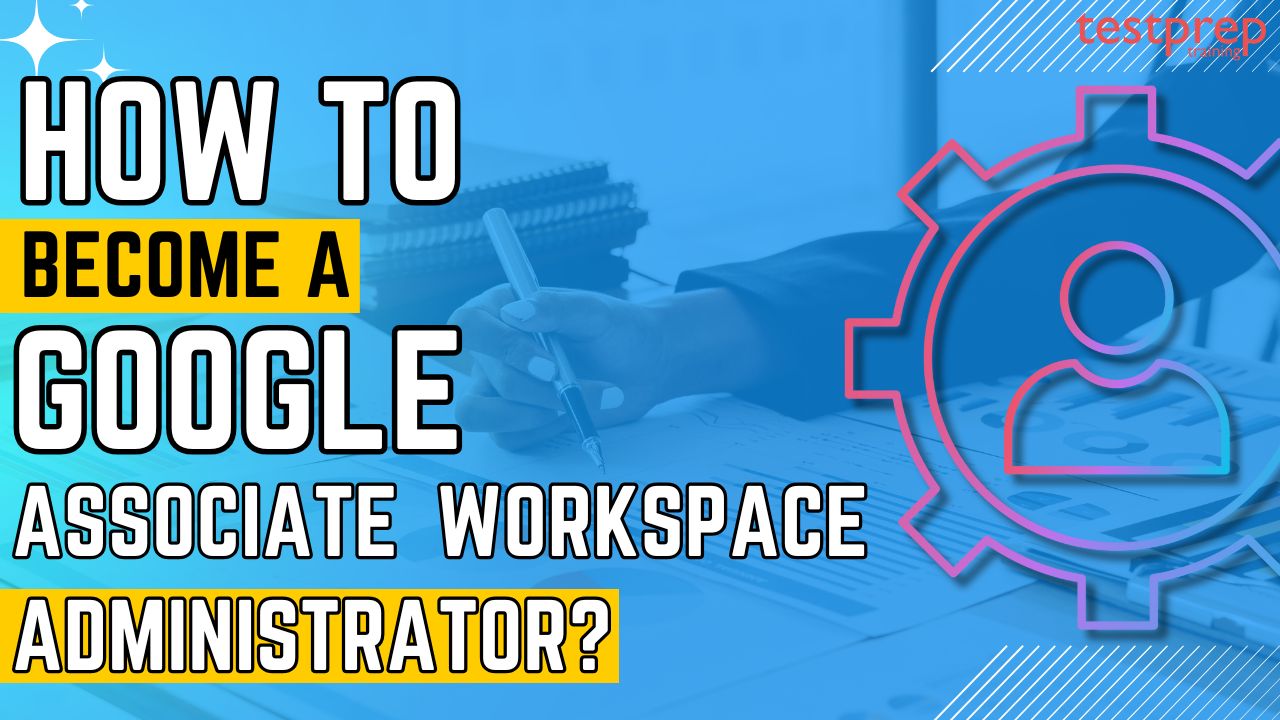In the ever-evolving landscape of modern business, cloud-based collaboration isn’t just a luxury—it’s a necessity. With its suite of powerful tools, Google Workspace has become a cornerstone of productivity for organizations worldwide. But behind every seamless Google Meet call, every flawlessly shared Google Doc, and every efficiently managed Gmail inbox lies the expertise of a skilled administrator. Are you ready to step into this pivotal role and unlock a rewarding career in cloud technology? The Google Associate Workspace Administrator certification is your gateway to mastering these essential skills, validating your expertise, and opening doors to exciting opportunities. This guide will provide a comprehensive roadmap, walking you through everything from understanding the role’s responsibilities to mastering key exam topics and beyond, empowering you to achieve your certification and thrive in the cloud-driven future confidently.
Understanding the Role of a Google Associate Workspace Administrator
A Google Associate Workspace Administrator plays a crucial role in designing and managing an organization’s collaborative ecosystem. Beyond basic account management, this position requires strategic planning, security enforcement, and technical proficiency to optimize Google Workspace for seamless communication and productivity.
- User and Group Management: Administrators oversee user account creation, modifications, and deletions while structuring groups to enhance communication and resource sharing. A strong understanding of directory structures and organizational units is essential.
- Security Policies and Compliance: Protecting sensitive data is a top priority. Administrators enforce security measures such as two-factor authentication (2FA), password policies, and data loss prevention (DLP). They also monitor security logs and respond to potential threats.
- Application Management: Ensuring smooth operation of Gmail, Drive, Calendar, Meet, and Chat involves configuring access controls, setting up email routing, managing sharing permissions, and optimizing collaboration tools.
- Device Management: With mobile and remote work on the rise, administrators implement mobile device management (MDM) policies, enabling remote wipe, encryption, and access controls to secure corporate data.
- Monitoring, Reporting, and Auditing: Using Google Workspace’s reporting tools, administrators track user activity, assess security events, and generate compliance reports to enhance operational efficiency.
- DNS and Domain Configuration: Managing DNS records—such as MX records for email delivery and TXT records for domain verification—is a critical responsibility to ensure proper domain authentication and functionality.
– Essential Skills
A successful Google Associate Workspace Administrator must possess a combination of technical expertise, problem-solving abilities, and strong communication skills. These competencies ensure efficient system management, security enforcement, and user support.
1. Technical Proficiency: Mastering Google Workspace Administration
Administrators must have in-depth knowledge of Google Workspace applications and the Admin console to configure settings, manage users, and optimize workflows. Key technical skills include:
- Google Admin Console Mastery: Ability to navigate and configure user roles, security settings, and application controls.
- Identity and Access Management (IAM): Understanding authentication mechanisms, single sign-on (SSO), multi-factor authentication (MFA), and user provisioning.
- Networking and Email Configuration: Knowledge of MX, SPF, DKIM, and DMARC records for email authentication and delivery, ensuring optimal security and inbox placement.
- Data Security and Compliance: Implementation of security best practices, such as data loss prevention (DLP), encryption, and access control policies to comply with industry regulations.
- Automation and Scripting (Optional but Beneficial): Familiarity with Google Apps Script, APIs, and automation tools to streamline administrative tasks and improve efficiency.
- Mobile Device Management (MDM): Enforcing policies for securing corporate devices, remote wiping, and managing device access to Google Workspace.
2. Problem-Solving and Troubleshooting: Rapid Diagnosis and Resolution
Administrators serve as the first point of contact for troubleshooting Google Workspace issues. This requires:
- Logical Troubleshooting Approach: Diagnosing and resolving system errors, login failures, email deliverability issues, and permission conflicts using structured problem-solving techniques.
- Monitoring and Incident Response: Identifying anomalies in activity logs, responding to security threats, and mitigating risks proactively.
- User Support and Training: Providing step-by-step guidance to users experiencing technical difficulties and educating them on best practices to prevent recurring issues.
3. Communication and Documentation: Ensuring Clarity and Consistency
Strong communication skills are essential for collaborating with teams, explaining technical concepts, and documenting policies effectively. Key areas include:
- User Communication: Translating technical issues into user-friendly explanations, whether through email, chat, or live support sessions.
- Policy and Process Documentation: Maintaining up-to-date records of system configurations, security protocols, troubleshooting guides, and workflow automation steps.
- Cross-Department Collaboration: Coordinating with IT, HR, and compliance teams to ensure seamless user onboarding, security enforcement, and adherence to company policies.
4. Attention to Detail: Precision in System Configuration
Managing a large-scale Google Workspace environment requires meticulous attention to detail. Small errors can lead to significant security vulnerabilities or workflow disruptions. Administrators must:
- Double-Check Configurations: Carefully review access permissions, group settings, and security policies before applying changes.
- Monitor Usage Patterns: Identify unusual activity that may indicate unauthorized access or system misuse.
- Ensure Compliance with Organizational Policies: Align all configurations with internal security policies and industry best practices.
5. Adaptability and Continuous Learning: Staying Ahead of Updates
Google Workspace is an evolving platform with frequent updates and new features. A successful administrator must:
- Stay Informed on New Features: Regularly review Google Workspace release notes, participate in admin communities, and attend training sessions.
- Adapt to Changing IT Environments: Be flexible in implementing new security measures, integrating third-party tools, and optimizing collaboration workflows.
- Pursue Advanced Certifications: Expand expertise by pursuing higher-level Google Cloud certifications, such as the Professional Collaboration Engineer, to enhance career growth.
– Career Benefits and Growth Opportunities
Earning the Google Associate Workspace Administrator certification opens the door to a range of career opportunities in cloud technology and IT infrastructure management.
- High Demand for Google Workspace Experts: Organizations increasingly rely on cloud-based collaboration tools, creating a strong demand for certified administrators.
- Competitive Salary Potential: Professionals with Google Workspace expertise can command attractive salaries, reflecting their specialized skills.
- Pathway to Advanced Certifications: This certification serves as a stepping stone for higher-level credentials, such as the Google Professional Collaboration Engineer certification.
- Diverse Career Paths: The skills gained can lead to roles in cloud administration, IT support, cybersecurity, and system architecture.
- Enhanced Value in Any Organization: Even outside full-time administration roles, knowledge of the Google Workspace ecosystem enhances productivity and allows professionals to optimize collaboration tools effectively.
Preparing for the Google Associate Workspace Administrator Exam
Earning the Google Associate Workspace Administrator certification validates your expertise in managing and securing Google Workspace environments. This exam assesses your ability to configure settings, implement security policies, troubleshoot issues, and optimize collaboration tools. A well-structured study plan, hands-on practice, and familiarity with the Google Admin console are key to success.
1. Exam Details: Understanding the Landscape
The Google Associate Workspace Administrator certification validates your ability to deploy, configure, and manage Google Workspace environments efficiently. This foundational credential demonstrates your expertise in handling core administrative tasks, including user and service management, security enforcement, and troubleshooting.
– Exam Overview
- Format: 50-60 multiple-choice and multiple-select questions
- Duration: 2 hours
- Delivery Options:
- Online Proctored: Taken remotely, subject to online testing requirements
- Onsite Proctored: Conducted at authorized test centers
- Languages Available: English
– Key Responsibilities of a Google Associate Workspace Administrator
As an Associate Workspace Administrator, you are responsible for ensuring a seamless and secure digital workspace, enabling teams to collaborate effectively. Key duties include:
- Managing user accounts, groups, and organizational units
- Configuring core Workspace services such as Gmail, Drive, Calendar, and Meet
- Implementing security policies, access controls, and data governance measures
- Managing endpoints and enforcing compliance standards
- Troubleshooting common system and user-related issues
– Relevant Job Roles
This certification is ideal for professionals in roles such as:
- IT Administrator
- Systems Administrator
- Help Desk Personnel
- Technical Support Engineer
- Collaboration Engineer
– Skills Assessed in the Exam
The exam evaluates your ability to:
- Manage User Accounts and Objects – Create, modify, and organize users and groups
- Configure Core Workspace Services – Optimize applications for efficiency and security
- Ensure Security and Compliance – Enforce policies such as two-factor authentication (2FA) and data loss prevention (DLP)
- Manage Endpoints – Implement mobile device management (MDM) for security and control
- Troubleshoot Common Issues – Diagnose and resolve access, configuration, and performance challenges
– Prerequisites & Recommended Experience
- Prerequisites: None
- Recommended Experience: At least six months of hands-on experience as a Google Workspace Super Admin, preferably in a Business Plus or Enterprise Edition environment
2. Official Google Resources
Google offers a comprehensive set of resources to help you prepare for the Google Associate Workspace Administrator exam. Leveraging these materials ensures you develop both theoretical knowledge and practical skills in Google Workspace administration.
– Google Cloud Skills Boost (formerly Qwiklabs)
Google Cloud Skills Boost, a hands-on learning platform, offers interactive labs and structured learning paths specifically designed for Google Workspace administration. These labs provide candidates with practical experience in configuring and managing user accounts, implementing security policies, and fine-tuning application settings. By engaging in real-world administrative tasks within a controlled environment, learners can develop confidence in navigating the Google Admin Console and troubleshooting common issues. Each module is carefully structured to align with the exam objectives, ensuring a comprehensive understanding of key concepts and best practices essential for success in the certification exam.
– Official Study Guide
Google’s official study guide serves as a comprehensive roadmap for exam preparation, outlining key objectives and providing a structured overview of essential topics. This guide enables candidates to identify critical areas of focus, ensuring an efficient and targeted study approach.
By aligning preparation with the official exam syllabus, it helps learners stay on track and systematically cover all necessary concepts. With a well-organized structure, the study guide ensures that no important topics are overlooked, providing a solid foundation for mastering Google Workspace administration.
– Practice Exams
Taking official practice exams is an essential step in preparing for the Google Associate Workspace Administrator exam, allowing candidates to become familiar with the exam format and evaluate their readiness. These practice tests simulate real exam conditions, helping candidates improve time management and develop strategies for answering questions efficiently.
Additionally, they highlight areas that require further study, enabling focused preparation on weaker topics. By practicing with similar question types, candidates can build confidence and reduce test-day anxiety, ensuring they are well-prepared to tackle the actual exam with ease.
– Google Workspace Admin Help Center
The Google Workspace Admin Help Center serves as a comprehensive knowledge base, offering official documentation on all aspects of Google Workspace administration. It provides detailed guidance on user and group management, helping administrators efficiently organize accounts, set permissions, and maintain directory structures. The platform also covers security and compliance policies, outlining best practices for data protection, access controls, and regulatory adherence.
Additionally, it offers in-depth resources on configuring essential services such as Gmail, Drive, and Calendar to optimize collaboration and productivity. With dedicated troubleshooting guides and issue-resolution techniques, the Help Center equips administrators with the knowledge needed to manage and resolve technical challenges effectively.
3. Supplementary Learning Resources
While official Google resources provide a strong foundation, supplementing your study with additional learning materials can help deepen your understanding.
– Online Courses
Various online learning platforms offer specialized courses taught by industry professionals, providing a structured and comprehensive approach to mastering Google Workspace administration. These courses feature well-organized learning paths that include video lectures, quizzes, and hands-on assignments to reinforce key concepts. Complex topics are broken down into simplified, easy-to-understand explanations, making it easier for learners to grasp advanced administrative functions. Additionally, many courses incorporate real-world case studies, allowing candidates to apply their knowledge in practical scenarios and develop problem-solving skills essential for workplace success.
– Books and Articles
Reading industry-relevant books, whitepapers, and articles can provide deeper insights and best practices for effective Google Workspace administration. These resources offer valuable perspectives on critical topics such as cloud security and compliance, helping administrators understand how to safeguard data and meet regulatory requirements in enterprise environments.
Additionally, they explore best practices for managing collaboration tools and access controls, ensuring seamless communication and secure data sharing within organizations. By studying optimization strategies, administrators can enhance Google Workspace performance, streamline workflows, and maximize productivity. Staying updated with expert insights allows professionals to refine their skills and stay ahead in the evolving landscape of cloud-based collaboration.
– Community Forums and Study Groups
Engaging in Google Cloud forums, Reddit communities, and LinkedIn groups provides an excellent opportunity to connect with industry professionals and fellow exam candidates. These platforms serve as interactive spaces where you can discuss exam-related doubts, seek guidance from experienced administrators, and exchange insights on complex topics. Staying active in such communities ensures that you remain updated on the latest Google Workspace best practices, security policies, and industry trends. Additionally, learning from the experiences of those who have successfully cleared the exam can offer valuable strategies and study tips, helping you refine your preparation and boost your confidence before taking the test.
4. Creating a Study Plan: A Structured Approach
A well-organized study plan ensures consistent progress and maximizes your efficiency.
– Time Management Strategies
Creating a structured study plan is essential for effective exam preparation. Allocating dedicated study hours each day or week ensures consistent progress and helps build a strong foundation in Google Workspace administration. Breaking down the syllabus into manageable sections prevents information overload, allowing for a more focused and systematic approach to learning. Setting realistic goals for completing topics and taking practice tests keeps you on track, ensuring that you cover all exam objectives while also reinforcing your understanding through regular assessments. A well-organized study plan enhances retention, minimizes last-minute stress, and increases your chances of success on the certification exam.
– Identifying Knowledge Gaps
Assessing your knowledge early in the preparation process is crucial for identifying areas that need improvement. Taking diagnostic tests at the beginning helps pinpoint weak topics, allowing you to tailor your study plan accordingly. Regularly using practice exams throughout your preparation enables you to measure knowledge retention, refine your understanding, and track your progress.
By analyzing your performance on these tests, you can focus on strengthening weaker areas while reinforcing concepts you already grasp. This strategic approach ensures a well-rounded preparation, boosts confidence, and enhances your ability to tackle the actual exam with ease.
– Focusing on Key Exam Topics
To maximize your study efficiency, it is essential to focus on high-weighted topics outlined in the official study guide. Prioritizing these areas ensures that you allocate more time to the concepts that carry the most significance in the exam. Additionally, creating summary notes and flashcards helps reinforce key information, making it easier to recall essential details during revision. Flashcards serve as an effective tool for quick reviews, allowing you to memorize critical concepts and technical terms efficiently. By structuring your study sessions around these strategies, you can improve retention, streamline your revision process, and enhance overall exam readiness.
– Regular Reviews and Reinforcement
Consistent revision is crucial for reinforcing your understanding of key concepts. Scheduling weekly review sessions allows you to revisit previously covered material, ensuring that important topics remain fresh in your memory. To enhance retention, engage in active recall techniques such as self-quizzing and concept mapping. Self-quizzing challenges you to retrieve information without looking at your notes, strengthening long-term recall.
Concept mapping, on the other hand, helps you visualize relationships between different topics, making complex ideas easier to grasp. By integrating these strategies into your study routine, you can reinforce learning, identify areas requiring further review, and boost overall exam performance.
5. Hands-On Practice: The Key to Mastery
Practical experience is essential for becoming a proficient Google Workspace administrator. Hands-on practice ensures that you understand real-world scenarios rather than just theoretical concepts.
– Setting Up a Test Google Workspace Environment
Setting up a sandbox Google Workspace environment can be an invaluable step in mastering administrative tasks. This controlled setting allows you to experiment with various configurations, such as managing user roles, setting access permissions, and enforcing security policies, without the risk of affecting a live production environment. By actively engaging with the platform, you gain hands-on experience in troubleshooting common issues, optimizing settings, and ensuring compliance with best practices. This practical approach not only reinforces theoretical knowledge but also enhances problem-solving skills, ultimately preparing you for real-world administrative responsibilities and the certification exam.
– Performing Common Administrative Tasks
Consistent hands-on practice with essential administrative tasks is crucial for mastering Google Workspace management. Regularly creating and managing user accounts, groups, and organizational units will help reinforce your understanding of user provisioning and access control. Configuring sharing permissions for Google Drive and other Workspace applications ensures that you can effectively manage collaboration while maintaining data security. Implementing key security measures, such as two-factor authentication (2FA) and data loss prevention (DLP), prepares you to safeguard organizational data from unauthorized access and potential breaches.
Additionally, monitoring system activity through Google Workspace security reports provides valuable insights into user behavior, security threats, and compliance adherence. By routinely practicing these tasks, you develop the confidence and expertise needed to handle real-world administrative challenges and excel in the certification exam.
– Mastering the Google Admin Console
Becoming proficient with the Google Admin Console is essential for effectively managing a Google Workspace environment. Familiarity with its navigation and settings allows administrators to efficiently configure and oversee various aspects of Workspace services. Performing role-based administrative tasks, such as managing app permissions, email routing, and compliance settings, ensures that you can maintain seamless communication and collaboration within an organization while enforcing security policies. Gaining hands-on experience with these functionalities not only strengthens your technical expertise but also prepares you to handle real-world administrative challenges with confidence.
– Simulating Real-World Scenarios
Simulating real-world troubleshooting scenarios is a crucial aspect of mastering Google Workspace administration. By recreating common IT challenges, such as user access issues, security breaches, and application integration failures, you can develop problem-solving skills essential for maintaining a secure and efficient workspace. Applying industry best practices for IT governance ensures compliance with organizational policies and regulatory standards. This hands-on approach not only enhances your technical proficiency but also equips you with the experience needed to address complex administrative tasks in a corporate environment effectively.
Tips and Strategies for Exam Success: Your Roadmap to Certification
Preparing for the Google Associate Workspace Administrator exam requires a strategic approach to maximize efficiency and retention. By leveraging structured study plans, hands-on practice, and official resources as discussed above, you can build a strong foundation in Google Workspace administration. Prioritizing key topics, taking practice exams, and engaging with online communities will enhance your understanding and boost confidence. With the right preparation strategies, you’ll be well-equipped to tackle the exam and earn your certification successfully.
– Understand the Exam Objectives Thoroughly
Thoroughly analyzing the official study guide is crucial for effective exam preparation. Rather than simply reading through it, break it down and focus on the weight assigned to each domain, allowing you to allocate study time efficiently. Develop a comprehensive checklist covering all exam objectives and ensure you have a strong grasp of each topic.
To deepen your understanding, translate theoretical knowledge into real-world scenarios—rather than just memorizing steps for creating a user, consider how to assign specific permissions and organizational unit (OU) placements based on business requirements. This hands-on approach will reinforce key concepts and prepare you for practical challenges in the exam and beyond.
– Practice with Official and Unofficial Practice Exams
Official practice exams provide a realistic test-taking experience, helping you become familiar with the exam environment and question format. To enhance your preparation, consider supplementing them with reputable unofficial practice exams, ensuring they are current and aligned with the latest exam objectives. After each practice test, thoroughly analyze your performance to identify weaker areas and revisit the relevant study materials to strengthen your understanding. Additionally, practicing under timed conditions will help you develop effective time management skills, build exam stamina, and ensure you can confidently complete all questions within the allotted timeframe.
– Focus on Hands-on Experience
While theoretical knowledge lays the foundation, practical experience is crucial for mastering Google Workspace administration. Engage with Google Cloud Skills Boost (formerly Qwiklabs) to complete hands-on labs that mirror real-world tasks. Setting up a test Google Workspace environment allows you to experiment with administrative configurations, troubleshoot common issues, and implement security policies without impacting a live system. Simulating real-world scenarios, such as resolving user access issues or enforcing compliance settings, will reinforce your problem-solving skills. Additionally, spending time navigating the Google Admin Console until it becomes second nature will ensure efficiency and confidence when managing Workspace environments.
– Manage Your Time Effectively During the Exam
Effective time management is essential for successfully navigating the Google Associate Workspace Administrator exam. Avoid spending too much time on any single question—if you’re uncertain about an answer, mark it for review and move forward to maximize efficiency. The exam provides built-in tools, such as the flag feature, which can help you manage your time strategically by allowing you to revisit challenging questions later. Additionally, keep an eye on the remaining time throughout the exam to ensure you have enough opportunity to review flagged questions and make any necessary revisions before submission.
– Stay Calm and Review the Questions Carefully Before Answering
Managing test anxiety is crucial for optimal performance on the Google Associate Workspace Administrator exam. Practicing relaxation techniques, such as deep breathing or mindfulness, can help you stay calm and focused. Confidence in your preparation is key—trust the knowledge and skills you’ve developed through study and hands-on practice.
A positive mindset can make a significant difference in how you approach the exam. When answering questions, take the time to read each one carefully, ensuring you understand exactly what is being asked. Pay close attention to keywords like “most efficient,” “best practice,” or “least privilege,” as these can guide you toward the correct answer. Avoid making assumptions and base your responses on verified concepts and best practices.
– Review Google’s Documentation
Google’s official documentation serves as the ultimate source of truth for Google Workspace administration. If you ever find yourself uncertain about a topic, referring to the official documentation ensures that you are relying on the most accurate and up-to-date information. Familiarizing yourself with the structure of the Google Workspace Admin Help Center can streamline your research process, allowing you to quickly locate relevant guides, troubleshooting steps, and best practices. Mastering this resource will not only aid in exam preparation but also enhance your ability to manage Google Workspace effectively in real-world scenarios.
Conclusion
Starting on the journey to become a Google Associate Workspace Administrator is an investment in your future, a testament to your commitment to mastering essential cloud skills. This certification isn’t just a piece of paper; it’s a validation of your expertise, a key that unlocks doors to exciting career opportunities in the ever-expanding cloud ecosystem. By understanding the core responsibilities, mastering the key exam topics, and implementing the strategies outlined in this guide, you’re well-equipped to confidently tackle the exam and step into a role that’s vital for modern businesses.
Remember, continuous learning is paramount in the dynamic world of cloud technology. Stay updated with the latest Google Workspace features and best practices, and never stop seeking opportunities to expand your knowledge.