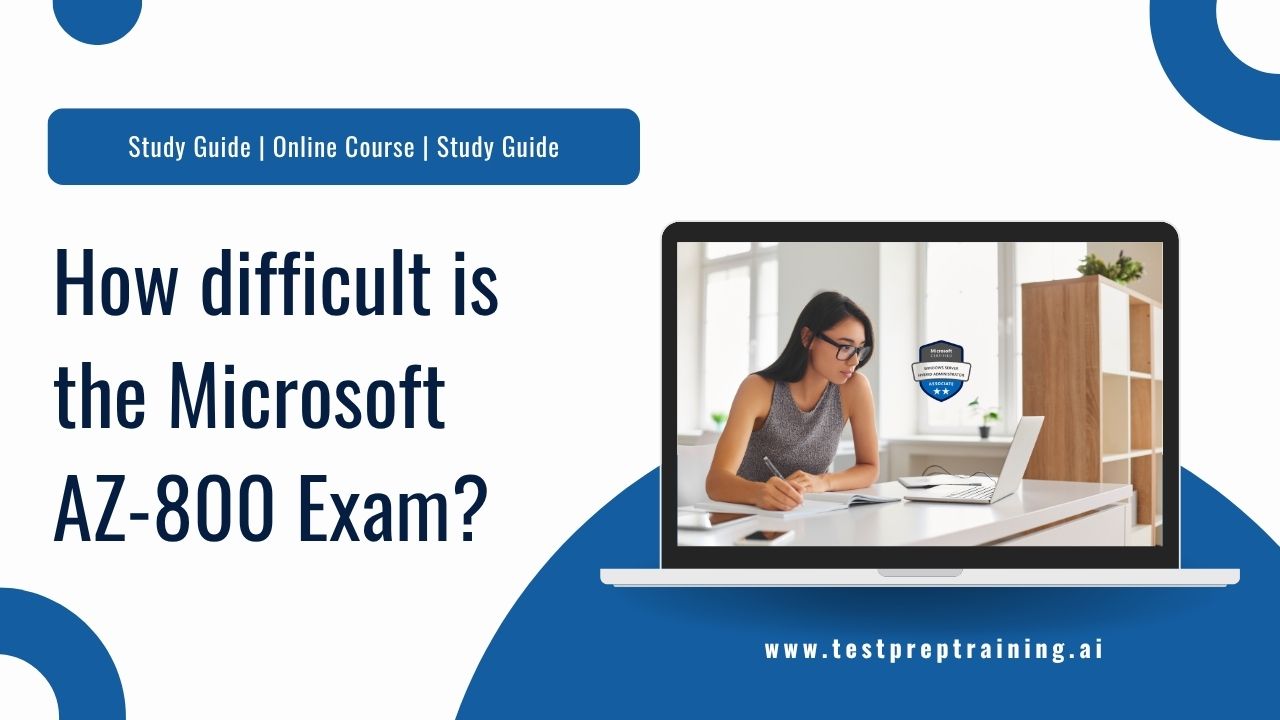The IT world is changing—and fast. With organizations increasingly embracing hybrid environments that blend on-premises infrastructure with cloud-based solutions, there’s a growing need for IT professionals who can confidently manage both. That’s where the Microsoft AZ-800 exam comes into play. Formally known as Exam AZ-800: Administering Windows Server Hybrid Core Infrastructure, it is part of Microsoft’s certification path for Windows Server Hybrid Administrators. It’s designed to validate your ability to manage core Windows Server workloads using both on-premises technologies and Microsoft Azure services. Think of it as a test that checks whether you can successfully bridge the old world of traditional IT with the new age of cloud computing.
As businesses modernize their infrastructure, hybrid administrators are becoming crucial. Employers are on the lookout for tech professionals who can handle identity management, networking, virtualization, backup and recovery, and server monitoring—both in the datacenter and in the cloud. If you are aiming to stay relevant in this evolving tech ecosystem, certifications like the AZ-800 can help you stand out from the crowd.
But here’s the big question that often holds people back: “How difficult is the AZ-800 exam, really?”
In this blog, we will learn about what makes the AZ-800 challenging, what to expect from the exam format, and how to prepare effectively. Whether you are on the fence about taking the test or just want to know what you’re up against, we will help you decide if this certification is your next career move.
Why AZ-800 Exam in Demand?
The way organizations manage their IT infrastructure has shifted dramatically over the past decade. Gone are the days when everything lived solely in an on-premises data center. Today, most businesses operate in hybrid environments, where on-prem systems work hand-in-hand with cloud platforms like Microsoft Azure. This shift isn’t just a trend; it’s the new normal.
Companies are realizing that while the cloud offers unmatched scalability and flexibility, certain workloads still perform better or are required to remain on-premises for compliance, cost, or performance reasons. The result? A blended approach—where physical servers, virtual machines, cloud services, and SaaS tools must be managed in a unified, secure, and efficient way.
And that’s exactly where Windows Server Hybrid Administrators come in.
Managing the Talent Gap
- Despite the rise in hybrid infrastructure adoption, there’s a noticeable skills gap. Many IT professionals are still heavily siloed—either with deep experience in traditional Windows Server environments or strong cloud expertise, but rarely both. Employers are now actively seeking professionals who can navigate both worlds with confidence. Whether it’s configuring hybrid Active Directory environments, managing backup and disaster recovery across cloud and on-prem systems, or ensuring secure communication between hybrid networks, organizations want someone who knows how to get it done.
Handling Real-World Demand
- Enterprise businesses need hybrid admins to modernize their legacy systems while leveraging cloud innovations.
- Government and finance sectors, often bound by strict compliance rules, rely on hybrid models—and the admins who understand them.
- Small to medium businesses want to gradually adopt cloud technologies without fully abandoning their existing infrastructure.
- From job postings to IT department restructures, the writing is on the wall: hybrid expertise is no longer optional—it’s expected.
Future-Proofing Your Career
- Certifications like the Microsoft AZ-800 help you demonstrate that you have the technical know-how to support modern IT needs. They also show potential employers that you’re prepared to handle the complexities of today’s infrastructure and adapt to tomorrow’s.
What is the Microsoft AZ-800 Exam?
The Microsoft AZ-800 exam, titled “Administering Windows Server Hybrid Core Infrastructure,” is a professional-level certification exam designed for IT professionals who work in hybrid environments—specifically, those that combine on-premises Windows Server infrastructure with Microsoft Azure services.
This exam is a key component of earning the Windows Server Hybrid Administrator Associate certification, which is aimed at showcasing your ability to manage and operate core Windows Server workloads in both traditional data centers and modern cloud setups.
What is the Purpose of the AZ-800 Exam?
The AZ-800 exam validates your knowledge and hands-on skills in administering Windows Server in hybrid environments. It’s not just about knowing how to manage servers—it’s about being able to do it across environments and in real-world scenarios.
This makes the exam ideal for IT pros who:
- Manage Windows Server-based workloads both on-premises and in the cloud.
- Need to integrate existing infrastructure with Azure services.
- Want to deepen their expertise in hybrid identity, networking, and storage.
- Are planning to move from purely on-prem to a hybrid or fully cloud-based environment.
Whether you are a systems administrator, infrastructure engineer, or IT generalist, the AZ-800 helps formalize and recognize your hybrid capabilities.
Who should take the AZ-800?
This exam is best suited for:
- Mid-level IT professionals managing Windows Server workloads.
- Windows Server administrators transitioning to hybrid/cloud roles.
- Anyone looking to pursue the Windows Server Hybrid Administrator Associate certification (requires both AZ-800 and AZ-801 exams).
Course Outline
The AZ-800 exam tests a wide range of competencies. According to Microsoft’s official skills outline, the core skills measured include:
Microsoft AZ-800 Exam Course Outline
Microsoft provides a course outline for the AZ-800 exam covering the major sections to help in better preparation. This include:
Topic 1: Deploy and manage Azure Directory Domain Services (AD DS) in on-premises and cloud environments (30–35%)
Deploy and manage AD DS domain controllers
- deploy and manage domain controllers on-premises (MicrosoftDocumentation: Deploy and manage Azure IaaS Active Directory domain controllers in Azure)
- deploying and managing domain controllers in Azure (MicrosoftDocumentation: Deploy AD DS in an Azure virtual network)
- deploying read-only domain controllers (RODCs) (MicrosoftDocumentation: AD DS: Read-Only Domain Controllers)
- troubleshoot flexible single master operation (FSMO) roles (MicrosoftDocumentation: Active Directory FSMO roles in Windows)
Configure and manage multi-site, multi-domain, and multi-forest environments
- configuring and manage forest and domain trusts (MicrosoftDocumentation: How trust relationships work for resource forests in Azure Active Directory Domain Services)
- configure and manage AD DS sites (MicrosoftDocumentation: Create and configure an Azure Active Directory Domain Services managed domain)
- configure and manage AD DS replication (MicrosoftDocumentation: Active Directory Replication Concepts)
Create and manage AD DS security principals
- create and manage AD DS users and groups (MicrosoftDocumentation: Create and configure an Azure Active Directory Domain Services managed domain)
- manage users and groups in multi-domain and multi-forest scenarios (MicrosoftDocumentation: Multiple forests with AD DS and Azure AD)
- implement group managed service accounts (gMSAs) (MicrosoftDocumentation: Group Managed Service Accounts Overview)
- Join Windows Servers to AD DS, Microsoft Entra Domain Services, and Microsoft Entra
Implement and manage hybrid identities
- Integrate Microsoft Entra ID, AD DS and Microsoft Entra Domain Services
- implement Microsoft Entra Connect
- manage Microsoft Entra Connect Synchronization
- implement Microsoft Entra Connect cloud sync
- manage Microsoft Entra Domain Services
- managing Microsoft Entra Connect Health
- manage authentication in on-premises and hybrid environments (MicrosoftDocumentation: Microsoft 365 integration with on-premises environments)
- configure and manage AD DS passwords (MicrosoftDocumentation: Password and account lockout policies)
Manage Windows Server by using domain-based Group Policies
- implement Group Policy in AD DS (MicrosoftDocumentation: Administer Group Policy in an Azure Active Directory Domain Services managed domain)
- implementing Group Policy Preferences in AD DS (MicrosoftDocumentation: Group Policy Preferences)
- implement Group Policy in Microsoft Entra Domain Services
Topic 2: Manage Windows Servers and workloads in a hybrid environment (10–15%)
Manage Windows Servers in a hybrid environment
- deploy a Windows Admin Center Gateway server (MicrosoftDocumentation: Install Windows Admin Center)
- configure a target machine for Windows Admin Center Gateway server (MicrosoftDocumentation: Troubleshooting Windows Admin Center)
- configuring PowerShell Remoting (MicrosoftDocumentation: Enable-PSRemoting)
- configure Credential Security Support Provider protocol (CredSSP) or Kerberos Delegation for 2nd Hop Remoting (MicrosoftDocumentation: Making the second hop in PowerShell Remoting)
- configure Just Enough Administration (JEA) for PowerShell Remoting (MicrosoftDocumentation: Just Enough Administration)
Manage Windows Servers and workloads by using Azure services
- manage Windows Servers by using Azure Arc (MicrosoftDocumentation: What is Azure Arc-enabled servers?)
- Create and assign Azure Policy that uses guest configuration extension
- deploy Azure services using Azure VM extensions on non-Azure machines (MicrosoftDocumentation: Virtual machine extensions and features for Windows)
- manage updates for Windows machines (MicrosoftDocumentation: Update Management overview)
- integrate Windows Servers with Log Analytics (MicrosoftDocumentation: Install Log Analytics agent on Windows computers)
- Integrate Windows Servers with Microsoft Defender for Cloud
- manage IaaS VMs in Azure that run Windows Server (MicrosoftDocumentation: Administer and manage Windows Server IaaS Virtual Machine remotely)
- implement Azure Automation for hybrid workloads (MicrosoftDocumentation: Automation Hybrid Runbook Worker overview)
- create runbooks to automate tasks on target VMs (MicrosoftDocumentation: Manage runbooks in Azure Automation)
- Implement Azure Automation State Configuration to prevent configuration drift in IaaS machines (MicrosoftDocumentation: Azure Automation State Configuration overview)

Topic 3: Manage virtual machines and containers (15–20%)
Manage Hyper-V and guest virtual machines
- enable VM enhanced session mode (MicrosoftDocumentation: Enable enhanced console session in VMM)
- Manage VM using PowerShell remoting, PowerShell Direct and Secure Shell (SSH) Direct for Linux VMs
- configure nested virtualization (MicrosoftDocumentation: Run Hyper-V in a Virtual Machine with Nested Virtualization)
- configuring VM memory (MicrosoftDocumentation: Configure virtual machine settings in the VMM compute fabric)
- configure Integration Services (MicrosoftDocumentation: Install Integration Services (SSIS))
- configuring Discrete Device Assignment (MicrosoftDocumentation: Deploy graphics devices using Discrete Device Assignment)
- configure VM Resource Groups (MicrosoftDocumentation: Manage Azure Resource Manager resource groups by using the Azure portal)
- configuring VM CPU Groups (MicrosoftDocumentation: Virtual Machine Resource Controls)
- configure hypervisor scheduling types (MicrosoftDocumentation: Managing Hyper-V hypervisor scheduler types)
- manage VM Checkpoints (MicrosoftDocumentation: Enable or disable checkpoints)
- implement high availability for virtual machines (MicrosoftDocumentation: Availability options for Azure Virtual Machines)
- manage virtual hard disk (VHD) and virtual hard disk v2 (VHDX) files (MicrosoftDocumentation: Manage Virtual Hard Disks (VHD))
- configure Hyper-V network adapter (MicrosoftDocumentation: Create a virtual switch for Hyper-V virtual machines)
- configuring network interface card (NIC) Teaming (MicrosoftDocumentation: Create a new NIC Team on a host computer or VM)
- configure Hyper-V switch
Create and manage containers
- create Windows Server container images (MicrosoftDocumentation: Container Base Images)
- manage Windows Server container images
- configure Container networking (MicrosoftDocumentation: Windows container networking)
- managing container instances (MicrosoftDocumentation: What is Azure Container Instances?)
Manage Azure Virtual Machines that run Windows Server
- manage data disks (MicrosoftDocumentation: Introduction to Azure managed disks)
- resize Azure VM (MicrosoftDocumentation: Change the size of a virtual machine)
- configure connections to VMs (MicrosoftDocumentation: How to connect and sign on to an Azure virtual machine running Windows)
- manage Azure VM network configuration (MicrosoftDocumentation: Virtual networks and virtual machines in Azure)
Topic 4: Implement and manage an on-premises and hybrid networking infrastructure (15–20%)
Implement on-premises and hybrid name resolution
- integrate DNS with AD DS (MicrosoftDocumentation: DNS and AD DS)
- create and manage DNS zones and records (MicrosoftDocumentation: Overview of DNS zones and records)
- configure DNS forwarding/conditional forwarding (MicrosoftDocumentation: Forwarders and conditional forwarders resolution timeouts)
- integrate Windows Server DNS with Azure DNS private zones (MicrosoftDocumentation: Azure Private Endpoint DNS configuration)
- implement Domain Name System Security Extensions (DNSSEC) (MicrosoftDocumentation: Overview of DNSSEC)
Manage IP addressing in on-premises and hybrid scenarios
- implement and manage IP Address Management (IPAM) (MicrosoftDocumentation: IP Address Management (IPAM))
- implement and configure the Dynamic Host Configuration protocol (DHCP) server role (on-premises only) (MicrosoftDocumentation: How To Install and Configure a DHCP Server in a Workgroup)
- resolve IP address issues in hybrid environments (MicrosoftDocumentation: Troubleshoot migration issues in Exchange Server hybrid environment)
- create and manage DHCP scopes
- create and manage IP reservations (MicrosoftDocumentation: Managing IP Address Space)
- implementing DHCP high availability (MicrosoftDocumentation: Deploy DHCP Failover)
Implement on-premises and hybrid network connectivity
- implementing and managing the Remote Access role (MicrosoftDocumentation: Manage Remote Access)
- implement and manage Azure Network Adapter (MicrosoftDocumentation: Connect standalone servers by using Azure Network Adapter)
- implementing and managing Azure Extended Network (MicrosoftDocumentation: What is Azure Virtual Network?)
- implement and manage Network Policy Server role (MicrosoftDocumentation: Network Policy Server (NPS))
- implementing Web Application Proxy (MicrosoftDocumentation: Web Application Proxy in Windows Server)
- implement Azure Relay (MicrosoftDocumentation: What is Azure Relay?)
- implementing site-to-site VPN (MicrosoftDocumentation: Create a Site-to-Site connection in the Azure portal)
- implement Azure Virtual WAN (MicrosoftDocumentation: What is Azure Virtual WAN?)
- implement Microsoft Entra Application Proxy
Topic 5: Manage storage and file services (15–20%)
Configure and manage Azure File Sync
- create Azure File Sync service (MicrosoftDocumentation: Deploy Azure File Sync)
- creating sync groups
- create cloud endpoints (MicrosoftDocumentation: az storagesync sync-group cloud-endpoint)
- register servers (MicrosoftDocumentation: Register Servers)
- create server endpoints (MicrosoftDocumentation: Create a service endpoint)
- configure cloud tiering (MicrosoftDocumentation: Cloud tiering overview)
- monitor File Sync (MicrosoftDocumentation: Monitor Azure File Sync)
- Migrate Distributed File System (DFS) to Azure File Sync
Configure and manage Windows Server file shares
- configure Windows Server file share access (MicrosoftDocumentation: Overview of file sharing using the SMB 3 protocol in Windows Server)
- configuring file screens (MicrosoftDocumentation: Create a File Screen)
- configure file server resource manager (FSRM) quotas (MicrosoftDocumentation: File Server Resource Manager (FSRM) overview)
- configure BranchCache
- implement and configure Distributed File System (DFS) (MicrosoftDocumentation: Distributed File System (DFS) Functions)
Configure Windows Server storage
- configure disks and volumes (MicrosoftDocumentation: Overview of Disk Management)
- configuring and managing Storage Spaces (MicrosoftDocumentation: Deploy Storage Spaces Direct)
- configure and manage Storage Replica (MicrosoftDocumentation: Storage Replica overview)
- configuring Data Deduplication (MicrosoftDocumentation: Install and enable Data Deduplication)
- Configure Server Message Block (SMB) direct (MicrosoftDocumentation: SMB Direct)
- configuring Storage QoS (MicrosoftDocumentation: Storage Quality of Service)
- configure file systems (MicrosoftDocumentation: Deploy Network File System)
What Makes the AZ-800 Challenging?
If you’re considering taking the Microsoft AZ-800 exam, it’s important to go in with your eyes wide open. While the exam isn’t impossible, it definitely presents a challenge—even for experienced IT professionals. But what exactly makes the AZ-800 a tough nut to crack?
Let’s break down the key factors that contribute to the difficulty of the exam:
1. Hybrid Complexity – Balancing On-Premises and Cloud (Azure) Tasks
The AZ-800 isn’t focused on just traditional Windows Server administration or Azure cloud services—it demands mastery of both. That means candidates must understand:
- Classic Windows Server tools and features (Active Directory, DHCP, DNS, Group Policy).
- Modern Azure components like Azure Arc, Azure Monitor, and hybrid identity solutions.
- How to integrate these environments seamlessly and troubleshoot when things go wrong.
This duality adds a layer of complexity because you’re not just learning two sets of technologies, you are learning how they interact, and how to manage that interaction securely, efficiently, and at scale. Think of it like being fluent in two languages, and also being able to interpret between them in real time.
2. Breadth of Topics – From Active Directory to Virtualization to Disaster Recovery
Another reason the AZ-800 feels daunting is the sheer range of topics it covers. Here are just a few of the areas you’ll need to be comfortable with:
- Windows Admin Center
- Azure Arc and hybrid management tools
- Hyper-V virtualization and containerization
- Active Directory Domain Services (AD DS) and Azure AD Connect
- File services, storage solutions, and SMB protocols
- Disaster recovery and backup strategies
- Hybrid networking and name resolution
- Security hardening and policy enforcement
Each of these topics could be a deep subject on its own, but the exam expects you to understand how they all fit together in a hybrid environment. This requires both broad knowledge and an ability to connect the dots between disparate systems.
3. Hands-On Skills – You Can’t Just Memorize: Lab Practice Matters
One of the most important things to understand about the AZ-800 is that you can’t pass it by reading alone. Yes, studying documentation and watching video courses helps—but the exam emphasizes practical skills. You would need to:
- Configure hybrid identity sync using Azure AD Connect.
- Set up and manage Hyper-V virtual machines.
- Troubleshoot hybrid DNS or VPN connectivity.
- Administer policies using Windows Admin Center or PowerShell.
If you don’t have hands-on experience, especially in hybrid setups, you’ll struggle to apply the concepts in a real-world way. Using a lab environment, such as a test setup in Azure or on-prem virtual machines, can make the difference between understanding and just memorizing.
4. Real-World Scenarios – The Exam Tests How You Think, Not Just What You Know
The AZ-800 isn’t just about facts—it’s about judgment. Microsoft often frames exam questions around real-world problems:
- An organization has hybrid AD and wants to secure remote access—what’s the best approach?
- A company has both cloud-based and local VMs—how should you manage backups across both environments?
- You have deployed Azure Arc to onboard Windows Servers—how do you enforce policy compliance?
These are not questions you can answer by rote memorization. They require:
- Critical thinking
- Contextual understanding
- A logical troubleshooting approach
In short, the AZ-800 is designed to test whether you can do the job, not just whether you’ve studied for it.
The AZ-800 is challenging, but that’s because it’s valuable. The skills it verifies are in high demand, and successfully passing the exam proves you’re capable of handling the modern IT landscape where cloud meets datacenter. Prepare smartly, get hands-on practice, and approach the exam with a problem-solving mindset. With the right strategy, it’s absolutely doable—and well worth the effort.
Who Finds AZ-800 Difficult?
The Microsoft AZ-800 exam—Administering Windows Server Hybrid Core Infrastructure—isn’t just a walk in the park. It’s designed to assess a candidate’s ability to manage hybrid environments effectively, which inherently requires a blend of on-premises and Azure cloud skills. While the exam can be tackled with the right preparation, certain groups of candidates tend to find it particularly challenging. Let’s break down who might struggle and why:
Newcomers to Windows Server or Azure
If you’re relatively new to Windows Server administration or Azure services, the AZ-800 might feel overwhelming. Why?
- The exam assumes a foundational understanding of how Windows Server operates in enterprise settings—things like Active Directory, Group Policy, DNS, and file services.
- At the same time, it expects you to be familiar with modern Azure technologies like Azure Arc, Azure Monitor, Azure Backup, and hybrid identity integration.
For newcomers, this dual requirement can create a steep learning curve. It’s not just about learning two separate platforms, it’s about understanding how they work together in hybrid configurations, which adds another layer of complexity. If you have never configured a domain controller or deployed a resource in Azure, you’ll need to invest serious time building those fundamentals before jumping into AZ-800.
IT Pros with Only On-Prem or Only Cloud Experience
Even experienced IT professionals can find AZ-800 tricky if their background is too one-sided.
- On-prem veterans may be very comfortable with Windows Server but may lack experience with cloud-native tools like Azure Policy, ARM templates, or Azure AD Connect sync options.
- Cloud-first professionals, on the other hand, might be adept with Azure infrastructure, but struggle with traditional tasks like Group Policy administration, Hyper-V virtualization, or configuring DNS and DHCP roles on Windows Server.
The challenge lies in the hybrid mindset the exam demands. It’s not enough to be a pro at one environment—you need to demonstrate fluency in both, and more importantly, understand the bridge between them. If you only operate in one domain (cloud or on-prem), these types of tasks may be unfamiliar—and that can become a barrier.
Candidates Without Hands-On Practice or Lab Exposure
This is one of the most significant factors affecting AZ-800 success. Reading Microsoft Docs, watching video courses, or going through certification guides is helpful, but not enough. The AZ-800 exam tests how well you can apply that knowledge in real-world scenarios.
Candidates who haven’t spent time in a lab environment often struggle because:
- They haven’t actually configured Azure AD Connect, and might not know what options are available during setup.
- They’ve never used Windows Admin Center to manage hybrid servers.
- They haven’t experienced what it’s like to troubleshoot VPN issues or DNS mismatches in hybrid networks.
The exam questions are often scenario-based and practical in nature. Without hands-on exposure, it’s easy to get caught off guard. Building a lab, either locally with Hyper-V or using a free-tier Azure subscription—is highly recommended to bridge this gap.
Who struggles with AZ-800?
- Those new to either Windows Server or Azure
- Professionals experienced in only one side of the hybrid equation
- Anyone who lacks meaningful, hands-on lab experience
The good newsis, all of these challenges can be overcome with focused preparation. A solid learning plan that combines theory, labs, and real-world practice can turn even the most intimidating aspects of the exam into manageable (and even enjoyable) learning experiences. So, the next step: Identify your weak spots early, invest in lab time, and don’t just aim to pass—aim to understand.
How to make AZ-800 Exam Preparation Easier?
The AZ-800 exam demands a deep understanding of hybrid IT environments, but that doesn’t mean your preparation has to be overwhelming. With the right strategies and resources, you can make your study process smoother, more structured, and ultimately more successful.
Step-by-Step Preparation
1. Build a Home Lab – Practice Scenarios with Hyper-V, Azure VMs
The AZ-800 exam is hands-on, and theoretical knowledge alone won’t get you through. One of the best ways to internalize what you’re learning is to build a home lab where you can experiment freely.
What your lab might include:
- Hyper-V on a Windows 10/11 or Server host for local virtual machines
- Windows Server 2022 VMs to simulate domain controllers, file servers, or Hyper-V hosts
Azure subscription (Free Tier or Pay-As-You-Go) for testing cloud components like:
- Azure Arc
- Azure AD Connect
- Azure Monitor and Policy
- Hybrid scenarios, such as syncing on-prem Active Directory with Azure AD or managing local servers via Azure
Why it matters:
- You will experience real issues like network misconfigs, replication delays, or permission problems—which helps you understand how things work under the hood.
- Practicing tasks like GPO implementation, DNS/DHCP setup, Hyper-V configuration, and Azure onboarding gives you a solid edge during scenario-based exam questions.
- Treat your lab like a mini-enterprise—you’ll be surprised how much you learn by “breaking and fixing” things.
2. Take Practice Exams – Identify Your Weak Spots Early
Practice exams aren’t just for checking your readiness—they’re powerful learning tools that show you where to focus.
Benefits of practice exams:
- Reveal blind spots – Maybe you’re confident in identity management, but weak in backup and disaster recovery. Practice tests make that clear.
- Mimic real exam conditions – Time limits and multiple-choice formats help train your pacing and attention to detail.
- Boost confidence – Seeing progress in your scores over time gives you a morale boost and helps reduce test-day anxiety.
- After each practice test, spend time revisiting topics where you scored low, and reinforce those areas in your lab.
3. Follow a Study Plan – Spread Prep Over 4–8 Weeks with Daily Goals
Consistency beats cramming. Preparing for AZ-800 is much easier when you break it down into daily or weekly goals.
Suggested structure:
- Week 1–2: Windows Server fundamentals, Active Directory, Hyper-V, DNS/DHCP
- Week 3–4: Azure integration, hybrid identity, Azure Arc, Azure Monitor
- Week 5–6: File and storage services, disaster recovery, backup solutions
- Week 7: Security, RBAC, and compliance
- Week 8: Review, lab polish, practice exams
Tools to help:
- Use a digital planner, Excel sheet, or Trello board to track your topics.
- Allocate time for both study and lab practice each day (even 1–2 hours goes a long way).
- Set small, achievable milestones—like “Configure Azure AD Connect” or “Deploy a Hyper-V VM.”
- Make notes as you go and revise them regularly. Repetition helps with retention, especially for complex concepts.
4. Use Official Microsoft Learn and Books like Exam Ref AZ-800
Microsoft provides free, high-quality learning content that aligns directly with the skills measured on the AZ-800 exam. Supplement that with exam-focused books for a complete study approach.
Top resources:
- Microsoft Learn Path for AZ-800: Free interactive modules, with labs and quizzes
- Exam Ref AZ-800 by William Panek (Microsoft Press): Structured, in-depth book with clear coverage of exam objectives
- Azure and Windows Server Documentation: For deep dives into specific services (like Azure Arc or Hyper-V networking)
- YouTube and LinkedIn Learning: Some instructors offer free walk-throughs of lab scenarios or AZ-800 crash courses
Tackling the AZ-800 exam successfully isn’t about memorizing definitions—it’s about mastering how hybrid infrastructure really works. By creating a home lab, consistently reviewing with practice exams, following a focused study plan, and using official resources, you’re not just preparing to pass the exam—you’re preparing for real-world success as a Windows Server Hybrid Administrator.