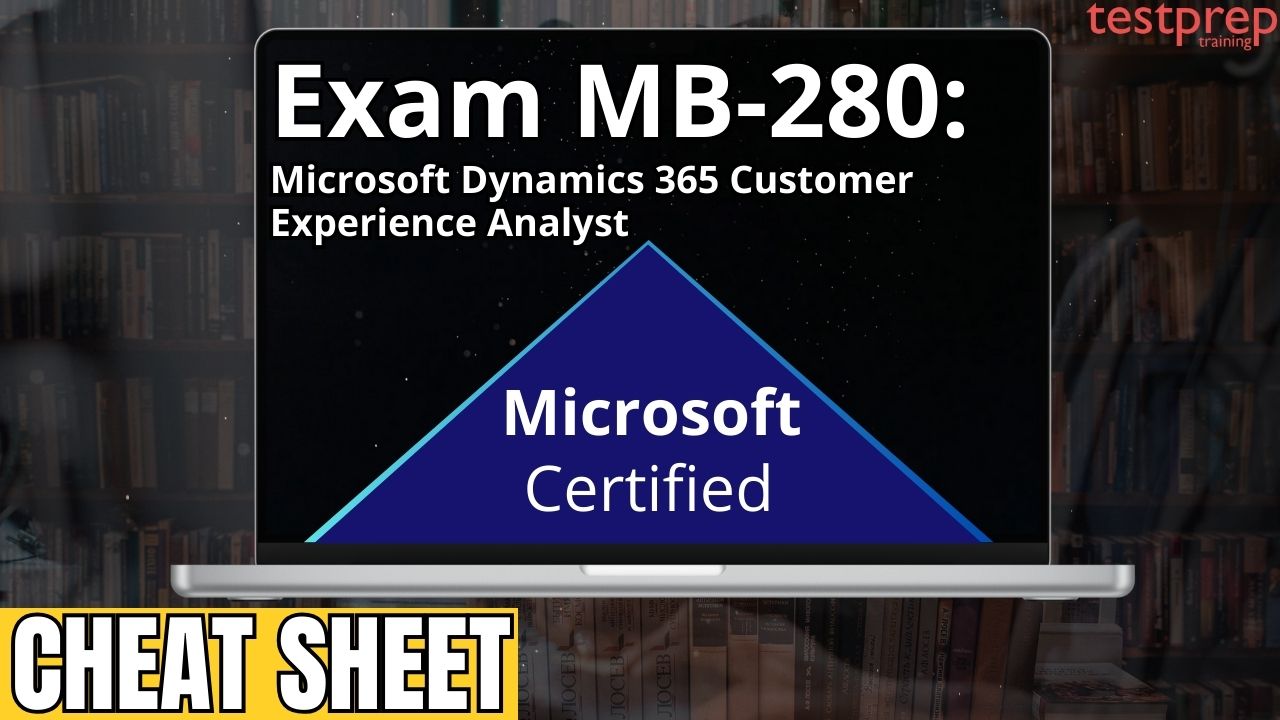Microsoft Dynamics 365 Customer Experience Analyst stands as a pivotal architect in the dynamic realm of customer relationship management, crafting seamless and impactful customer journeys. The MB-280 certification validates this critical skillset, proving proficiency in leveraging the robust capabilities of Dynamics 365 across Sales, Customer Service, Marketing, and Field Service. This comprehensive cheat sheet is meticulously designed to demystify the intricacies of the MB-280 exam, providing you with a structured roadmap to success.
We’ll enter deep into core Dynamics 365 functionalities, dissect key concepts like Dataverse and Power Platform integration, and navigate the specific domains tested within the exam. Whether you’re aiming to optimize sales pipelines, enhance customer service responsiveness, execute targeted marketing campaigns, or streamline field operations, this blog will equip you with the knowledge and strategies needed to not only pass the MB-280 but also to excel as a Dynamics 365 Customer Experience Analyst.
Why Use the MB-280 Cheat Sheet?
Preparing for the MB-280 exam requires a solid understanding of Microsoft Dynamics 365’s capabilities, integrations, and functionalities. An effective study strategy is essential with a vast amount of information to process. This cheat sheet serves as a structured and efficient resource, helping candidates focus on key concepts while streamlining their preparation. It goes beyond simply listing topics—it provides insights into how different Dynamics 365 modules work together and how to leverage them in real-world scenarios. Here’s how this cheat sheet can be beneficial:
- Understanding the full scope of Dynamics 365 is crucial for success in the MB-280 exam. This cheat sheet offers more than just an overview; it provides:
- Detailed explanations of core modules, including Sales, Customer Service, Marketing, and Field Service.
- Insights into Power Platform integration, covering Power Apps, Power Automate, and Power BI.
- Studying for a certification exam can be overwhelming, but an organized approach makes it manageable:
- The cheat sheet follows a logical and structured format, helping learners progress through topics in a clear sequence.
- It acts as a roadmap, ensuring that all key areas of the exam are covered systematically.
- With limited time to prepare, candidates need to focus on the most important aspects of the exam:
- Instead of sifting through multiple resources, this cheat sheet consolidates critical information, making study sessions more productive.
- It highlights high-yield topics, allowing candidates to concentrate on areas that carry the most weight in the exam.
- Success in the MB-280 exam isn’t just about passing—it’s about gaining skills that are applicable in real business scenarios:
- This resource emphasizes real-world case studies and scenarios that illustrate how Dynamics 365 is used in various industries.
- It helps candidates understand how different Dynamics 365 applications interact, preparing them for practical problem-solving beyond the exam.
- Studying effectively means aligning with the official exam objectives:
- This cheat sheet is specifically for the MB-280 exam, ensuring that candidates focus on relevant content without distractions.
- It includes exam strategies, such as leveraging Microsoft Learn resources, practice tests, and best practices for managing time during the exam.
Microsoft MB-280 Exam Cheat Sheet
The Exam MB-280: Microsoft Dynamics 365 Customer Experience Analyst Cheat Sheet is your go-to resource for efficient and focused exam preparation. Covering essential modules like Sales, Customer Service, Marketing, and Field Service, along with Power Platform integrations, this cheat sheet streamlines key concepts, practical applications, and exam strategies. Let’s understand it better!
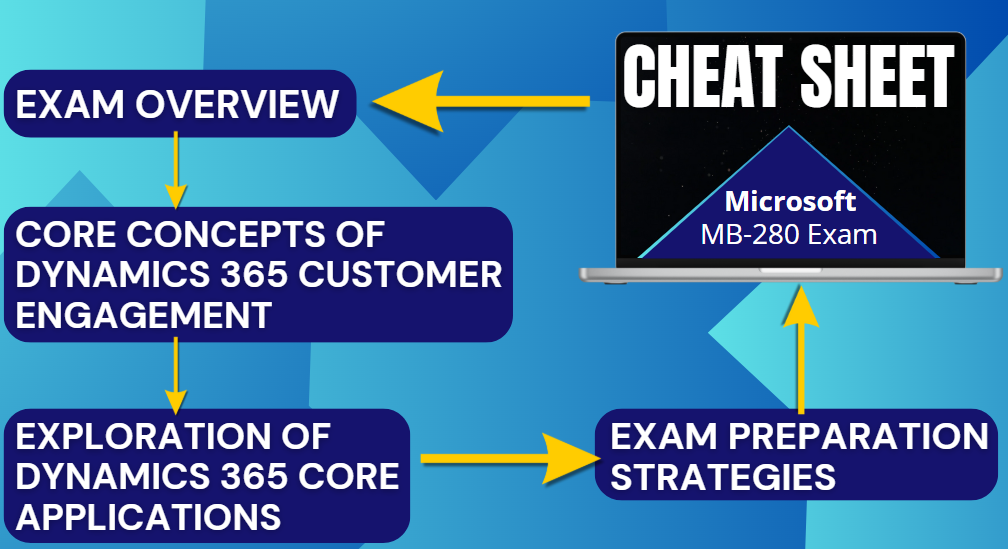
Overview of the Microsoft Exam MB-280
As a candidate for Exam MB-280, you are a Microsoft Dynamics 365 Custom\er Experience Analyst with hands-on experience or aspirations in Dynamics 365 Sales implementations. You possess a solid understanding of sales processes, user experiences, and AI-driven efficiency enhancements. Your role involves configuring and optimizing Dynamics 365 Sales to streamline, automate, and enhance business solutions.
Key Responsibilities
- Sales Process Optimization: Configure and customize Dynamics 365 Sales to align with business needs.
- AI & Automation: Leverage AI and intelligence features to boost seller productivity.
- Customer Insights Utilization: Demonstrate and implement Dynamics 365 Customer Insights – Data and Customer Insights – Journeys for data-driven decision-making.
- Customization & Expansion: Extend Dynamics 365 Sales capabilities using Microsoft Power Platform.
- Security & Collaboration: Configure security models, collaboration tools, and the Dynamics 365 App for Outlook.
- Journey Creation: Set up automated sales journeys using Customer Insights – Journeys.
Required Skills & Knowledge
- Power Apps & Model-Driven Apps – Experience configuring forms, views, dashboards, and personal settings.
- Dataverse Expertise – Understanding of tables, columns, relationships, and security models.
- Power Automate & Cloud Flows – Familiarity with connectors, triggers, and automation actions.
- Sales Insights & Copilot – Knowledge of AI-driven recommendations, forecasting, and productivity tools.
- Customer Insights for Sales – Ability to personalize and optimize sales engagement using Customer Insights – Journeys & Data.
Exam Details
The Exam MB-280: Microsoft Dynamics 365 Customer Experience Analyst is a key requirement for earning the Microsoft Certified: Dynamics 365 Customer Experience Analyst Associate certification. Candidates are given 100 minutes to complete the assessment, which is proctored and not open book. The exam may include interactive components that test practical application skills.
The exam is available in English, and a minimum score of 700 is required to pass. Successfully clearing this exam validates expertise in configuring, customizing, and optimizing Dynamics 365 Sales solutions, ensuring professionals can enhance customer experiences and streamline sales processes effectively.
Core Concepts of Dynamics 365 Customer Engagement
Effective customer engagement is the foundation of modern businesses, and Microsoft Dynamics 365 Customer Engagement (CE) provides a powerful suite of applications to enhance sales, customer service, marketing, and field operations. Understanding its core concepts is essential for professionals looking to leverage Dynamics 365 to drive business growth, improve customer interactions, and optimize operational efficiency. This section provides a structured overview of the Dynamics 365 platform, its integration with Power Platform, and the customer journey framework that businesses can use to enhance engagement strategies.
– Understanding the Dynamics 365 Platform
At its core, Dynamics 365 CE consists of several applications designed to support different aspects of customer relationship management (CRM). Each application caters to specific business needs, ensuring organizations can streamline operations, improve decision-making, and enhance customer experiences.
1. Dynamics 365 Customer Engagement (CE) Applications
- Dynamics 365 Sales: Designed for sales automation and lead management, this application helps organizations track customer interactions, manage opportunities, and forecast sales trends. Key features include lead scoring, product catalogs, quotes, orders, and sales analytics.
- Dynamics 365 Customer Service: Focuses on case management, customer support, and service automation. It enables businesses to create self-service portals, manage SLAs and entitlements, and provide omnichannel support through chat, email, and phone.
- Dynamics 365 Marketing: Built for campaign automation, lead generation, and customer segmentation, this module enables businesses to execute targeted marketing campaigns. Features include customer journeys, event management, email marketing, and detailed analytics.
- Dynamics 365 Field Service: Designed to optimize resource scheduling, work order management, and inventory tracking, this application enhances field technician productivity using tools like the schedule board, mobile apps, and connected field service solutions.
2. Common Data Service (Dataverse)
Dataverse serves as the centralized data repository for Dynamics 365 and Power Platform applications, ensuring seamless integration and unified data access. Businesses can store and manage entities (tables), fields, relationships, and business rules, providing a structured and scalable approach to data management.
3. Power Platform Integration
To extend the capabilities of Dynamics 365, businesses can integrate Power Platform tools for enhanced customization and automation:
- Power Apps: Enables users to build custom applications, forms, and workflows tailored to business needs, leveraging both model-driven and canvas app approaches.
- Power Automate: Allows for automated workflows and business process automation, integrating Dynamics 365 with third-party applications through connectors and triggers.
- Power BI: Provides interactive dashboards and advanced analytics, enabling organizations to visualize and analyze sales, marketing, and customer service data.
– Customer Journey and Engagement Models
Understanding the customer journey is crucial for businesses to deliver personalized experiences, improve retention, and optimize interactions across multiple touchpoints. Dynamics 365 CE provides the tools necessary to map customer journeys, segment audiences, and drive engagement.
1. Mapping Customer Journeys and Touchpoints
Businesses must analyze customer interactions at different stages of the journey—awareness, consideration, decision, and loyalty. By tracking engagement across websites, social media, email, and customer service channels, organizations can visualize customer journeys and identify key interaction points for improved engagement.
2. Customer Segmentation and Targeting
Effective engagement requires precise audience segmentation, grouping customers based on demographics, behavior, and preferences. Dynamics 365 enables businesses to:
- Create targeted marketing campaigns tailored to different customer segments.
- Leverage advanced find and segmentation tools to identify high-value leads.
- Personalize customer interactions through automated customer journeys.
3. Leveraging Engagement Models for Customer Satisfaction
Engagement models help businesses foster long-term relationships and customer loyalty through:
- Proactive communication and personalized support.
- Automated service workflows to ensure quick issue resolution.
- Customer feedback mechanisms such as surveys and sentiment analysis to measure satisfaction and enhance service quality.
– Key Terminology in Dynamics 365 CE
To effectively use Dynamics 365 Customer Engagement, it is essential to understand key terminology that defines different business processes and entities:
- Leads & Opportunities: Leads represent potential customers, while opportunities are qualified leads with a high probability of conversion.
- Cases & Activities: Cases refer to customer service issues, and activities include tasks, appointments, and interactions recorded within Dynamics 365.
- Queues & Work Orders: Queues organize cases and tasks, while work orders manage field service assignments.
- SLAs & Entitlements: SLAs (Service Level Agreements) define response and resolution times, while entitlements specify customer support agreements.
- Marketing Lists & Segments: Marketing lists group contacts for campaigns, while segments dynamically categorize contacts based on behavior and data insights.
- Business Process Flows: Step-by-step guidance through business processes, ensuring consistency in sales, service, and marketing workflows.
- Entities, Relationships & Views: Entities represent data tables, relationships define connections between data, and views provide filtered displays of records.
- Dashboards & Solutions: Dashboards offer real-time analytics, while solutions package customizations and configurations for deployment.
Exploration of Dynamics 365 Core Applications
Microsoft Dynamics 365 Customer Engagement (CE) is a powerful suite of applications designed to enhance customer interactions, optimize business processes, and improve operational efficiency across various domains, including sales, customer service, marketing, and field service. These applications integrate AI-driven insights, automation, and real-time analytics to help organizations provide exceptional customer experiences.
This section provides an in-depth breakdown of the core applications—Dynamics 365 Sales, Customer Service, Marketing, and Field Service—highlighting key functionalities, features, and real-world use cases, with a focus on concepts relevant to the MB-280 certification exam.
– Dynamics 365 Sales
Dynamics 365 Sales is a CRM solution that helps businesses streamline the sales cycle, improve lead management, automate workflows, and generate actionable insights to drive revenue growth.
1. Lead and Opportunity Management
Effective lead management ensures a steady sales pipeline, leading to better conversion rates.
- Lead Qualification and Conversion
- Lead scoring models assign numerical values to leads based on demographics, engagement, and past interactions.
- Qualified leads are converted into opportunities, with details like estimated revenue, purchase timelines, and decision-makers recorded.
- Lead source tracking helps businesses evaluate which marketing channels yield the best leads.
- Opportunity Tracking and Sales Pipeline Management
- Opportunities progress through stages in the sales pipeline (e.g., prospecting, negotiation, contract signing).
- AI-driven insights help determine close probabilities and revenue forecasts.
- Sales teams can schedule follow-ups, assign tasks, and track communication history within each opportunity.
- Business Process Flows for Sales
- Predefined sales workflows guide users through required steps, ensuring consistency and compliance.
- Business process flows can be customized for industry-specific sales cycles.
- Sales Insights for Predictive Selling
- AI-driven predictive scoring helps prioritize high-value leads.
- Relationship analytics assess customer interactions, identifying patterns and potential deals at risk.
- Conversation intelligence analyzes sales calls, providing insights into customer sentiment.
2. Product Catalog and Pricing
An organized product catalog and pricing strategy ensure efficient sales transactions.
- Product Catalogs, Price Lists, and Discounts
- Businesses can define product families, variants, and configurations.
- Price lists and discount rules allow for dynamic pricing based on customer segments.
- Cross-sell and upsell recommendations drive higher revenue per transaction.
- Quotes, Orders, and Invoices
- Sales teams can generate personalized quotes with dynamic pricing and automated tax calculations.
- Approved quotes can be converted into orders and invoices within a few clicks.
- Integration with inventory management systems ensures stock availability before order confirmation.
3. Sales Analytics and Reporting
- Customizable dashboards and reports provide insights into sales performance, pipeline health, and revenue forecasts.
- Trend analysis enables organizations to identify emerging sales opportunities.
- Goal tracking helps sales managers monitor team performance against targets.
4. Sales Mobile Application
Sales representatives benefit from mobile access to CRM data, customer records, and sales tools, allowing them to:
- Work offline and sync updates when online.
- Use AI-powered real-time recommendations during client meetings.
- Customize mobile forms for faster data entry.
– Dynamics 365 Customer Service
Dynamics 365 Customer Service enables businesses to deliver consistent, high-quality customer support through case management, automation, and AI-powered analytics.
1. Case Management and Resolution
- Creating and Managing Cases
- Cases can be created from emails, chats, social media, or self-service portals.
- AI-driven case classification automatically prioritizes and categorizes cases.
- Parent-child case relationships help track related service requests.
- Routing Cases to Agents and Queues
- AI-powered skills-based routing assigns cases to the most qualified agents.
- Automated queue management ensures workload distribution across teams.
- Unified omnichannel case routing integrates phone, chat, and social interactions.
- SLAs and Entitlements
- Service level agreements (SLAs) define expected response and resolution times.
- Customer entitlements ensure compliance with support contracts and warranties.
- Knowledge Management
- AI-powered knowledge article suggestions enable agents to resolve cases faster.
- Customer self-service portals reduce service load by providing FAQs and guides.
2. Service Scheduling and Resource Management
- Intelligent service scheduling matches agents or field technicians with customer requests.
- Optimized scheduling algorithms minimize appointment conflicts.
- The Schedule Board provides a real-time overview of agent workloads.
3. Customer Service Analytics and Reporting
- Customer sentiment analysis evaluates interactions to measure satisfaction.
- Reports highlight agent performance, case resolution efficiency, and customer feedback trends.
4. Omnichannel for Customer Service
- Live chat, SMS, and social media integration provide a seamless support experience.
- Virtual agents (chatbots) handle common customer queries, reducing workload.
– Dynamics 365 Marketing
Dynamics 365 Marketing enables businesses to create targeted, personalized campaigns that engage customers and drive conversions.
1. Marketing Lists and Segmentation
- Dynamic and static marketing lists help categorize prospects for campaigns.
- Customer Insights integration enables AI-driven behavioral segmentation.
2. Customer Journeys and Campaigns
- Automated customer journeys nurture leads through personalized engagement.
- AI-driven content recommendations improve email and social media marketing.
- Event management tools handle registrations, promotions, and post-event follow-ups.
3. Marketing Analytics and Insights
- Real-time campaign performance tracking measures open rates, conversions, and ROI.
- Customer Voice surveys gather insights to refine marketing strategies.
– Dynamics 365 Field Service
Dynamics 365 Field Service is designed for organizations that manage on-site service operations, technician dispatching, and predictive maintenance.
1. Work Order Management
- Work order automation ensures seamless task assignments for technicians.
- AI-driven predictive maintenance reduces downtime and service costs.
2. Resource Scheduling and Optimization
- AI-powered scheduling recommendations improve technician productivity.
- The mobile app enables real-time updates, GPS tracking, and customer interactions.
3. Field Service Analytics and Reporting
- Reports provide insights into work order completion rates, technician efficiency, and asset lifecycle management.
- Connected Field Service (IoT integration) enables proactive maintenance.
4. Agreements and Assets Management
- Customer agreements and contracts track service entitlements.
- Asset tracking ensures equipment service history is recorded.
Exam Preparation Strategies for MB-280
Preparing for the MB-280 exam requires a structured and strategic approach to mastering the core concepts of Dynamics 365 Customer Engagement applications. This exam assesses candidates on their ability to configure and implement solutions using Dynamics 365 Sales, Customer Service, Marketing, and Field Service. To ensure success, candidates must blend theoretical knowledge with hands-on experience, utilizing official resources, practical exercises, and community support. Below is a comprehensive guide to help candidates prepare effectively and maximize their chances of passing the exam.
– Microsoft Learn Resources
1. Official Learning Paths and Modules
Microsoft Learn provides structured learning paths specifically designed to align with the MB-280 exam objectives. Candidates should leverage these learning paths to gain a deep understanding of the core Dynamics 365 applications.
- The official learning paths focus on Dynamics 365 Sales, Customer Service, Marketing, and Field Service, covering key functionalities, configuration settings, and best practices.
- Modules within these paths offer step-by-step guidance, interactive tutorials, and knowledge assessments, making them invaluable for mastering exam topics.
- Candidates should ensure they complete these modules and reinforce their understanding through interactive learning exercises.
2. Hands-on Labs and Practice Exercises
Practical experience is critical to comprehending Dynamics 365 concepts. Engaging in hands-on labs allows candidates to apply their knowledge in real-world scenarios.
- Microsoft Learn provides virtual environments where candidates can practice configurations and workflows without requiring a paid license.
- Setting up a Dynamics 365 trial environment enables users to explore system functionalities firsthand, experiment with configurations, and simulate real business cases.
- Hands-on practice strengthens problem-solving abilities, which is essential for handling scenario-based questions on the exam.
– Understanding Exam Objectives
1. Breakdown of Exam Domains
Understanding the structure and content of the exam is fundamental to effective preparation. Candidates should thoroughly review the official MB-280 exam objectives provided by Microsoft, which outline the specific knowledge areas being tested. The exam typically covers topics such as case management, service level agreements (SLAs), business process flows, AI-driven insights, customer service automation, and integrations with other Microsoft solutions. Reviewing these domains helps candidates allocate study time effectively to cover all required topics. The topics are:
– Implement Dynamics 365 Sales (25–30%)
Configure core functionality of Dynamics 365 Sales
- Evaluate predictive lead and opportunity scoring model performance (Microsoft Documentation: Configure predictive opportunity scoring, Configure predictive lead scoring)
- Configure predictive lead and opportunity scoring models (Microsoft Documentation: Configure predictive lead scoring)
- Enable and configure predictive lead and opportunity scoring
- Configure the lead qualification experience (Microsoft Documentation: Customize the lead qualification experience)
- Configure the opportunity pipeline view (Microsoft Documentation: Configure the opportunity pipeline view)
- Interpret the Sales Pipeline chart (Microsoft Documentation: Understand the sales pipeline chart and its phases)
- Interpret the opportunity pipeline view (Microsoft Documentation: Manage opportunities using pipeline view)
- Configure and deploy the Sales mobile app (Microsoft Documentation: Use the Dynamics 365 Sales mobile app)
- Enable email validation (Microsoft Documentation: Enable email validation (preview))
- Configure product catalog settings (Microsoft Documentation: Configure product catalog settings)
- Differentiate the product catalog components (Microsoft Documentation: Set up a product catalog)
- Manage the product lifecycle, including creating, revising, cloning, and retiring (Microsoft Documentation: Manage product lifecycle overview, Publish, revise, revert, retire, and activate products (product lifecycle))
- Customize the enhanced experience for adding products (Microsoft Documentation: Enable or disable the enhanced experience for adding products)
- Create product bundles (Microsoft Documentation: Set up product bundles to sell multiple items together)
- Configure product families (Microsoft Documentation: Set up product families)
- Build price lists and product pricing (Microsoft Documentation: Define product pricing with price lists and price list items)
- Evaluate product pricing
- Configure multiple currencies and evaluate currency calculations (Microsoft Documentation: Manage transactions with multiple currencies)
Configure goals and forecasting
- Create and edit goals (Microsoft Documentation: Create or edit goals)
- Configure rollup queries (Microsoft Documentation: Define goal rollup queries)
- Manage forecasts (Microsoft Documentation: View a forecast)
- Build forecasts from templates
- Configure security for and access to forecasts (Microsoft Documentation: Configure forecasts in your organization)
Configure and use Sales intelligence features
- Configure and use the assistant (Microsoft Documentation: Configure the assistant)
- Configure and manage custom insight cards (Microsoft Documentation: Create custom insight cards)
- Differentiate standard and premium Sales Insights features (Microsoft Documentation: Enable and configure Sales Insights features)
- Interpret relationship analytics and improve relationship health (Microsoft Documentation: Improve customer relationship with relationship analytics)
- Configure Copilot in Sales (Microsoft Documentation: Turn on and set up Copilot in Dynamics 365 Sales)
- Personalize the Sales accelerator (Microsoft Documentation: Personalize sales accelerator)
- Customize the workspace
- Manage the sales pipeline by using the work list (Microsoft Documentation: Prioritize sales pipeline with work lists)
- Configure the Sales accelerator record types and security roles (Microsoft Documentation: Configure the sales accelerator, Manage access and record types)
- Create and manage sequences (Microsoft Documentation: Manage conditional workflows with sequences)
- Create and manage assignment rules (Microsoft Documentation: Create and activate assignment rules)
- Configure lead and opportunity segments (Microsoft Documentation: Working with segments)
- Configure work assignment (Microsoft Documentation: Configure assignment methods and rules for queues)
- Connect sequences to records (Microsoft Documentation: Connect a sequence to records)
– Configure and customize Dataverse and model-driven apps (25–30%)
- Configure an app for offline work (Microsoft Documentation: Set up mobile offline for model-driven apps)
- Configure model-driven apps
Perform configuration and setup with native tools
- Create and manage email templates (Microsoft Documentation: Create templates for email)
- Build Word templates (Microsoft Documentation: Create a template)
- Build Excel templates (Microsoft Documentation: Create and deploy Excel templates)
- Share templates
- Configure duplicate detection (Microsoft Documentation: Create and manage duplicate detection rules using solutions)
- Configure bulk deletion (Microsoft Documentation: Free up storage space)
- Configure Dataverse search (Microsoft Documentation: Configure Dataverse search for your environment)
Configure Dataverse table settings
- Configure relationship behaviors (Microsoft Documentation: Configure table relationship cascading behavior)
- Configure auditing of data (Microsoft Documentation: Manage Dataverse auditing)
- Configure connections and connection roles (Microsoft Documentation: Configure connection roles)
- Configure business rules (Microsoft Documentation: Create a business rule for a table)
- Configure formula columns (Microsoft Documentation: Work with formula columns)
- Maintain classic workflows in Dataverse (Microsoft Documentation: Classic Dataverse background workflows)
- Configure calculated and rollup columns (Microsoft Documentation: Formula, calculated, and rollup columns using code)
- Implement business process flows (Microsoft Documentation: Business process flows overview)
- Evaluate low-code business logic options
- Use the Dataverse connector in a cloud flow (Microsoft Documentation: Overview of how to integrate Power Automate flows with Dataverse)
- Differentiate form types (Microsoft Documentation: Type of model-driven app forms in Power Apps)
- Differentiate view types (Microsoft Documentation: Overview of types of views and how to create them)
- Configure the timeline control (Microsoft Documentation: Set up the timeline control)
- Configure focused view (Microsoft Documentation: Configure focused view)
- Embed Power BI dashboard, reports, and tiles (Microsoft Documentation: Embed Power BI content using a sample embed for your customers application, Embed a dashboard tile)
– Implement the Dynamics 365 App for Outlook (10–15%)
Manage Sales data and interactions in Outlook
- Differentiate the Dynamics 365 App for Outlook features (Microsoft Documentation: Overview of Dynamics 365 App for Outlook)
- Perform common tasks
- Deploy the Dynamics 365 App for Outlook to users (Microsoft Documentation: Deploy and install Dynamics 365 App for Outlook)
Configure mailboxes and server-side sync
- Configure mailboxes (Microsoft Documentation: Configure Microsoft 365 shared mailbox settings)
- Configure server-side sync (Microsoft Documentation: Server-side synchronization)
- Configure folder-level tracking (Microsoft Documentation: Configure Outlook or Exchange folder-level tracking)
- Configure email settings (Microsoft Documentation: User email settings in Microsoft 365)
– Implement security and customizations in Dynamics 365 Sales (10–15%)
Manage security for Dynamics 365 Sales
- Implement hierarchy security (Microsoft Documentation: Hierarchy security to control access)
- Manage security roles for Sales (Microsoft Documentation: Predefined security roles for Sales)
- Create and manage teams
- Share a model-driven app (Microsoft Documentation: Share a model-driven app)
- Evaluate security privileges by using access checker (Microsoft Documentation: App access checker for model-driven apps)
- Associate Microsoft Entra groups with environments (Microsoft Documentation: Control user access to environments: security groups and licenses)
- Diagnose user access issues (Microsoft Documentation: Troubleshoot user access issues for different environments)
- Configure relationship mappings on Sales tables (Microsoft Documentation: Map table columns)
- Configure lead and opportunity status reasons (Microsoft Documentation: Qualify and convert a lead to opportunity)
- Configure opportunity close (Microsoft Documentation: Customize the Opportunity Close form)
- Configure automatic creation rules for leads (Microsoft Documentation: Set up rules to automatically create or update records in the legacy app)
– Demonstrate Dynamics 365 Customer Insights capabilities (10–15%)
Create unified customer profiles and use the profiles in other apps
- Share customer profiles and segments in Dataverse (Microsoft Documentation: Use Customer Insights – Data profiles and segments in Customer Insights – Journeys)
- Enhance the sales process by using Customer Insights – Data (Microsoft Documentation: Get started with Dynamics 365 Customer Insights – Data)
- Create measures and segments in Customer Insights – Data (Microsoft Documentation: Create and manage measures)
- Perform data unification (Microsoft Documentation: Describe customer data for data unification)
- Ingest data
Create journeys by using real-time marketing
- Create emails by using templates (Microsoft Documentation: Create templates for email)
- Create a segment-based journey (Microsoft Documentation: Create a segment-based journey)
- Create a trigger-based journey (Microsoft Documentation: Create a trigger-based journey)
- Configure lead scoring models in Customer Insights – Journeys (Microsoft Documentation: Set up automatic lead generation and scoring)
- Capture information by using forms
– Extend and enhance Dynamics 365 Sales capabilities (5–10%)
Manage Microsoft 365 Copilot for Sales in Dynamics 365 Sales
- Deploy Copilot for Sales (Microsoft Documentation: Microsoft 365 Copilot for Sales deployment)
- Customize Copilot for Sales forms and fields (Microsoft Documentation: Customize forms and fields)
Implement collaboration features
- Configure document management (Microsoft Documentation: Configure document management)
- Configure Teams calling (Microsoft Documentation: Set up Teams Phone in your organization)
- Configure text messages
- Configure Teams collaboration
2. Mapping Study Materials to Objectives
A targeted approach ensures a focused and efficient study plan.
- Candidates should map their study materials, such as Microsoft Learn modules, documentation, and third-party resources, to the official exam objectives.
- Creating a study checklist or tracking progress using a spreadsheet can help ensure that all key topics are adequately covered.
- This methodical approach minimizes the risk of overlooking crucial concepts.
3. Identifying Knowledge Gaps
Self-assessment is essential to pinpoint areas that require further study.
- Taking practice exams and reviewing performance reports can help identify weak spots.
- Candidates should prioritize filling knowledge gaps by revisiting relevant Microsoft Learn modules and practicing configurations.
- Addressing weaknesses early in the preparation process enhances overall exam readiness.
4. Understanding the “Why” Behind the Objectives
Rather than rote memorization, candidates should focus on understanding the underlying principles of Dynamics 365.
- Every feature in Dynamics 365 serves a business purpose—understanding the rationale behind functionalities improves both exam performance and practical application in real-world scenarios.
- Candidates should explore use cases, customer scenarios, and workflow automation to grasp how the platform optimizes business processes.
- A deeper conceptual understanding enables candidates to answer scenario-based questions with confidence.
– Practice Exams and Mock Tests
1. Importance of Taking Practice Exams
Practice exams are invaluable tools for evaluating preparedness and familiarizing oneself with the exam format.
- Mock tests simulate real exam conditions, helping candidates manage time constraints and question complexity.
- Taking multiple practice exams reduces test anxiety and builds confidence.
- Reviewing incorrect answers provides insights into misunderstood concepts and areas requiring further study.
2. Recommended Resources for Practice Questions
Reliable study materials contribute to effective preparation.
- Candidates should utilize official Microsoft practice tests, if available.
- Trusted third-party platforms also offer up-to-date practice questions aligned with exam objectives.
- Engaging in community discussions and forums provides additional insights and access to peer-reviewed practice questions.
– Study Tips and Techniques
1. Time Management and Study Planning
A structured study schedule enhances efficiency and prevents last-minute cramming.
- Candidates should create a study plan with realistic goals, allocating time for each exam domain.
- Breaking down complex topics into smaller, manageable segments facilitates better retention.
- Regular revision sessions and mock tests should be incorporated into the schedule.
2. Focus on Hands-on Experience and Real-World Scenarios
Practical knowledge is crucial for answering scenario-based questions.
- Candidates should engage in real-world case studies to understand how Dynamics 365 applications are implemented in business settings.
- Working with sandbox environments and trial accounts provides practical exposure to system configurations and workflows.
- Understanding interoperability between Dynamics 365 applications enhances problem-solving skills in multi-functional use cases.
3. Community Resources and Networking
Leveraging community-driven resources can provide additional insights.
- Microsoft forums, user groups, and online communities are excellent platforms for discussions and exam tips.
- Following Dynamics 365 blogs, YouTube channels, and webinars ensures candidates stay updated with the latest features and best practices.
- Networking with certified professionals provides mentorship opportunities and practical insights.
4. Key Terminology Mastery
Familiarity with Dynamics 365 terminology is essential for understanding exam questions.
- Creating a personal glossary of key terms ensures quick recall during the exam.
- Regularly reviewing terminology enhances comprehension of technical documentation and case scenarios.
5. Reviewing Microsoft Documentation
Official documentation provides the most reliable and up-to-date information.
- Candidates should regularly visit the Microsoft Docs website to stay informed about feature updates and best practices.
- Exploring sample configurations, automation scripts, and integrations enriches technical expertise.
Conclusion
We’ve explored the expansive landscape of Dynamics 365 Customer Engagement, from the foundational principles of Dataverse and Power Platform integration to the specialized functionalities within Sales, Customer Service, Marketing, and Field Service. Mastering these domains, coupled with a strategic approach to exam preparation, is your key to unlocking the MB-280 certification and solidifying your position as a proficient Dynamics 365 Customer Experience Analyst. Remember, this certification is more than just a credential; it’s a testament to your ability to design and implement transformative customer-centric solutions. By using the resources outlined in this guide—Microsoft Learn, practice exams, and a focused study plan—you’ll not only enhance your technical prowess but also elevate your career trajectory within the dynamic Dynamics 365 ecosystem. Don’t just aim to pass the exam; strive to become a true architect of exceptional customer experiences.