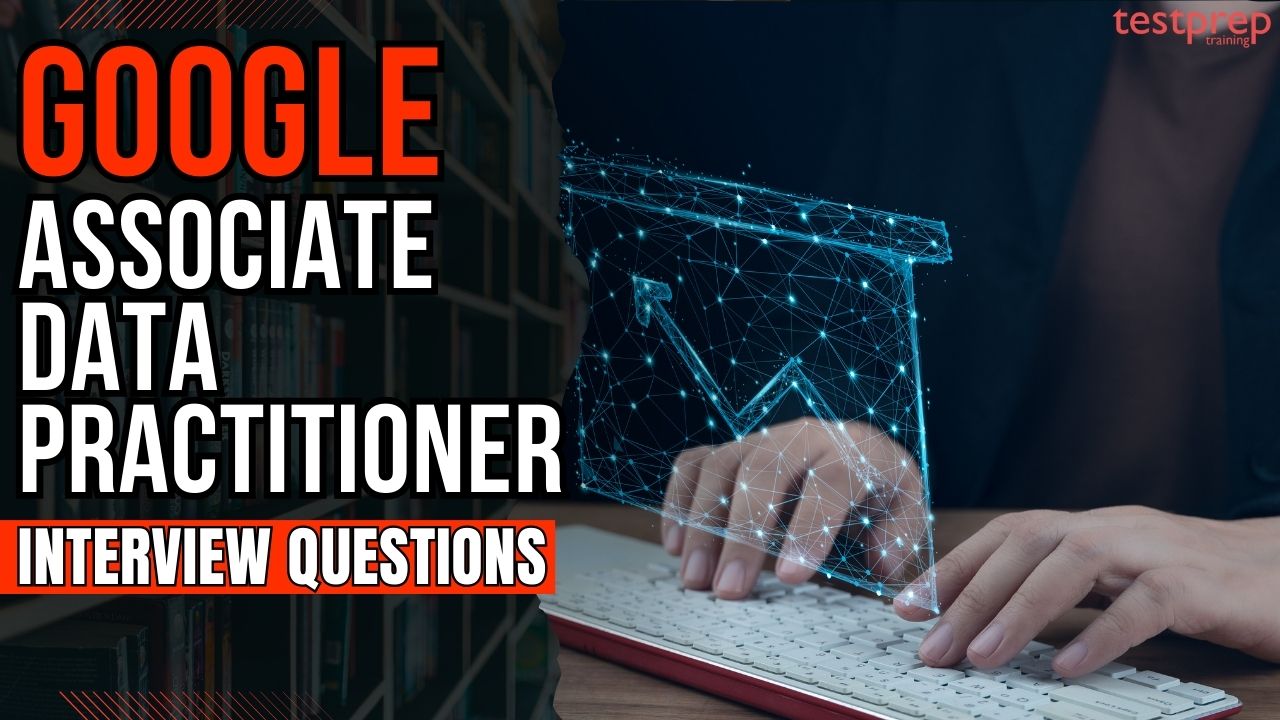In an era where data reigns supreme, the ability to extract meaningful insights and drive data-informed decisions is more critical than ever. The Google Associate Data Practitioner certification has emerged as a pivotal benchmark, validating your proficiency in data literacy, analysis, and visualization. As in 2025, the demand for individuals who can bridge the gap between raw data and actionable intelligence continues to surge. This blog post serves as your comprehensive guide to navigating the Google Associate Data Practitioner interview, arming you with meticulously curated questions that delve into the core competencies required to succeed.
We’ll demystify the certification, explore the role’s responsibilities, and delve into the essential Google Cloud Platform (GCP) tools you’ll need to master. Whether you’re a seasoned analyst or just beginning your data journey, this resource will equip you with the knowledge and confidence to ace your interview and solidify your position as a valuable data practitioner in the evolving landscape of data-driven innovation.
Understanding the Google Associate Data Practitioner Certification and Role
The increasing demand for data-driven decision-making across industries has made data literacy a crucial skill for professionals in various roles. Organizations rely on data to optimize processes, improve customer experiences, and drive business growth. The Google Associate Data Practitioner certification validates foundational skills in data analysis, visualization, and ethical data handling, making it a valuable credential for aspiring data professionals. Benefits of earning this certification:
- Career Growth: Demonstrates expertise in handling and interpreting data, improving job prospects.
- Industry Recognition: Adds credibility to your resume and establishes you as a data-literate professional.
- Enhanced Proficiency: Strengthens your ability to work with Google Cloud Platform (GCP) tools and other data-related technologies.
- Data-Driven Decision Making: Helps professionals contribute more effectively to their organization’s analytics and insights efforts.
The certification ensures a solid understanding of core data concepts and practical skills, including:
- Data Literacy: The ability to understand, interpret, and use data effectively in decision-making.
- Data Analysis: Skills in collecting, cleaning, analyzing, and interpreting data using tools like Google Sheets and BigQuery.
- Data Visualization: Creating insightful and interactive visualizations using Looker Studio to communicate complex data insights clearly.
- Basic Data Infrastructure: Familiarity with cloud-based data storage and querying systems, particularly within the Google Cloud Platform (GCP).
- Ethical Data Practices: Understanding data governance, security, and responsible data usage, ensuring compliance with privacy regulations and ethical standards.
– Exam Format and Preparation
The certification exam consists of 50-60 multiple-choice questions, evaluating candidates on fundamental data concepts and tool proficiency. Effective preparation involves:
- Studying Google Cloud learning resources, including official documentation and training courses.
- Practicing with sample exams to understand question formats and test readiness.
- Gaining hands-on experience with GCP tools like BigQuery and Looker Studio.
- Reviewing the exam guide to ensure a thorough understanding of all tested topics.
– Role Responsibilities
1. Enabling Data-Driven Decision-Making
Data practitioners play a critical role in helping organizations make informed decisions by:
- Providing accurate and relevant data insights for business strategies.
- Converting raw data into actionable information for stakeholders.
- Ensuring that teams across the organization can use data effectively to drive performance.
2. Data Analysis and Interpretation
This role involves working with large datasets to extract meaningful insights. Key responsibilities include:
- Data Collection & Cleaning: Gathering and preparing data for analysis.
- Data Exploration: Identifying trends, patterns, and anomalies in datasets.
- Insight Generation: Translating data findings into meaningful business insights.
- Communication: Explaining data insights to non-technical stakeholders in an accessible way.
3. Data Visualization and Communication
Effectively presenting data is essential for conveying insights. Data practitioners must:
- Develop dashboards and reports using Looker Studio.
- Create charts and graphs that simplify complex datasets.
- Present findings clearly, ensuring both technical and non-technical teams understand key takeaways.
4. Collaboration and Communication
Data practitioners work closely with various teams, including:
- Data Engineers: Ensuring seamless data flow and infrastructure support.
- Business Analysts: Providing insights that inform strategic decisions.
- Project Managers & Executives: Presenting data-backed recommendations.
- IT & Security Teams: Ensuring data compliance and security best practices.
5. Utilizing GCP Tools
A key responsibility is leveraging Google Cloud Platform (GCP) tools for efficient data handling. This includes:
- BigQuery: Running SQL queries on large datasets for analysis.
- Looker Studio: Creating interactive dashboards and reports.
- Google Sheets: Performing basic data manipulations, often linked to BigQuery for enhanced analysis.
- Google Cloud Storage: Managing structured and unstructured data storage for analytical use.
Essential Google Associate Data Practitioner Interview Questions
The Google Associate Data Practitioner role requires a strong foundation in data literacy, analytical thinking, and an understanding of key data concepts. Candidates must demonstrate proficiency in interpreting data, ensuring data quality, and applying ethical data practices. Below are essential interview questions designed to assess fundamental knowledge and problem-solving skills in data-driven environments.
Data Literacy and Concepts
1. What is data literacy, and why is it important?
Data literacy refers to the ability to read, understand, interpret, and communicate data effectively. It involves comprehending data sources, recognizing patterns, evaluating the quality of data, and making informed decisions based on analysis.
In today’s data-driven world, organizations rely on data literacy to optimize decision-making, improve efficiency, and drive innovation. Employees across various departments, not just data specialists, need to understand how to work with data responsibly. Without data literacy, misinterpretation of information can lead to inaccurate conclusions and poor business outcomes.
2. Why is data cleaning essential, and what are common techniques used in the process?
Data cleaning is a fundamental step in data analysis that ensures accuracy, consistency, and reliability. Raw data often contains errors such as missing values, duplicates, inconsistencies, and outliers, which can negatively impact analysis and decision-making.
Common data cleaning techniques include:
- Handling missing values by removing them, imputing with mean/median/mode, or using predictive models.
- Removing duplicates to prevent skewed results and redundancy.
- Standardizing formats such as date formats, text cases, or categorical labels.
- Identifying and handling outliers through statistical methods like Z-score analysis or the IQR method.
A well-cleaned dataset enhances data quality, leading to more reliable and accurate insights.
3. How do structured and unstructured data differ?
Structured data is highly organized and stored in predefined formats, typically within relational databases. It consists of rows and columns with clearly defined attributes, such as customer records, financial transactions, or sales data. Structured data is easily searchable using SQL queries and is commonly used in business intelligence applications.
Unstructured data, on the other hand, lacks a predefined structure and does not conform to traditional database models. Examples include emails, social media posts, videos, images, and text documents. This type of data requires advanced processing techniques such as Natural Language Processing (NLP) or machine learning algorithms to extract meaningful insights.
Both structured and unstructured data play a crucial role in analytics, with organizations increasingly leveraging unstructured data for deeper insights and predictive modeling.
4. What is the significance of data visualization in decision-making?
Data visualization transforms raw data into graphical representations, making it easier to identify trends, patterns, and anomalies. Effective visualizations help stakeholders quickly grasp complex information, enhancing decision-making processes.
Common visualization techniques include:
- Bar charts and line graphs for trend analysis.
- Pie charts for proportional comparisons.
- Heatmaps for identifying correlations in large datasets.
- Dashboards for real-time monitoring of key performance indicators (KPIs).
By presenting data in an intuitive manner, visualization reduces cognitive load, facilitates data-driven discussions, and enables more informed strategic decisions.
5. How can bias in data impact decision-making, and how should it be addressed?
Bias in data occurs when certain patterns, assumptions, or inaccuracies lead to unfair or misleading conclusions. It can originate from various sources, including sampling errors, measurement inaccuracies, or algorithmic biases.
The impact of data bias includes incorrect predictions, discrimination in AI-driven decision systems, and flawed business strategies. To mitigate bias, organizations should:
- Ensure diverse and representative data collection.
- Regularly audit and validate datasets for inconsistencies.
- Apply fairness-aware algorithms to detect and correct biases.
- Promote transparency and ethical data practices.
By addressing bias, data-driven insights become more equitable, reliable, and effective for decision-making.
6. What are key differences between correlation and causation in data analysis?
Correlation refers to a statistical relationship between two variables, indicating how they move together. However, correlation does not imply causation, meaning that one variable’s change does not necessarily cause the other’s change.
For example, ice cream sales and drowning incidents may be correlated, but the causation is likely due to higher temperatures in summer rather than ice cream consumption leading to drowning.
To establish causation, rigorous analysis such as controlled experiments, A/B testing, or causal inference techniques must be applied. Understanding this distinction is crucial in preventing misleading conclusions and ensuring data-driven decisions are based on valid evidence.
7. What is the role of metadata in data management?
Metadata is descriptive information about data that provides context and structure, enabling better data organization, retrieval, and governance. It serves as a guide for understanding data attributes, origin, format, and usage.
Types of metadata include:
- Descriptive metadata (e.g., document title, author, and date created).
- Structural metadata (e.g., how data is organized within a system).
- Administrative metadata (e.g., access permissions and retention policies).
Effective metadata management improves data discoverability, ensures compliance with regulatory requirements, and enhances data lineage tracking for auditing purposes.
8. How does data sampling contribute to effective analysis?
Data sampling involves selecting a subset of data from a larger dataset to analyze patterns and make inferences. Proper sampling techniques improve efficiency, especially when working with large datasets, while maintaining accuracy and reliability.
Common sampling methods include:
- Random sampling, ensuring each data point has an equal chance of selection.
- Stratified sampling, dividing data into subgroups to maintain proportional representation.
- Systematic sampling, selecting every nth data point for uniform coverage.
Appropriate sampling ensures that insights derived from the sample accurately reflect the overall population, reducing computational costs without sacrificing analytical quality.
9. What are key principles of ethical data usage?
Ethical data usage ensures that data collection, processing, and analysis adhere to principles of fairness, transparency, and privacy. Key principles include:
- Data privacy: Ensuring compliance with regulations like GDPR and CCPA to protect user information.
- Informed consent: Obtaining clear permission before collecting personal data.
- Data security: Implementing measures to prevent unauthorized access and breaches.
- Bias mitigation: Identifying and addressing potential biases in datasets and algorithms.
By following ethical guidelines, organizations build trust with users, mitigate legal risks, and promote responsible data-driven decision-making.
10. What is data governance, and why is it important?
Data governance refers to the framework of policies, standards, and processes that ensure data is managed securely, consistently, and effectively across an organization. It covers aspects such as data quality, security, compliance, and accountability.
Effective data governance helps:
- Maintain data integrity by ensuring accuracy and consistency.
- Strengthen security and compliance with regulatory requirements.
- Improve decision-making by ensuring data is trustworthy and well-documented.
- Enhance operational efficiency by streamlining data management processes.
A robust data governance strategy ensures that data remains a valuable asset, supporting business objectives while minimizing risks.
Data Analysis and Manipulation
1. What is the significance of data analysis in decision-making?
Data analysis plays a critical role in transforming raw data into actionable insights, enabling organizations to make informed decisions. By systematically examining data patterns, trends, and correlations, businesses can optimize operations, enhance customer experiences, and identify growth opportunities.
Effective data analysis involves collecting relevant data, applying statistical techniques, and visualizing the results to uncover meaningful information. It helps organizations minimize risks, forecast trends, and measure the impact of strategic initiatives. Without proper data analysis, decision-making relies on intuition rather than empirical evidence, leading to inefficiencies and missed opportunities.
2. How does exploratory data analysis (EDA) contribute to the data analysis process?
Exploratory Data Analysis (EDA) is a crucial step in data analysis that focuses on summarizing and visualizing datasets to identify patterns, anomalies, and relationships before applying complex modeling techniques. This initial investigation helps in understanding the structure of data, detecting missing values, and assessing data distributions.
Techniques used in EDA include summary statistics (mean, median, variance), data visualization (histograms, scatter plots, box plots), and correlation analysis. By performing EDA, analysts can make informed decisions on data preprocessing, identify necessary transformations, and select appropriate analytical approaches, ultimately improving the quality and accuracy of insights derived from the data.
3. What is data wrangling, and why is it essential in data analysis?
Data wrangling, also known as data preprocessing, refers to the process of cleaning, transforming, and organizing raw data into a structured format suitable for analysis. Since real-world data often contains inconsistencies, missing values, and duplicate records, data wrangling ensures that the dataset is accurate, complete, and formatted correctly.
Key steps in data wrangling include handling missing values, standardizing data formats, filtering irrelevant data, and transforming variables to optimize analytical performance. Proper data wrangling enhances the reliability of analytical models, reduces computational inefficiencies, and ensures that insights are drawn from high-quality, structured data.
4. How does SQL help in data manipulation, and what are some essential SQL operations used in analysis?
SQL (Structured Query Language) is a fundamental tool for managing and manipulating structured data stored in relational databases. It enables efficient querying, filtering, aggregation, and transformation of large datasets to extract meaningful insights.
Common SQL operations used in data analysis include:
- SELECT statements for retrieving specific data points.
- WHERE clauses for filtering data based on conditions.
- GROUP BY and HAVING for aggregating and summarizing data.
- JOIN operations for merging data from multiple tables.
- CASE statements for conditional data transformation.
SQL’s ability to handle large datasets efficiently makes it an indispensable tool for data analysts, ensuring that complex queries and manipulations can be performed with precision and speed.
5. What is the difference between data aggregation and data filtering?
Data aggregation and data filtering serve different purposes in data analysis, though both are essential for refining datasets to extract meaningful insights.
Data aggregation involves summarizing data by grouping it based on specific attributes and applying aggregate functions such as SUM, COUNT, AVG, MIN, MAX. This technique is commonly used to derive key performance indicators (KPIs), such as total sales by region or average revenue per customer.
On the other hand, data filtering focuses on selecting a subset of data that meets certain criteria. By using conditions such as date ranges, categorical selections, or threshold values, filtering ensures that only relevant data points are considered for analysis.
Both techniques help in narrowing down large datasets to focus on key trends and insights, improving analytical efficiency.
6. What is the role of Python in data manipulation, and what are common libraries used for this purpose?
Python is widely used for data manipulation due to its powerful libraries and ease of use in handling large datasets. It provides robust tools for cleaning, transforming, and analyzing data efficiently.
Common Python libraries for data manipulation include:
- Pandas, which provides data structures such as DataFrames for organizing and manipulating structured data.
- NumPy, which enables numerical computations and efficient array operations.
- Matplotlib and Seaborn, which offer data visualization capabilities to enhance analytical storytelling.
- Scikit-learn, which supports advanced data preprocessing and machine learning applications.
Python’s flexibility allows analysts to automate repetitive tasks, perform complex transformations, and integrate seamlessly with databases and visualization tools, making it a preferred choice for data analysis workflows.
7. How do missing values impact data analysis, and what are effective strategies to handle them?
Missing values can distort data analysis results, leading to inaccurate conclusions and unreliable predictions. They may arise due to data collection errors, system failures, or respondent omissions in surveys.
To handle missing values effectively, analysts can:
- Use imputation techniques, such as replacing missing values with the mean, median, or mode.
- Apply predictive modeling to estimate missing values based on other variables.
- Remove records with excessive missing data if they do not significantly impact the dataset.
- Use domain knowledge to determine the best approach for addressing missing values.
Choosing the appropriate method depends on the dataset’s context and the impact of missing data on overall analysis accuracy.
8. What is the purpose of data normalization, and how is it applied?
Data normalization is a preprocessing technique used to standardize numerical data by scaling it within a specific range, typically between 0 and 1 or with a mean of zero and a standard deviation of one. This process ensures that different features contribute equally to analysis and prevents variables with larger scales from dominating others.
Normalization is commonly applied in machine learning models, distance-based clustering, and optimization algorithms to improve convergence and ensure that data-driven insights are not biased by differences in magnitude.
Techniques for normalization include min-max scaling, which rescales values within a defined range, and z-score normalization, which adjusts values based on their deviation from the mean. Proper normalization enhances comparability and model performance in predictive analytics.
9. How does feature engineering improve data analysis outcomes?
Feature engineering involves transforming raw data into meaningful features that enhance predictive model performance and improve analytical insights. By creating new variables, refining existing ones, and encoding categorical data appropriately, feature engineering ensures that models can effectively capture underlying patterns.
Key feature engineering techniques include:
- One-hot encoding to convert categorical data into numerical form.
- Feature scaling to normalize numerical attributes.
- Polynomial transformations to introduce non-linearity in models.
- Extracting time-based features such as weekdays or seasons from timestamps.
By applying feature engineering, analysts can improve model accuracy, reduce dimensionality, and uncover hidden relationships that may not be apparent in raw data.
10. What is data transformation, and how does it impact analysis?
Data transformation refers to converting raw data into a structured and meaningful format suitable for analysis. This process involves operations such as data type conversions, encoding categorical variables, aggregating datasets, and applying mathematical transformations.
Transformation techniques ensure consistency across datasets, enable effective comparisons, and enhance model interpretability. For instance, log transformations are applied to reduce skewness in distributions, while categorical variables are encoded to be used in machine learning algorithms. By performing appropriate data transformations, analysts improve data quality, eliminate redundancies, and facilitate more accurate insights in analytical models.
Data Management
1. What is data management, and why is it essential in an organization?
Data management refers to the comprehensive process of collecting, storing, organizing, and maintaining data to ensure its accuracy, accessibility, security, and usability. It plays a critical role in enabling organizations to make data-driven decisions, comply with regulatory requirements, and optimize operational efficiency.
Effective data management ensures that data is well-structured and readily available for analysis. It minimizes risks associated with data redundancy, inconsistency, and security breaches. Without a robust data management framework, organizations may struggle with data silos, poor data quality, and compliance issues, which can negatively impact business operations and decision-making.
2. What are the key components of an effective data management strategy?
A well-defined data management strategy includes several key components that ensure data is stored, processed, and maintained efficiently. These components include:
- Data Governance: Establishing policies and standards for data usage, security, and compliance.
- Data Quality Management: Ensuring accuracy, completeness, and consistency in data across the organization.
- Data Storage and Integration: Utilizing databases, data warehouses, and cloud platforms for efficient data storage and accessibility.
- Data Security and Privacy: Implementing encryption, access controls, and compliance with regulations like GDPR and CCPA.
- Data Lifecycle Management: Defining processes for data creation, usage, archiving, and deletion.
Each of these elements contributes to making data a reliable and valuable asset for businesses, supporting both day-to-day operations and long-term strategic planning.
3. What is data governance, and how does it contribute to effective data management?
Data governance refers to the framework of policies, procedures, and responsibilities that ensure data is managed effectively, securely, and in compliance with regulations. It establishes clear guidelines on how data should be handled, who has access to it, and how it should be protected.
An effective data governance strategy includes data ownership, accountability, quality control, and security measures. It helps organizations maintain data integrity, minimize risks, and improve decision-making by ensuring that data is trustworthy and well-documented. Proper governance also facilitates regulatory compliance, reducing the risk of penalties for data mismanagement.
4. How does data security fit into data management, and what are common data security practices?
Data security is a fundamental aspect of data management that ensures sensitive and critical data is protected from unauthorized access, breaches, and corruption. Security practices safeguard data integrity and confidentiality, preventing loss or misuse.
Common data security practices include:
- Encryption: Protecting data by converting it into an unreadable format, only accessible through decryption keys.
- Access Control and Authentication: Restricting data access to authorized users through role-based permissions and multi-factor authentication.
- Data Masking: Hiding sensitive data to ensure privacy, especially when working with production or test environments.
- Regular Backups: Creating duplicate copies of data to prevent loss due to system failures or cyberattacks.
By implementing strong security measures, organizations protect their data assets while maintaining trust and compliance with regulatory standards.
5. What is master data management (MDM), and how does it improve data consistency?
Master Data Management (MDM) is a discipline that ensures an organization’s core business data—such as customer information, product details, and employee records—is consistent, accurate, and up-to-date across all systems and departments. It creates a single, authoritative version of data, eliminating discrepancies caused by redundant or inconsistent records.
MDM improves data consistency by integrating and synchronizing data across various sources, enforcing data quality standards, and providing a centralized repository. This leads to better reporting, improved operational efficiency, and enhanced decision-making, as all stakeholders rely on a unified and trustworthy dataset.
6. How does cloud-based data management differ from on-premises data management?
Cloud-based data management involves storing, processing, and managing data on cloud platforms such as Google Cloud, AWS, or Microsoft Azure, whereas on-premises data management relies on local servers and in-house infrastructure.
Key differences include:
- Scalability: Cloud solutions allow organizations to scale storage and computing resources on demand, while on-premises setups require hardware upgrades.
- Cost Efficiency: Cloud platforms operate on a pay-as-you-go model, reducing upfront costs associated with physical servers.
- Accessibility: Cloud-based data can be accessed remotely from anywhere, whereas on-premises data is typically restricted to specific locations.
- Security and Compliance: While cloud providers implement robust security measures, organizations must ensure compliance with data protection laws by configuring access controls and encryption.
Cloud-based data management offers flexibility and reduced maintenance costs, making it a preferred choice for many modern enterprises.
7. What are data silos, and how can they be eliminated?
Data silos occur when data is stored separately across different departments or systems, making it inaccessible or inconsistent across an organization. This fragmentation leads to inefficiencies, redundant data processing, and poor decision-making due to incomplete information.
To eliminate data silos, organizations can:
- Implement Data Integration Solutions: Use ETL (Extract, Transform, Load) processes or data pipelines to consolidate data from different sources.
- Adopt a Centralized Data Warehouse or Data Lake: Store enterprise-wide data in a unified location for easy access and analysis.
- Encourage Cross-Department Collaboration: Establish standardized data-sharing policies and governance frameworks to promote interdepartmental data exchange.
By addressing data silos, organizations improve data accessibility, accuracy, and operational efficiency.
8. What is metadata, and why is it important in data management?
Metadata is data that provides descriptive information about other data, helping users understand its origin, structure, and purpose. It acts as a roadmap for data management, enabling better data organization, retrieval, and security.
There are three main types of metadata:
- Descriptive Metadata: Information about the content, such as file name, author, or creation date.
- Structural Metadata: Details on how data is organized, including table relationships in a database.
- Administrative Metadata: Security settings, access permissions, and retention policies.
Metadata enhances data discoverability, improves searchability, and ensures compliance with governance policies, making it an essential aspect of efficient data management.
9. What is data lifecycle management (DLM), and how does it optimize data handling?
Data Lifecycle Management (DLM) refers to the systematic approach of managing data from its creation to its eventual deletion. It ensures that data is stored efficiently, retained for compliance purposes, and removed when no longer needed.
The stages of DLM include:
- Data Creation – Capturing or generating data from various sources.
- Data Storage – Organizing data in databases, warehouses, or cloud environments.
- Data Usage – Analyzing and utilizing data for decision-making.
- Data Archiving – Moving infrequently used data to cost-effective storage.
- Data Deletion – Securely disposing of outdated or redundant data in compliance with regulations.
By following DLM practices, organizations optimize storage costs, enhance performance, and ensure regulatory compliance.
10. How does data quality impact business intelligence and analytics?
Data quality directly influences the accuracy and reliability of business intelligence (BI) and analytics. Poor-quality data—characterized by inconsistencies, inaccuracies, or missing values—leads to incorrect insights, flawed predictions, and suboptimal decision-making.
High-quality data ensures that BI dashboards, reports, and predictive models generate meaningful insights. Organizations must implement data validation, cleansing, and governance practices to maintain data integrity and support accurate business decisions.
GCP and Data Tools
1. What are the core data services provided by Google Cloud Platform (GCP)?
Google Cloud Platform (GCP) offers a suite of services specifically designed for data storage, processing, and analysis. Some of the core data services include:
- BigQuery: A fully managed, serverless data warehouse that allows SQL-based querying on large datasets.
- Cloud Storage: A scalable object storage service used for unstructured data such as images, videos, and backups.
- Cloud SQL: A managed relational database service supporting MySQL, PostgreSQL, and SQL Server.
- Cloud Spanner: A globally distributed, scalable relational database offering strong consistency.
- Dataflow: A serverless service for batch and stream data processing using Apache Beam.
- Dataproc: A managed Spark and Hadoop service for big data processing.
- Pub/Sub: A messaging service used for real-time event streaming and asynchronous communication.
These tools enable businesses to store, process, and analyze data efficiently, making GCP a powerful platform for data-driven operations.
2. How does Google BigQuery work, and why is it suitable for big data analytics?
BigQuery is a fully managed, serverless data warehouse designed for large-scale analytics. It allows organizations to analyze vast amounts of structured and semi-structured data using SQL-like queries.
BigQuery’s columnar storage optimizes performance by reading only the necessary data, reducing query execution time. It also supports automatic scaling, meaning it can handle petabytes of data without manual infrastructure management.
Key features that make BigQuery ideal for big data analytics include:
- Query acceleration using Dremel technology
- Built-in machine learning (BigQuery ML) for predictive analytics
- Integration with GCP services like Cloud Storage, Dataflow, and Pub/Sub
- Real-time streaming data ingestion
Due to its scalability, cost-effectiveness, and ease of use, BigQuery is widely adopted for data warehousing and advanced analytics.
3. What is Cloud Storage, and how does it differ from BigQuery?
Cloud Storage is a highly scalable object storage service that supports unstructured data such as images, videos, logs, and backups. It is designed for durability and accessibility across global locations.
In contrast, BigQuery is a data warehouse used for structured data storage and analysis. While Cloud Storage acts as a data lake for raw data, BigQuery enables SQL-based querying for analytics.
Key differences:
- Cloud Storage: Used for raw data storage, media files, and backups. Supports different storage classes (Standard, Nearline, Coldline, Archive).
- BigQuery: Used for analyzing structured data using SQL queries, supporting real-time and batch processing.
Both services can be integrated, where Cloud Storage serves as a staging area before data is loaded into BigQuery for analytics.
4. What is Google Cloud Dataflow, and how does it support data processing?
Google Cloud Dataflow is a fully managed, serverless service for batch and stream data processing. It is based on Apache Beam, a unified programming model that allows data engineers to build pipelines for processing large datasets.
Dataflow is ideal for:
- Real-time stream processing (e.g., analyzing event logs, IoT data, and user interactions).
- Batch processing for ETL (Extract, Transform, Load) workloads.
- Data enrichment by combining multiple data sources.
Its auto-scaling feature dynamically adjusts resources based on workload, ensuring cost efficiency. Additionally, Dataflow integrates with services like BigQuery, Pub/Sub, and Cloud Storage, making it a powerful choice for data engineers.
5. How does Google Cloud Pub/Sub facilitate real-time data streaming?
Google Cloud Pub/Sub is a real-time messaging service that enables asynchronous communication between distributed applications. It follows a publisher-subscriber model, where:
- Publishers send messages to a topic.
- Subscribers receive messages from the topic, either through push or pull methods.
Pub/Sub is commonly used for:
- Event-driven architectures, such as log processing and monitoring.
- Streaming analytics, where real-time data flows into BigQuery or Dataflow.
- IoT data processing, handling sensor-generated data efficiently.
Its high reliability, low latency, and automatic scaling make it an essential tool for handling streaming data workloads.
6. What is Cloud Dataproc, and how does it compare to Dataflow?
Cloud Dataproc is a fully managed service for running Apache Spark and Hadoop clusters on Google Cloud. It is used for processing big data workloads that require distributed computing. Key differences between Dataproc and Dataflow:
- Cloud Dataproc: Best for running Hadoop, Spark, Hive, and Presto-based workloads, offering more flexibility in traditional big data ecosystems.
- Cloud Dataflow: Designed for event-driven, stream and batch processing using Apache Beam, making it more suitable for real-time analytics.
Dataproc is often used for legacy workloads that need Spark and Hadoop compatibility, whereas Dataflow is the go-to choice for serverless, cloud-native data processing.
7. How does Cloud SQL differ from Cloud Spanner?
Both Cloud SQL and Cloud Spanner are managed relational databases, but they serve different use cases.
- Cloud SQL: A traditional relational database that supports MySQL, PostgreSQL, and SQL Server. It is ideal for applications that require transactional consistency but do not need horizontal scaling.
- Cloud Spanner: A distributed relational database designed for global applications. It offers high availability, horizontal scaling, and strong consistency across multiple regions.
Cloud SQL is best suited for small to medium-scale applications, while Spanner is ideal for high-throughput, globally distributed systems.
8. What is Google Data Studio, and how does it enhance data visualization?
Google Data Studio is a free business intelligence (BI) tool that allows users to create interactive dashboards and reports using data from various sources, including BigQuery, Google Sheets, and Google Analytics.
Features of Data Studio include:
- Drag-and-drop report building for easy visualization.
- Real-time data connectivity with GCP services.
- Collaboration and sharing for team-based reporting.
Its integration with Google’s ecosystem makes it a powerful tool for business intelligence and data-driven decision-making.
9. How does Google Vertex AI support machine learning in GCP?
Vertex AI is an end-to-end machine learning platform on GCP that simplifies model development, training, and deployment. It supports AutoML, custom ML models, and MLOps pipelines, allowing data scientists to build scalable AI solutions.
Vertex AI integrates with BigQuery and Dataflow, enabling seamless ML model training using structured and unstructured data. Its scalability and automation make it a key tool for AI-driven analytics.
10. What is Google Cloud Functions, and how does it support data processing?
Google Cloud Functions is a serverless compute service that allows developers to run event-driven code in response to changes in cloud services. It is commonly used for:
- Data pipeline automation (e.g., triggering a function when a new file is uploaded to Cloud Storage).
- Event processing with Pub/Sub and BigQuery.
- Lightweight ETL tasks.
By integrating with other GCP services, Cloud Functions enhances automation and real-time data handling capabilities.
Problem Solving and Scenario-Based Questions
1. A dataset contains millions of records, and a query in BigQuery is taking too long to execute. How would you optimize the query performance?
When a BigQuery query runs slowly, the first step is to analyze its execution plan using the EXPLAIN statement or Query Execution Graph.
To optimize the query, consider:
- Partitioning and Clustering: If the dataset is large, ensure it is partitioned (by date or another logical field) and clustered (by frequently filtered columns). This reduces the amount of data scanned.
- Selective Queries: Avoid using
SELECT *; instead, select only necessary columns. - Materialized Views & Caching: Using materialized views for frequently accessed queries and leveraging BigQuery’s caching can significantly reduce execution time.
- Using Approximate Aggregations: Functions like
APPROX_COUNT_DISTINCT()can speed up queries when precision is not critical. - Optimizing Joins: Ensure joins use indexed or pre-sorted data to minimize shuffle operations.
By implementing these techniques, the query performance can be significantly improved while keeping costs under control.
2. A business team reports that real-time sales data in BigQuery is delayed. How would you diagnose and resolve this issue?
A delay in real-time data ingestion could stem from various sources:
- Check Data Pipeline: Verify if the data is flowing correctly from the source system to Pub/Sub, Dataflow, and finally to BigQuery. Any delay in these services can affect real-time updates.
- Monitor Pub/Sub Queue Lag: If Pub/Sub is being used for real-time ingestion, inspect the backlog of unprocessed messages. A large backlog indicates processing delays.
- Review Dataflow Jobs: If a Dataflow pipeline is responsible for processing and loading data, check for errors, memory constraints, or auto-scaling issues that might slow processing.
- Check Streaming Buffer in BigQuery: If data is arriving but not visible in queries, it may still be in BigQuery’s streaming buffer. Query
_STREAMING_BUFFERto confirm. - Optimize Load Performance: If the delay is due to batch loads instead of real-time streaming, consider using streaming inserts or partitioned tables for better efficiency.
By addressing these areas, the issue causing the delay can be diagnosed and resolved effectively.
3. A marketing team needs to analyze customer transactions from multiple sources, but data formats are inconsistent. How would you standardize the data for analysis?
To standardize customer transaction data from multiple sources:
- Identify Data Variations: Analyze differences in formats (e.g., date formats, missing values, different data types).
- Use Dataflow for ETL: A Cloud Dataflow pipeline can be used to extract data from different sources, apply transformations (such as data type conversions, null handling, and standardizing date formats), and load it into a common destination like BigQuery.
- Schema Enforcement in BigQuery: Define a structured schema in BigQuery that ensures uniformity across datasets. Schema enforcement helps maintain consistency in column names, data types, and constraints.
- Data Quality Checks: Use BigQuery SQL or Dataform to implement quality checks that validate integrity before final analysis.
- Automation for Future Consistency: Deploy a scheduled Dataflow job that processes incoming data in real-time, ensuring ongoing consistency across sources.
By implementing these steps, the transaction data becomes standardized, reliable, and ready for meaningful analysis.
4. A report generated from BigQuery shows inconsistent sales figures. How would you debug and identify the issue?
Inconsistent sales figures in a report can arise due to:
- Data Integrity Issues: Check if there are duplicate records or missing values in the dataset. Running
COUNT(DISTINCT transaction_id)can help identify duplicates. - Query Logic Errors: Inspect the SQL query used to generate the report. Look for incorrect joins, aggregations, or filtering conditions that might exclude valid transactions.
- Data Pipeline Failures: If data is ingested from multiple sources, ensure that all expected data sources are included and there are no missing records due to pipeline failures.
- Time Zone Mismatches: Sales data might be collected in different time zones, leading to discrepancies in daily totals. Using
TIMESTAMPorDATETIMEfunctions to normalize time zones can resolve this. - Check for Data Duplication: If data is being loaded multiple times into BigQuery due to misconfigured batch processing, deduplication strategies (such as partitioning by timestamp) should be used.
5. The finance team wants to migrate on-premises SQL data to Google Cloud but is concerned about downtime. What migration strategy would you recommend?
To minimize downtime while migrating on-premises SQL data to Google Cloud, a hybrid migration approach is recommended:
- Use Database Migration Service (DMS): Google Cloud’s DMS supports near-zero downtime migration for MySQL, PostgreSQL, and SQL Server databases.
- Implement Continuous Replication: Set up change data capture (CDC) to sync real-time changes from the on-prem database to Cloud SQL or Cloud Spanner.
- Conduct a Parallel Testing Phase: Before cutting over, validate data consistency by running parallel queries on both environments to ensure accuracy.
- Schedule a Final Cutover: Once replication reaches near-zero lag, schedule a final switchover during non-peak hours to avoid disruptions.
This method ensures a smooth and efficient migration without business downtime.
6. A retailer wants to forecast sales trends using machine learning in GCP. Which tools would you use, and how would you implement it?
To forecast sales trends, Google Cloud’s Vertex AI and BigQuery ML can be leveraged:
- Data Preparation: Use BigQuery to aggregate historical sales data, filter anomalies, and preprocess missing values.
- Feature Engineering: Create new variables such as seasonal trends, promotional periods, and customer demographics.
- Train a Model in BigQuery ML: A time-series forecasting model (
ARIMA_PLUSorXGBoost Regressor) can be trained directly in BigQuery ML. - Deploy with Vertex AI: If advanced customization is required, Vertex AI can be used to build, train, and deploy models efficiently.
- Automate Forecasting Pipelines: Use Cloud Functions and Dataflow to update models with new data continuously.
This approach enables accurate sales forecasting with minimal infrastructure overhead.
7. A team needs to process high-velocity IoT sensor data. How would you design the data pipeline?
To process IoT sensor data efficiently:
- Ingest Data with Pub/Sub: IoT devices publish messages to a Pub/Sub topic in real time.
- Stream Processing with Dataflow: A Dataflow pipeline processes incoming sensor data, applies transformations, and loads it into BigQuery.
- Partitioning in BigQuery: Data is stored in partitioned tables (e.g., by timestamp) to optimize retrieval.
- Real-time Dashboards: Google Data Studio can be used to visualize IoT trends dynamically.
This architecture ensures low-latency, high-throughput processing for IoT workloads.
8. A dataset contains personally identifiable information (PII). How would you ensure compliance with data privacy regulations while still enabling analysis?
Handling PII requires a balance between data privacy and usability. To ensure compliance with regulations like GDPR and CCPA while enabling analysis, the following best practices can be applied:
- Data Masking & Tokenization: Use Cloud Data Loss Prevention (DLP) to automatically detect and mask sensitive fields such as names, email addresses, and social security numbers.
- Anonymization & Pseudonymization: Replace PII with anonymized or hashed values using functions like
SHA256()in BigQuery. This ensures the data remains analyzable while protecting user identities. - Access Controls: Implement Identity and Access Management (IAM) roles to restrict access to sensitive data. Only authorized users should have access to raw PII.
- Column-Level Security: Use BigQuery’s column-level security and row-level access policies to allow different levels of access based on user roles.
- Data Encryption: Store data using Google’s Cloud Key Management Service (KMS) to encrypt and protect sensitive fields.
- Differential Privacy Techniques: If aggregate analysis is required, apply differential privacy methods to ensure individual data points cannot be traced back to users.
By applying these security measures, PII is protected while still allowing meaningful data analysis.
9. A data pipeline is failing intermittently due to unexpected schema changes in the source data. How would you handle schema evolution?
Schema changes in a data pipeline can cause failures if not managed properly. To ensure smooth processing:
- Use Schema Detection in BigQuery: Enable auto-detect schema when loading data, allowing BigQuery to infer column types dynamically.
- Implement Schema Drift Handling in Dataflow: Use Flex Templates in Dataflow to automatically adjust schema mappings when new fields appear.
- Versioned Schemas: Maintain versioned schemas in Cloud Storage or Firestore and implement backward-compatible changes only.
- Data Quality Checks: Before loading, use Cloud Functions to validate the schema and alert teams if unexpected changes occur.
- Allow Nullable Columns: Define new columns as
NULLABLEinstead ofREQUIREDto prevent breaking changes when new fields are added. - Schema Mediation Layer: Use Cloud Dataprep or Looker to transform inconsistent data before analysis.
10. A client wants to migrate their data warehouse to Google BigQuery but is concerned about cost optimization. What strategies would you recommend?
Migrating to BigQuery requires cost-efficient strategies to balance performance and expenses:
- Choose the Right Pricing Model:
- On-Demand Pricing: Suitable for unpredictable workloads where users pay per query execution.
- Flat-Rate Pricing: Recommended for predictable workloads, allowing a fixed cost for reserved slots.
- Use Partitioned & Clustered Tables:
- Partition tables by DATE to scan only relevant data, reducing query costs.
- Cluster frequently queried columns to improve performance.
- Optimize Queries:
- Avoid
SELECT *, instead query specific columns to reduce bytes scanned. - Use materialized views to cache frequently used queries.
- Avoid
- Monitor & Control Costs:
- Set custom budget alerts in Cloud Billing to track usage.
- Enable BigQuery Cost Controls to limit query execution costs.
- Leverage Data Lifecycle Management:
- Use Google Cloud Storage (GCS) for archival storage and load only necessary data into BigQuery.
- Automate table expiration to delete unused data after a specific period.
Tips for Preparing for the Google Associate Data Practitioner Interview
Preparing for the Google Associate Data Practitioner interview requires a combination of theoretical knowledge, hands-on experience, and strong problem-solving skills. A well-structured preparation strategy can enhance confidence and improve performance during the interview. Below are key areas to focus on while preparing.
1. Study the Official Documentation
A solid foundation begins with Google Cloud’s official documentation, as it is the most reliable source of information. Reviewing the Associate Data Practitioner exam guide and relevant service documentation—such as BigQuery, Looker Studio, and Google Sheets—is crucial. Understanding how Google defines key terminologies and concepts ensures clarity when discussing technical topics during the interview.
Additionally, Google Cloud Skills Boost (formerly Qwiklabs) provides hands-on labs and structured learning paths that align with Google Cloud certifications. Completing relevant quests and labs allows candidates to gain practical exposure to GCP tools, reinforcing theoretical concepts through direct application.
2. Gain Hands-on Experience
While theoretical understanding is essential, practical experience is what truly solidifies knowledge. Candidates should actively engage with real or sample datasets using BigQuery, Looker Studio, and Google Sheets. Creating dashboards and reports demonstrates not only technical skills but also the ability to generate actionable insights from data.
Personal projects offer another effective way to gain hands-on experience. Working on projects that involve data collection, cleaning, analysis, and visualization helps build a portfolio that can be referenced during the interview. Discussing these projects with interviewers showcases problem-solving abilities and a proactive approach to learning.
3. Practice Problem-Solving
Interviews often include data scenario-based questions, requiring candidates to analyze datasets, derive insights, and make decisions based on data interpretation. Practicing case studies and working through real-world examples sharpens analytical thinking and fosters logical decision-making skills.
Proficiency in SQL is also critical, as BigQuery relies heavily on SQL for data manipulation. Candidates should regularly practice writing queries, focusing on data retrieval, aggregation, joins, and window functions. Online SQL practice platforms can help improve fluency, ensuring readiness for SQL-based interview questions.
4. Conduct Mock Interviews
Engaging in mock interviews can enhance confidence and refine communication skills. Conducting practice sessions with peers, mentors, or colleagues provides valuable feedback on technical knowledge, problem-solving approach, and verbal articulation.
Self-assessment is another effective method. Recording responses to common interview questions and reviewing them helps identify areas for improvement, such as clarity, conciseness, and logical flow. Practicing answers out loud also improves response delivery during the actual interview.
5. Understand Google’s Culture
Google places a strong emphasis on innovation, collaboration, and data-driven decision-making. Researching Google’s mission and values provides insights into the company culture, helping candidates align their responses with Google’s expectations. Demonstrating an ability to work collaboratively, think analytically, and communicate insights effectively aligns well with Google’s work environment.
Effective communication skills are essential, both in technical explanations and in business value articulation. Candidates should practice explaining complex data concepts in simple terms, ensuring that their insights are easily understandable by both technical and non-technical stakeholders.
Finally, showing enthusiasm for data and cloud technologies can leave a strong impression. Google looks for candidates who are passionate about data analytics, machine learning, and cloud computing. Expressing excitement about leveraging data to drive business decisions helps showcase genuine interest in the role.
Conclusion
The questions outlined in this guide, coupled with the insights into the certification and role, provide a solid foundation for your interview success. By immersing yourself in the official documentation, engaging in hands-on practice, and honing your problem-solving skills, you’ll be well-equipped to demonstrate your proficiency. Embrace the opportunity to showcase your passion for data and your ability to translate complex information into actionable insights. The Google Associate Data Practitioner certification is more than just a credential; it’s a testament to your commitment to data-driven excellence. We encourage you to utilize the resources provided, practice diligently, and approach your interview with confidence. Your dedication to mastering these skills will not only enhance your career prospects but also contribute to a world where informed decisions are powered by the transformative potential of data.