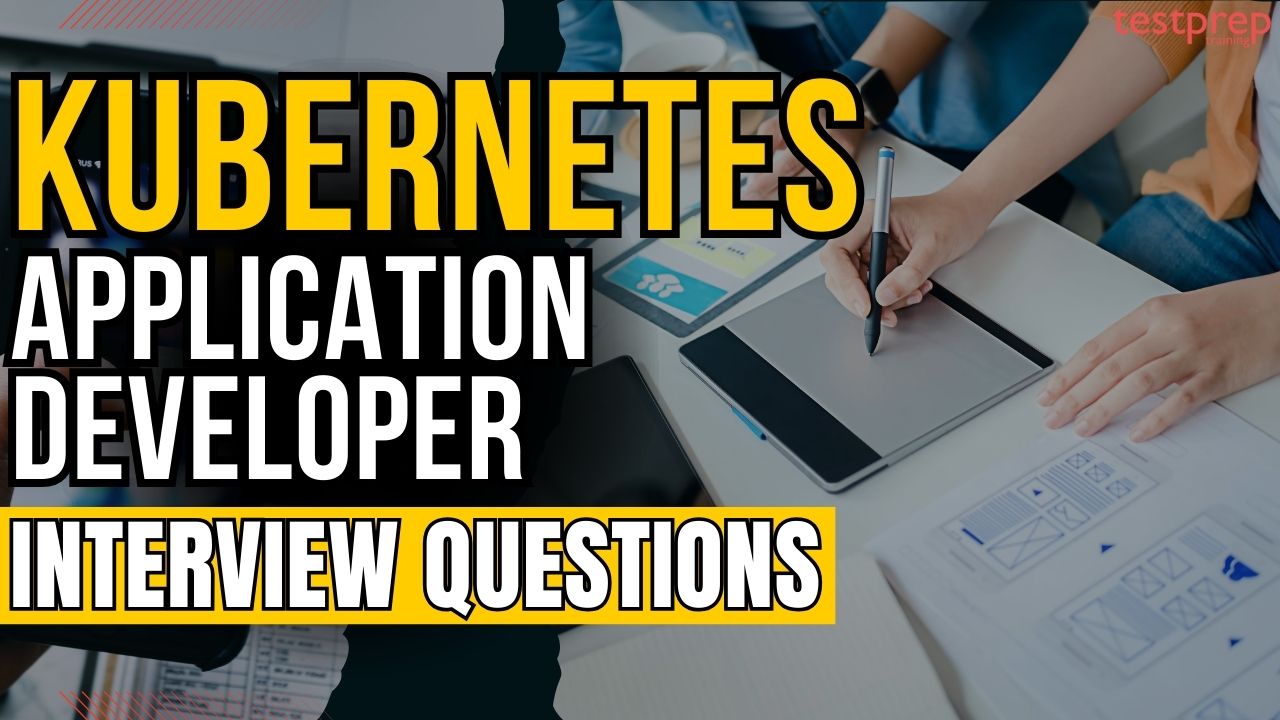In the rapidly evolving landscape of cloud-native application development, Kubernetes has emerged as the undisputed orchestrator, powering the deployment and management of countless modern applications. As organizations increasingly embrace containerization and microservices, the demand for skilled Kubernetes Application Developers has skyrocketed. Securing a role in this dynamic field requires a deep understanding of Kubernetes concepts and the ability to articulate that knowledge effectively during interviews. The Kubernetes Application Developer Interview Questions 2025 equip you with the essential knowledge and insights needed to excel in your next interview. We’ll navigate through foundational principles, containerization intricacies, network configurations, storage solutions, deployment strategies, and security best practices, all designed to reflect the current trends and expected skill sets for Kubernetes professionals in 2025.
The Role of a Kubernetes Application Developer: An In-Depth Look
A Kubernetes Application Developer is responsible for designing, deploying, and managing containerized applications within Kubernetes clusters. They ensure seamless application scaling, optimize resource utilization, and troubleshoot deployment issues. Their role involves working with Kubernetes objects like Pods, Deployments, and Services, along with configuring CI/CD pipelines for automated deployments. Additionally, they collaborate with DevOps teams to enhance application performance and security while following cloud-native best practices. Let’s understand more accurately!
– Core Responsibilities and Skills
The Kubernetes Application Developer is pivotal in the modern software development lifecycle, focusing on building, deploying, and managing applications within Kubernetes environments. This role demands a comprehensive understanding of containerization, orchestration, and cloud-native principles. Developers in this domain are tasked with translating application requirements into robust, scalable, and maintainable Kubernetes deployments. They must possess a strong aptitude for designing and implementing solutions that leverage Kubernetes’ capabilities for automation, resource management, and high availability.
Proficiency in container technologies like Docker is fundamental, as is the ability to create and optimize container images. A significant aspect of the role involves writing and maintaining YAML manifests for Kubernetes resources, ensuring seamless deployments and configurations. Furthermore, these developers are expected to integrate applications with various Kubernetes components, including services, ingress controllers, and storage solutions.
– Development and Deployment Lifecycle
A substantial portion of the Kubernetes Application Developer’s work involves streamlining the development and deployment lifecycle. They are responsible for establishing and maintaining continuous integration and continuous delivery (CI/CD) pipelines that automate the process of building, testing, and deploying applications to Kubernetes clusters. This includes integrating version control systems, build tools, and container registries. Expertise in using tools like Jenkins, GitLab CI, or ArgoCD is crucial for automating these workflows.
The developer must also be adept at implementing deployment strategies such as rolling updates and blue-green deployments to minimize downtime and ensure smooth transitions. Monitoring and logging are integral to the deployment process, requiring familiarity with tools like Prometheus, Grafana, and the ELK stack to track application performance and diagnose issues.
– Networking and Storage Management
Kubernetes networking is a critical area of focus for these developers. They must understand how to configure and manage Kubernetes services, ingress controllers, and network policies to ensure efficient communication between application components. This involves working with various service types (ClusterIP, NodePort, LoadBalancer) and understanding how DNS works within the Kubernetes environment. Additionally, Kubernetes Application Developers are responsible for managing application storage. This includes provisioning persistent volumes, configuring storage classes, and ensuring data persistence and integrity. Understanding the nuances of stateful applications and how to manage them within Kubernetes is also essential.
– Security and Best Practices
Security is paramount in Kubernetes environments, and the Application Developer plays a vital role in ensuring that applications are deployed securely. This involves implementing role-based access control (RBAC), managing secrets, and configuring security contexts. Developers must be familiar with best practices for securing container images and Kubernetes clusters, including vulnerability scanning and network security. They should also understand and implement Kubernetes admission controllers to enforce security policies. Adherence to best practices for resource management, high availability, and fault tolerance is crucial for maintaining production-ready Kubernetes environments.
– Troubleshooting and Maintenance
Kubernetes Application Developers are responsible for troubleshooting and resolving issues that arise in Kubernetes environments. This requires a deep understanding of Kubernetes architecture and the ability to diagnose problems related to networking, storage, and application deployments. They must be proficient in using tools like kubectl to inspect and debug Kubernetes resources. Furthermore, they are responsible for maintaining and updating Kubernetes deployments, ensuring that applications remain up-to-date and secure. They must be able to handle application rollbacks and perform routine maintenance tasks to keep the Kubernetes environment running smoothly.
– Cloud-Native Principles and Emerging Technologies
A Kubernetes Application Developer should be well-versed in cloud-native principles and emerging technologies. This includes understanding microservices architecture, serverless computing, and service mesh technologies like Istio. They must be able to adapt to new tools and technologies as the Kubernetes ecosystem evolves. Familiarity with cloud platforms like AWS, Azure, and Google Cloud is also beneficial, as many Kubernetes deployments occur in these environments. The ability to leverage cloud-native tools and services to enhance application performance and scalability is a key aspect of the role.
Foundational Kubernetes Concepts
1. What is the architecture of Kubernetes, and how does it manage containerized applications?
Kubernetes follows a master-worker node architecture, ensuring effective container orchestration. The control plane, consisting of the API server, scheduler, controller manager, and etcd, manages the cluster’s overall state and workload scheduling. The API server acts as the primary interface for communication, while etcd stores cluster data. The scheduler ensures that workloads are assigned to appropriate worker nodes based on resource availability.
Worker nodes, on the other hand, run containerized applications using the kubelet, which interacts with the API server to execute pod-level operations. Developers working with Kubernetes must understand this architecture to deploy and manage applications in a highly available and scalable manner.
2. What are Kubernetes Pods, and how do they contribute to workload management?
A pod is the smallest deployable unit in Kubernetes and serves as the foundation for running containerized applications. It encapsulates one or more containers that share the same network namespace, storage, and lifecycle, ensuring seamless communication between them. Pods are managed using higher-level Kubernetes objects such as Deployments, StatefulSets, and DaemonSets, which facilitate scaling, rolling updates, and workload distribution. By utilizing effective pod design, developers can enhance application resilience, optimize resource allocation, and ensure consistent performance across different environments.
3. How does Kubernetes handle networking, and what role do Services play in communication?
Kubernetes employs a flat networking model that enables seamless communication between all pods within a cluster, regardless of the node they reside on. Each pod receives a unique IP address, eliminating the need for explicit container networking configurations. However, since pod IPs are ephemeral, Kubernetes Services provide a stable interface for inter-pod communication. Services act as an abstraction layer over dynamically changing pod IPs, ensuring consistent access through mechanisms like ClusterIP, NodePort, and LoadBalancer.
Additionally, Kubernetes supports network policies that define traffic control rules, improving security and compliance. Mastering Kubernetes networking principles is crucial for developing scalable and efficient applications.
4. How does Kubernetes provide persistent storage for applications, and what are Persistent Volumes?
Persistent storage in Kubernetes is managed through Persistent Volumes (PVs) and Persistent Volume Claims (PVCs), ensuring data continuity for stateful applications. A Persistent Volume is a cluster-wide storage resource that remains independent of pod lifecycles, while a Persistent Volume Claim allows users to request storage dynamically without direct dependency on physical storage configurations. Kubernetes integrates with various storage backends such as AWS EBS, Azure Disks, Google Persistent Disks, and NFS to provide reliable storage solutions. By implementing persistent storage effectively, developers ensure data integrity and prevent data loss during pod restarts or rescheduling.
5. What are ConfigMaps and Secrets in Kubernetes, and how do they enhance configuration management?
ConfigMaps and Secrets provide a method for managing application configuration and sensitive data separately from the application code. ConfigMaps store non-sensitive information such as environment variables, command-line arguments, and configuration files, enabling dynamic updates without requiring container rebuilds. Secrets, on the other hand, securely store sensitive data like API keys, tokens, and passwords using base64 encryption. These resources enhance security, maintainability, and flexibility in Kubernetes applications by preventing the hardcoding of configurations and allowing seamless modifications at runtime.
6. How does Role-Based Access Control (RBAC) enhance security in Kubernetes clusters?
Role-based access Control (RBAC) in Kubernetes provides a mechanism to enforce fine-grained access control by defining permissions for users, groups, and service accounts. It is implemented using Role and ClusterRole objects, which specify allowed actions on Kubernetes resources. RoleBinding and ClusterRoleBinding are then used to associate these roles with specific users or groups. Proper RBAC configuration prevents unauthorized access, minimizes security risks, and ensures compliance with enterprise security policies. By implementing RBAC, organizations can safeguard their Kubernetes clusters and maintain strict control over resource access.
7. What is Helm, and how does it simplify application deployment in Kubernetes?
Helm is Kubernetes’s package manager that streamlines the deployment of complex applications using Helm charts. A Helm chart is a pre-configured package containing Kubernetes manifests, allowing developers to deploy applications with consistent configurations across multiple environments. Helm provides features like version control, rollback, and templating, making application deployment more efficient and manageable. By leveraging Helm, Kubernetes developers can automate deployment workflows, reduce manual errors, and ensure smooth updates and rollbacks in production environments.
8. How do monitoring and logging tools help in troubleshooting Kubernetes applications?
Monitoring and logging are critical for maintaining the health and performance of Kubernetes applications. Tools like Prometheus and Grafana collect real-time metrics, allowing developers to visualize system performance and detect anomalies. Fluentd, Elasticsearch, and Kibana facilitate centralized log aggregation, enabling efficient debugging and root cause analysis. Kubernetes also provides built-in diagnostic commands such as kubectl logs and kubectl describe to troubleshoot issues at the pod and node levels. By implementing robust monitoring and logging solutions, organizations can proactively identify problems, optimize resource utilization, and enhance overall system reliability.
Containerization and Docker
1. What is containerization, and how does it benefit application development and deployment?
Containerization is a lightweight virtualization method that packages an application and its dependencies into a self-contained unit called a container. Unlike traditional virtual machines, containers share the host operating system kernel, making them more efficient and portable. This technology enables developers to build applications that run consistently across different environments, reducing compatibility issues.
One of the primary benefits of containerization is its scalability. Applications can be deployed in a microservices architecture, where each service runs independently within its own container, allowing for easier scaling and maintenance. Additionally, containers provide faster startup times, better resource utilization, and improved security through process isolation. These advantages make containerization a crucial technology in modern cloud-native application development.
2. How does Docker work, and what are its core components?
Docker is a popular containerization platform that automates the process of creating, deploying, and managing containers. It provides a standardized environment to package applications along with their dependencies, ensuring consistency across different systems.
The core components of Docker include the Docker Engine, which runs and manages containers, and the Docker CLI, which provides command-line tools for interacting with containers. Docker Images serve as the blueprint for containers, containing the application code, dependencies, and runtime environment. These images are stored in repositories like Docker Hub or private registries. Containers are instantiated from these images and run as isolated processes on the host system. Additionally, Docker Compose facilitates multi-container application deployment by defining services in a YAML file, allowing seamless orchestration of interconnected containers.
3. What is the difference between a Docker image and a container?
A Docker image is a static, read-only template that includes the application code, dependencies, and environment configurations required to run a container. It serves as the blueprint from which containers are created. Images are stored in repositories such as Docker Hub and can be shared across different environments.
A container, on the other hand, is a running instance of a Docker image. It is a lightweight, isolated runtime environment that executes an application based on the predefined configuration in the image. Unlike images, containers have a writable layer that allows temporary modifications during execution. When a container stops, changes made to it do not persist unless explicitly committed to a new image or stored in a mounted volume. This separation between images and containers ensures efficiency, portability, and reproducibility in application deployment.
4. How does Docker handle networking, and what are the different network modes?
Docker provides a built-in networking model that enables communication between containers, the host system, and external networks. It offers several networking modes to support different deployment scenarios.
- The default mode, bridge networking, allows containers to communicate with each other through a virtual network bridge while being isolated from the host. Containers within the same bridge network can resolve each other using container names.
- Host networking removes network isolation and allows a container to use the host machine’s network stack directly, improving performance but reducing security.
- Overlay networking is used in multi-host Docker Swarm environments, enabling secure communication between containers running on different nodes.
- Macvlan networking assigns a unique MAC address to each container, making it appear as a separate physical device on the network.
Understanding these networking modes is essential for configuring containerized applications efficiently in different environments.
5. What are Docker volumes, and why are they important for data persistence?
Docker volumes provide a mechanism for persisting data generated by containers beyond their lifecycle. Unlike the temporary writable layer of a container, which is lost when the container stops or restarts, volumes ensure data retention and facilitate sharing between multiple containers.
Volumes are managed by Docker and stored outside the container’s filesystem, making them more efficient than traditional bind mounts. They can be used for storing database data, configuration files, or application logs. Volumes enhance portability as they are not tied to a specific container instance, allowing seamless migration between environments. By implementing Docker volumes, developers can ensure data integrity, simplify backups, and manage stateful applications effectively.
6. How does Docker optimize container performance, and what best practices should developers follow?
Docker optimizes container performance through efficient resource allocation, minimal overhead, and process isolation. Since containers share the host OS kernel, they consume fewer system resources than traditional virtual machines, leading to faster startup times and better scalability.
To enhance performance, developers should follow best practices such as using lightweight base images, minimizing the number of layers in Docker images, and leveraging multi-stage builds to reduce image size. Proper resource limits should be set using CPU and memory constraints to prevent containers from consuming excessive resources. Additionally, caching dependencies and optimizing application startup times contribute to better efficiency. By following these best practices, developers can ensure that Dockerized applications perform optimally in production environments.
Kubernetes Networking
1. How does Kubernetes networking work, and what makes it different from traditional networking?
Kubernetes networking is designed to provide seamless communication between different components within a cluster. Unlike traditional networking, where machines have static IPs and require manual configurations, Kubernetes assigns each pod a unique IP address, eliminating the need for port mapping. This approach ensures that all pods within a cluster can communicate directly without requiring complex network address translation (NAT).
A key principle of Kubernetes networking is that every pod in the cluster can communicate with every other pod without additional network configurations. This is achieved using a flat networking model, where nodes and pods interact through a software-defined network (SDN). This differs from traditional networking, which relies on firewalls, VLANs, and routing rules to control traffic flow. Kubernetes also supports network policies that define fine-grained control over traffic between pods, ensuring security and compliance with organizational policies.
2. What are Kubernetes Services, and how do they facilitate communication between pods?
In Kubernetes, a Service is an abstraction that provides stable networking for pods, allowing reliable communication despite the dynamic nature of pod IPs. Since pods are ephemeral and can be restarted or rescheduled on different nodes, their IP addresses are not permanent. A Service assigns a consistent virtual IP and DNS name to a set of pods, ensuring seamless access even when individual pods change.
Kubernetes offers different types of Services based on communication needs. A ClusterIP Service is the default type, allowing internal communication within the cluster. NodePort exposes a service on a static port across all cluster nodes, making it accessible externally. LoadBalancer provides an externally accessible IP, distributing traffic among the underlying pods. Additionally, Headless Services enable direct communication with individual pod IPs, commonly used for stateful applications. By leveraging Services, developers can decouple application components, enhance scalability, and ensure consistent connectivity across distributed systems.
3. How does Kubernetes implement DNS, and why is it essential for service discovery?
Kubernetes includes an internal DNS service that automatically assigns domain names to services and pods, enabling dynamic service discovery. Instead of hardcoding IP addresses, applications can reference services using human-readable domain names, making the system more flexible and manageable.
The Kubernetes DNS system is implemented using CoreDNS, which runs as a cluster add-on. It automatically creates DNS records for services and allows pods to resolve service names within the cluster. For example, a service named backend in the default namespace can be accessed using backend.default.svc.cluster.local. Additionally, Kubernetes DNS supports resolving individual pod hostnames, useful for stateful applications that require stable pod identities. By automating service discovery through DNS, Kubernetes simplifies communication between microservices and enhances application portability across different environments.
4. What are Kubernetes Network Policies, and how do they improve security?
Kubernetes Network Policies define rules for controlling network traffic between pods, providing a way to enforce security at the network level. By default, Kubernetes allows unrestricted communication between all pods in a cluster, which may pose security risks. Network Policies enable administrators to restrict traffic based on labels, namespaces, and IP ranges, ensuring that only authorized communication occurs.
A Network Policy specifies Ingress (incoming) and Egress (outgoing) rules for selected pods. For example, a policy can allow only frontend pods to communicate with back-end pods while blocking all other traffic. Network Policies are enforced by compatible Container Network Interface (CNI) plugins like Calico, Cilium, and Weave Net. Implementing Network Policies is essential for securing Kubernetes workloads, preventing unauthorized access, and ensuring compliance with organizational security standards.
5. How does Kubernetes handle external traffic, and what are Ingress controllers?
Kubernetes manages external traffic through Services and Ingress controllers. While LoadBalancer and NodePort services expose applications externally, they lack advanced routing capabilities. An Ingress controller provides a more sophisticated solution by managing HTTP and HTTPS traffic using defined rules, enabling functionalities such as load balancing, SSL termination, and URL path-based routing.
An Ingress resource defines how external requests should be routed to internal services. It specifies hostnames, paths, and TLS configurations. The Ingress controller, running within the cluster, processes these rules and directs traffic accordingly. Popular Ingress controllers include NGINX Ingress Controller, Traefik, and HAProxy. By using Ingress, developers can centralize traffic management, improve security with SSL, and optimize application performance with intelligent routing.
6. What is the role of the Container Network Interface (CNI) in Kubernetes networking?
The Container Network Interface (CNI) is a specification that enables networking plugins to integrate seamlessly with Kubernetes. Since Kubernetes itself does not provide networking implementation, it relies on CNI plugins to configure network interfaces, assign IP addresses, and enforce policies.
CNI plugins handle pod networking, ensuring that each pod gets a unique IP address and can communicate according to cluster policies. Popular CNI solutions include Calico, which provides network security and policy enforcement, Flannel, which offers a simple overlay network, and Cilium, which leverages eBPF for high-performance networking. Choosing the right CNI plugin depends on security, scalability, and performance requirements. By abstracting network configurations, CNI ensures flexibility and interoperability across different Kubernetes environments.
7. How does Kubernetes support multi-cluster networking, and why is it important?
Multi-cluster networking allows Kubernetes workloads to communicate across multiple independent clusters, which is essential for high availability, disaster recovery, and geographical distribution. Kubernetes does not natively provide cross-cluster networking, but several tools and frameworks facilitate it.
Solutions like Istio, Linkerd, and Submariner extend Kubernetes networking capabilities, enabling secure communication between services running in different clusters. These tools use service mesh technologies to provide cross-cluster routing, traffic encryption, and observability. Multi-cluster networking is particularly beneficial for organizations operating in hybrid or multi-cloud environments, ensuring that applications remain resilient and scalable across distributed infrastructure.
Kubernetes Storage
1. How does Kubernetes handle storage, and what are the key concepts behind its storage architecture?
Kubernetes provides a dynamic and flexible storage system that allows applications to persist data even when containers are restarted or rescheduled. Unlike traditional storage, where applications rely on directly attached disks, Kubernetes abstracts storage through Volumes and Persistent Volumes (PVs) to ensure portability and scalability across different environments.
A Volume in Kubernetes is tied to a pod’s lifecycle, meaning it exists only as long as the pod is running. It allows containers within the pod to share storage space. However, since pods are ephemeral and can be deleted or moved, Kubernetes introduces Persistent Volumes (PVs), which exist independently of pods and enable long-term data persistence. These PVs are provisioned using Persistent Volume Claims (PVCs), where applications request storage resources without needing to know the underlying storage infrastructure. Kubernetes storage is highly adaptable, supporting various backends, including local storage, cloud-based storage solutions, and network-attached storage (NAS), ensuring applications can operate reliably in diverse environments.
2. What is a Persistent Volume (PV) in Kubernetes, and how does it differ from a standard Volume?
A Persistent Volume (PV) is a cluster-wide storage resource in Kubernetes that provides a way to retain data beyond the lifespan of individual pods. Unlike standard Kubernetes Volumes, which are bound to a single pod and get deleted when the pod terminates, a PV remains independent and can be reused by multiple pods over time.
Persistent Volumes are created and managed separately from pods, allowing storage administrators to define capacity, access modes, and storage backends such as cloud storage, local disks, or NFS. Applications can request storage by creating a Persistent Volume Claim (PVC), which Kubernetes then binds to an available PV that meets the claim’s requirements. This separation ensures that applications remain decoupled from the underlying storage infrastructure, enabling better scalability and flexibility in managing stateful workloads.
3. What are Storage Classes in Kubernetes, and why are they important?
A StorageClass in Kubernetes defines the way Persistent Volumes (PVs) are dynamically provisioned, ensuring applications receive storage with the right performance and availability characteristics. StorageClasses enable administrators to specify different types of storage based on use cases, such as SSDs for high-performance applications, standard HDDs for general workloads, or cloud-based object storage for backup and archiving.
When a Persistent Volume Claim (PVC) is created, it can request storage from a specific StorageClass, allowing Kubernetes to automatically provision the required volume without manual intervention. This automation improves operational efficiency, reducing the need for pre-provisioned storage and ensuring optimal resource allocation. StorageClasses also support policies such as reclaim policies (Retain, Delete, or Recycle) and volume binding modes, which define when and how volumes are allocated. By using StorageClasses, organizations can enforce consistent storage policies across their Kubernetes clusters, optimizing both cost and performance.
4. How does Kubernetes support stateful applications, and what role does StatefulSets play in managing persistent storage?
Kubernetes supports stateful applications by providing mechanisms to ensure data persistence, stable networking, and ordered deployment of pods. While Deployments are used for stateless applications, StatefulSets are designed specifically for stateful workloads that require stable identities and persistent storage.
A StatefulSet ensures that each pod receives a unique, stable hostname and retains its data even if the pod is rescheduled. This is crucial for databases, message queues, and distributed systems that rely on stable storage. StatefulSets work in conjunction with Persistent Volume Claims (PVCs), ensuring that each pod gets a dedicated Persistent Volume (PV) that remains attached even if the pod moves to a different node.
Kubernetes does not automatically delete Persistent Volumes when a StatefulSet is removed, preserving critical data. By using StatefulSets and persistent storage solutions, Kubernetes enables organizations to run databases and other stateful workloads reliably in cloud-native environments.
5. What are CSI drivers, and how do they enhance Kubernetes storage capabilities?
The Container Storage Interface (CSI) is a standard that allows Kubernetes to integrate with various third-party storage providers, enabling greater flexibility and extensibility in managing storage. Before CSI, Kubernetes relied on in-tree volume plugins, which were tightly coupled with the core Kubernetes code, limiting support for new storage solutions.
CSI drivers allow storage vendors to develop plugins independently, making it easier to integrate external storage systems such as AWS EBS, Google Persistent Disks, Ceph, and NetApp. These drivers provide functionalities like dynamic volume provisioning, snapshot management, and volume expansion. By adopting CSI, Kubernetes ensures that storage solutions remain scalable, modular, and future-proof, allowing organizations to leverage diverse storage backends without modifying core Kubernetes components.
Application Deployment and Management
1. What are Deployments in Kubernetes, and how do they simplify application management?
Deployments in Kubernetes are a fundamental abstraction used to manage and automate the rollout, scaling, and update of applications running as containers. They ensure that a specified number of identical pods are always running, making the application resilient to failures and infrastructure changes.
A Deployment allows developers to define the desired state of an application, and Kubernetes continuously works to match that state. If a pod crashes or a node fails, the Deployment controller automatically creates new pods to maintain availability. Additionally, Deployments support rolling updates, ensuring that new versions of an application can be deployed incrementally without downtime. If an update causes issues, Kubernetes provides an easy rollback mechanism, allowing teams to restore the previous stable version. By abstracting low-level management tasks, Deployments enable teams to focus on application development while Kubernetes handles operational complexity.
2. How do Kubernetes Rollouts work, and what strategies can be used for application updates?
Kubernetes Rollouts refer to the controlled process of updating applications while minimizing disruptions. Deployments provide two primary rollout strategies: Rolling Updates and Recreate.
A Rolling Update replaces old pods with new ones incrementally, ensuring that a certain percentage of the application remains available at all times. This approach minimizes downtime and allows developers to detect potential issues before fully transitioning to the new version. The maxUnavailable and maxSurge parameters define how many pods can be updated or created at a time, balancing speed and stability.
The Recreate strategy, on the other hand, terminates all existing pods before deploying the new version. This approach is suitable for applications that cannot tolerate multiple versions running simultaneously but may lead to temporary downtime. Kubernetes also allows developers to pause and resume rollouts, track their progress, and perform rollbacks if necessary. These rollout strategies ensure seamless application updates while maintaining stability and availability.
3. What are Kubernetes ConfigMaps and Secrets, and how do they help in managing application configurations?
Kubernetes ConfigMaps and Secrets are essential for separating application configuration from the containerized code, promoting flexibility and security. ConfigMaps store non-sensitive configuration data such as environment variables, command-line arguments, and configuration files. This allows applications to be easily reconfigured without modifying container images.
Secrets function similarly but are designed to store sensitive data such as passwords, API keys, and database credentials securely. Unlike ConfigMaps, Secrets are encrypted and can be mounted as files or injected as environment variables to prevent exposure within container images. Kubernetes manages access to Secrets using RBAC (Role-Based Access Control), ensuring that only authorized components can retrieve sensitive information. By using ConfigMaps and Secrets, developers can build reusable and environment-agnostic applications while keeping sensitive data protected.
4. What are Kubernetes Helm charts, and how do they streamline application deployment?
Helm is a package manager for Kubernetes that simplifies the deployment and management of applications by using pre-configured templates called Helm charts. These charts define the necessary Kubernetes resources—such as Deployments, Services, and ConfigMaps—allowing applications to be installed and managed with a single command.
Helm enables developers to version-control and parameterize deployments, making it easy to customize configurations for different environments. Helm charts also support dependency management, ensuring that complex applications with multiple microservices are deployed in the correct sequence. With features like rollbacks, upgrades, and releases, Helm provides a higher level of automation and efficiency, reducing the complexity of managing Kubernetes applications at scale.
5. How does Kubernetes handle Horizontal and Vertical Pod Autoscaling, and when should each be used?
Kubernetes provides two primary mechanisms for autoscaling applications: Horizontal Pod Autoscaler (HPA) and Vertical Pod Autoscaler (VPA). HPA automatically scales the number of pods based on CPU, memory, or custom metrics, ensuring that the application can handle fluctuating workloads. This approach is ideal for stateless applications that require dynamic scaling to maintain performance.
VPA, on the other hand, adjusts the CPU and memory allocations of individual pods without changing the number of replicas. It is beneficial for workloads with fluctuating resource demands that do not benefit from additional pods, such as machine learning models or in-memory databases. By leveraging HPA and VPA together, Kubernetes ensures optimal resource allocation, balancing cost efficiency and application performance.
6. What is the difference between a StatefulSet and a Deployment, and when should each be used?
Deployments and StatefulSets serve different purposes in Kubernetes. Deployments are designed for stateless applications, where individual instances can be replaced without affecting the overall functionality. They are suitable for microservices, APIs, and front-end applications that do not require persistent storage.
StatefulSets, on the other hand, are designed for stateful applications that need stable network identities, ordered scaling, and persistent storage. They assign each pod a unique identifier and ensure that pods are restarted in a predictable order. StatefulSets are commonly used for databases, message brokers, and applications that rely on persistent data storage. Choosing between Deployments and StatefulSets depends on whether an application requires persistent identity and storage or can operate independently across multiple replicas.
7. How does Kubernetes support Blue-Green and Canary Deployments?
Kubernetes enables advanced deployment strategies such as Blue-Green and Canary Deployments to minimize risk when rolling out new application versions. In a Blue-Green deployment, two environments (Blue for the current version and Green for the new version) run simultaneously. Traffic is switched from Blue to Green once testing confirms the stability of the new release. This approach ensures zero downtime and allows quick rollbacks if issues arise.
Canary Deployments gradually introduce the new version to a small percentage of users before scaling it up. This technique allows real-world testing with minimal risk, making it easier to detect issues early. Kubernetes Services and Ingress controllers facilitate traffic routing, enabling fine-grained control over deployment rollout. These strategies help teams deploy new features confidently while maintaining application stability.
8. What are Kubernetes Jobs and CronJobs, and how do they facilitate batch processing?
Kubernetes Jobs and CronJobs are designed to handle batch processing and scheduled tasks within a cluster. A Job runs a task to completion, ensuring that a specified number of successful runs are completed before terminating. This is useful for database migrations, data processing tasks, and backups.
CronJobs extend this functionality by scheduling Jobs to run at specific times, similar to traditional cron jobs in Linux. They enable automation of recurring tasks such as log rotation, system maintenance, and periodic report generation. Kubernetes ensures that Jobs and CronJobs are executed reliably, retrying failed tasks and maintaining logs for debugging. These features make Kubernetes a robust platform for handling scheduled and background workloads in production environments.
Security and Best Practices
1. How does Kubernetes handle authentication and authorization?
Kubernetes employs a two-step security process involving authentication and authorization to control access to the cluster. Authentication verifies the identity of a user or service, typically using certificates, bearer tokens, or external identity providers like OpenID Connect. Once authenticated, Kubernetes enforces authorization policies using Role-Based Access Control (RBAC), Attribute-Based Access Control (ABAC), or Webhook-based admission controllers. RBAC is the most commonly used mechanism, allowing administrators to define fine-grained permissions for users and service accounts through roles and role bindings. This ensures that only authorized entities can perform specific actions within the cluster, preventing unauthorized access to critical resources.
2. What are Kubernetes Role-Based Access Control (RBAC) policies, and why are they important?
RBAC in Kubernetes is a security framework that governs who can perform actions within the cluster. It is implemented using roles and bindings that define what operations users or service accounts can execute on different resources. A Role grants permissions within a specific namespace, while a ClusterRole applies permissions across the entire cluster. These roles are assigned to users or groups via RoleBindings or ClusterRoleBindings, respectively.
RBAC is essential for enforcing the principle of least privilege, ensuring that users and applications only have the minimum required access. This reduces the risk of accidental or malicious actions that could compromise the cluster. By using RBAC, organizations can implement strong access control policies, improving the security posture of their Kubernetes environment.
3. What security risks are associated with Kubernetes API exposure, and how can they be mitigated?
The Kubernetes API server is the central control plane component responsible for managing cluster resources. If exposed to unauthorized users or poorly secured, it can become a critical attack vector. Common risks include unauthorized access, data leaks, and denial-of-service attacks. To mitigate these risks, organizations should use role-based authentication mechanisms, restrict API access using network policies, and disable unauthenticated access. Additionally, using Admission Controllers such as PodSecurityPolicies or Open Policy Agent (OPA) helps enforce security policies before resources are created. Encrypting traffic between API components using TLS further strengthens security, ensuring that sensitive cluster operations remain protected.
4. How does Kubernetes handle secrets, and what are the best practices for securing them?
Kubernetes Secrets are used to store and manage sensitive information, such as API keys, passwords, and certificates. Unlike ConfigMaps, Secrets are base64-encoded and can be mounted as files or environment variables within pods. However, by default, Secrets are stored unencrypted in etcd, making them vulnerable if unauthorized access is gained.
To secure Secrets effectively, organizations should enable encryption at rest for etcd, use role-based access controls (RBAC) to limit access, and integrate external secret management tools like HashiCorp Vault, AWS Secrets Manager, or Azure Key Vault. Implementing a Secret rotation policy ensures credentials are regularly updated, reducing the risk of exposure.
5. What are the best practices for securing Kubernetes cluster communications?
Securing communications within a Kubernetes cluster is crucial to preventing data breaches and unauthorized access. Kubernetes encrypts API server communications using TLS (Transport Layer Security), ensuring secure data transmission between control plane components and nodes. Organizations should also enforce mutual TLS (mTLS) using service meshes like Istio or Linkerd, providing end-to-end encryption and authentication for service-to-service communication.
Implementing Network Policies helps restrict unauthorized traffic between pods, minimizing exposure to potential attackers. Additionally, enabling etcd encryption ensures that sensitive data, such as Kubernetes Secrets, is stored securely. Regularly rotating TLS certificates and using external certificate management tools like cert-manager further enhance the security of cluster communications.
6. How does Kubernetes protect against container runtime vulnerabilities?
Kubernetes employs multiple layers of security to mitigate container runtime vulnerabilities. It supports various container runtimes, including containerd, CRI-O, and Docker, each of which must be regularly updated to address known security flaws. Using security-enhanced container runtimes such as gVisor or Kata Containers provides an additional isolation layer, reducing the attack surface.
Pod Security Policies (PSPs) and Admission Controllers help enforce secure runtime configurations, such as restricting privilege escalation, disabling host namespace sharing, and ensuring read-only root filesystems. Regular vulnerability scanning of container images using tools like Trivy or Clair helps identify and address security issues before deployment.
7. What is Kubernetes Pod Security Admission (PSA), and how does it differ from Pod Security Policies?
Pod Security Admission (PSA) is a Kubernetes feature introduced to replace Pod Security Policies (PSP), which were deprecated in Kubernetes 1.21 and removed in 1.25. PSA provides a more flexible way to enforce security standards at the namespace level by defining security policies as enforce, audit, or warn modes.
Unlike PSPs, which require extensive configurations and are applied cluster-wide, PSA simplifies security enforcement by allowing administrators to set predefined security levels such as Privileged, Baseline, and Restricted. These levels dictate what security settings are enforced on pods, ensuring that only compliant workloads can run within a namespace. PSA helps streamline Kubernetes security while providing greater control over workload isolation and compliance.
8. How can you prevent privilege escalation in Kubernetes pods?
Privilege escalation occurs when a process gains unauthorized higher-level permissions, potentially leading to security breaches. Kubernetes mitigates this risk using security contexts, which allow administrators to specify privilege restrictions within pod specifications. Setting allowPrivilegeEscalation: false ensures that containers cannot acquire additional privileges beyond their initial configuration.
Disabling hostPID, hostIPC, and hostNetwork prevents pods from accessing the host’s process namespace, limiting their ability to interfere with system processes. Implementing Pod Security Admission (PSA) or Open Policy Agent (OPA) can enforce strict security policies, preventing deployments that do not comply with security best practices.
9. How does Kubernetes ensure container image security?
Container image security is crucial for preventing supply chain attacks and runtime vulnerabilities. Kubernetes encourages the use of trusted image registries and signing mechanisms to verify image authenticity before deployment. Image scanning tools such as Aqua Trivy, Anchore, or Clair help detect vulnerabilities in container images.
Enabling ImagePullSecrets ensures that images are pulled securely from private registries, preventing unauthorized access. Implementing an Admission Controller like Kyverno or Open Policy Agent (OPA) can enforce rules that restrict running unverified or outdated images, strengthening the cluster’s overall security.
10. What is the importance of Kubernetes Service Accounts, and how should they be secured?
Service Accounts in Kubernetes allow applications running in pods to interact with the cluster API securely. By default, Kubernetes assigns a default service account to every pod, which can pose a security risk if granted excessive permissions.
To secure Service Accounts, organizations should follow the principle of least privilege by defining custom service accounts with only the necessary API access. Disabling automountServiceAccountToken for pods that do not need cluster API access prevents unnecessary token exposure. RBAC policies should be applied to limit service account permissions, ensuring that applications cannot access sensitive cluster resources.
11. How does Kubernetes prevent malicious container execution using Admission Controllers?
Admission Controllers act as gatekeepers in Kubernetes, validating and modifying resource requests before they are persisted in the cluster. These controllers enforce security policies, preventing unauthorized or misconfigured workloads from being deployed.
Examples include Pod Security Admission (PSA) for enforcing pod-level security, Open Policy Agent (OPA) for dynamic policy enforcement, and Kyverno for security automation. Admission Controllers help prevent privileged container execution, restrict untrusted images, and ensure compliance with security best practices.
12. What role does auditing play in Kubernetes security, and how can it be enabled?
Auditing in Kubernetes provides visibility into security-related events, enabling organizations to detect and respond to suspicious activities. Kubernetes generates audit logs that record API requests, including user actions, resource modifications, and access attempts.
To enable auditing, administrators configure an audit policy that defines which events should be logged and where they should be stored. These logs can be integrated with external security monitoring tools like ELK Stack, Fluentd, or Splunk for real-time analysis and alerting. Auditing helps organizations maintain compliance, track security incidents, and investigate potential breaches effectively.
13. How does Kubernetes mitigate the risk of Denial-of-Service (DoS) attacks?
Kubernetes provides multiple mechanisms to mitigate Denial-of-Service (DoS) attacks, which can overload cluster resources and disrupt application availability. Resource quotas and limits help prevent a single pod from consuming excessive CPU and memory, ensuring fair resource allocation among workloads. These are defined at the namespace level to enforce strict resource consumption policies.
Network Policies further protect against DoS attacks by restricting inbound and outbound traffic, limiting exposure to malicious actors. Additionally, Horizontal Pod Autoscaler (HPA) and Cluster Autoscaler can dynamically scale applications and infrastructure to handle traffic spikes, reducing service disruptions. Kubernetes Ingress controllers, combined with rate limiting and Web Application Firewalls (WAFs), help filter and block excessive or malicious requests before they reach the backend services.
14. How can Kubernetes clusters be secured against insider threats?
Insider threats pose a significant risk to Kubernetes environments, whether from accidental misconfigurations or intentional misuse. Implementing Role-Based Access Control (RBAC) ensures that users and service accounts only have the minimum necessary permissions, reducing the risk of unauthorized actions. Audit logging helps detect unusual activities, such as unauthorized API calls or privilege escalations, providing visibility into potential threats.
Using immutable container images ensures that deployed applications cannot be modified at runtime, preventing malicious tampering. Admission Controllers like Open Policy Agent (OPA) or Kyverno can enforce security policies that block risky configurations, such as running privileged containers or using default service accounts. Regular security training for cluster administrators and developers helps mitigate human error and strengthens the overall security posture.
15. How does Kubernetes ensure compliance with industry security standards?
Kubernetes provides various mechanisms to help organizations comply with industry security standards such as ISO 27001, SOC 2, HIPAA, and GDPR. Implementing Role-Based Access Control (RBAC) ensures that access to cluster resources is restricted based on user roles, aligning with access control policies mandated by compliance frameworks.
Kubernetes also supports audit logging, allowing organizations to track and review API activity to detect unauthorized access or misconfigurations. Compliance can be further strengthened using Pod Security Admission (PSA) to enforce strict security configurations, such as preventing privilege escalation or running containers with root access. Tools like Kubernetes Bench for Security (Kube-Bench) and OPA Gatekeeper help organizations automate compliance checks and enforce security policies to meet regulatory requirements.
16. What measures should be taken to secure Kubernetes workloads running in multi-tenant environments?
Securing multi-tenant Kubernetes environments requires strict isolation between tenants to prevent unauthorized access and resource conflicts. Namespace-based isolation is the first layer of security, ensuring that each tenant operates within its dedicated namespace with limited access to other namespaces. Implementing Role-Based Access Control (RBAC) further restricts permissions, ensuring that tenants cannot modify or access resources outside their scope.
Using Network Policies helps control traffic between tenant workloads, preventing lateral movement in case of a security breach. Additionally, Resource Quotas and Limits prevent tenants from consuming excessive CPU and memory resources, ensuring fair allocation and stability across the cluster. Enforcing Pod Security Admission (PSA) policies and leveraging multi-tenant ingress controllers with proper authentication and authorization mechanisms further strengthen workload security in shared Kubernetes environments.
Conclusion
Mastering the intricacies of Kubernetes application development requires a blend of theoretical knowledge and practical experience. The questions outlined in this guide provide a comprehensive roadmap for navigating the complexities of Kubernetes interviews in 2025. From foundational concepts and containerization to advanced security and deployment strategies, each question is designed to test your understanding and readiness for real-world challenges.
Remember, the Kubernetes landscape is continuously evolving, so continuous learning and hands-on practice are essential. Beyond memorizing answers, strive to understand the underlying principles and how they apply to various scenarios. By consistently honing your skills and staying updated with the latest trends, you’ll not only excel in interviews but also thrive in your role as a Kubernetes Application Developer. We encourage you to use this guide as a stepping stone, delving deeper into each topic and exploring additional resources to solidify your expertise.