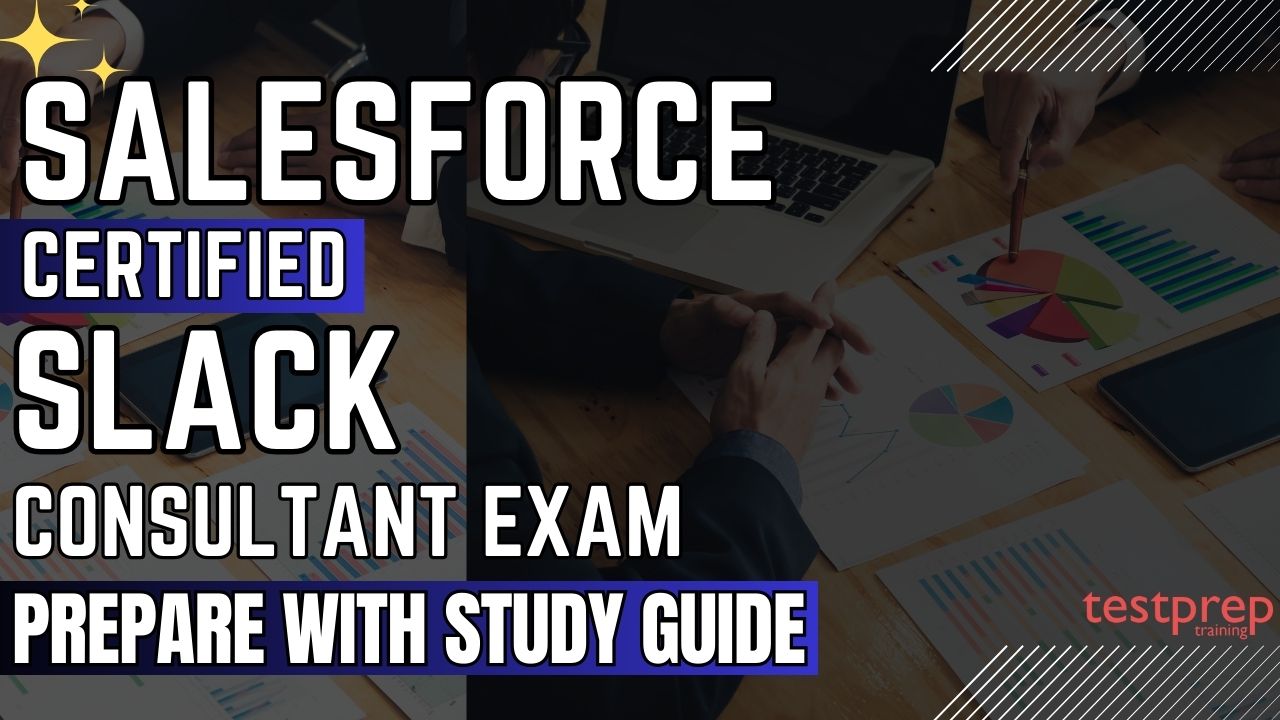The Salesforce Certified Slack Consultant certification validates your expertise in implementing, configuring, and managing Slack effectively within the Salesforce ecosystem. This credential not only distinguishes you as a knowledgeable professional but also empowers businesses to leverage Slack for enhanced productivity, seamless workflows, and stronger team connections. Embarking on the journey to become a certified Slack Consultant requires thorough preparation. This comprehensive study guide will serve as your trusted companion, navigating you through the key exam domains, highlighting essential concepts, and providing valuable resources to ensure your success. Let’s exam into the world of Salesforce and Slack, equipping you with the knowledge and confidence to ace the certification exam.
Salesforce Certified Slack Consultant: Key Skills, Experience & Career Opportunities
Becoming a Salesforce Certified Slack Consultant demonstrates your ability to guide organizations through successful Slack implementations and drive value through strategic collaboration. This credential is ideal for professionals who work in client-facing roles and help businesses maximize their investment in Slack. The Salesforce Certified Slack Consultant Exam is designed to test your knowledge of Slack and how it works with Salesforce. This certification proves that you can set up Slack, integrate it with Salesforce, and help businesses use it effectively. It is ideal for professionals who want to specialize in collaboration solutions and improve communication within companies.
Exam Format
- Number of Questions: 60 multiple-choice questions
- Type of Questions:
- Multiple-choice
- Scenario-based (real-world business situations)
- Time Duration: 90 minutes (1 hour 30 minutes)
- Passing Score: 67%
Required Expertise for Certification
To qualify for this certification, candidates must demonstrate both technical and consultative expertise. Specifically, they should be capable of:
- Implementing Slack in complex business environments
- Leading customer-facing service engagements
- Recommending Slack solutions, policies, and configurations that align with organizational goals
- Supporting long-term customer success through governance and enablement
Although not mandatory, it is highly recommended that candidates have a minimum of one year of experience managing software implementation projects for clients.
Core Knowledge and Skill Areas
Certified Slack Consultants are expected to have strong competencies in the following domains:
- Software Implementation
- Profiency in planning and executing end-to-end Slack rollouts, including setup, customization, and integration.
- Project Management
- Ability to manage resources, timelines, stakeholders, and deliverables effectively.
- Change Management
- Understanding how to guide teams through organizational change, ensuring user adoption and minimal resistance.
- Discovery
- Skilled in identifying client pain points and eliciting detailed business and technical requirements.
- Launch Support
- Expertise in developing migration strategies and governance plans that ensure a smooth and compliant transition to Slack.
- Post-Launch Support
- Designing enablement initiatives and learning programs to drive continued user engagement and platform success.
Common Job Roles for Certified Slack Consultants
Professionals with this certification often work in diverse roles across consulting, services, and change management functions. Typical job titles include:
- Implementation Consultant
- Services Consultant
- Engagement Manager
- Enablement Consultant
- Services Specialist
- Project Manager
- Business Consultant / Analyst
- Management Consultant
- Experience Architect
- Change Management Consultant
- Experience Consultant
- System Implementation (SI) Partner
- Learning Consultant
How This Certification Helps Your Career
Earning the Salesforce Certified Slack Consultant certification can significantly advance your career in an era where collaboration tools like Slack are essential for business productivity. This credential validates your expertise in implementing and managing Slack, particularly within the Salesforce ecosystem, and opens up various opportunities for career growth.
1. Validate Your Expertise
This certification confirms your ability to implement, configure, and optimize Slack solutions tailored to client needs, enhancing your credibility as an expert in enterprise collaboration tools.
2. Increase Your Professional Recognition
Holding this certification sets you apart as a qualified professional, boosting your visibility and reputation within the Salesforce and Slack communities. It strengthens your credibility with clients and employers, leading to more opportunities.
3. Unlock Career Opportunities
As Slack and Salesforce become more integrated, the demand for consultants with expertise in both platforms is growing. The certification opens doors to roles such as:
- Slack Consultant
- Salesforce Consultant with Slack expertise
- Project Manager for Slack implementations
- Solutions Architect
It also improves your chances of securing freelance or consulting engagements.
4. Higher Earning Potential
Certified professionals are often able to command higher salaries than their non-certified peers. This certification demonstrates your advanced skill set, making you more valuable to employers.
5. Develop Key Skills
Preparation for the certification helps you master practical skills such as:
- Requirement gathering and business analysis
- Designing Slack workspaces and governance strategies
- Supporting migrations and post-launch enablement.
6. Join a Strong Network
By becoming certified, you gain access to a community of Slack and Salesforce professionals. This network provides valuable opportunities for knowledge sharing and staying up-to-date on industry trends.
7. Accelerate Career Advancement
This certification serves as a stepping stone for leadership and specialized roles. It signals your commitment to professional development and prepares you for more strategic, high-impact positions.
Exam Topics & Weightage
The Salesforce Certified Slack Consultant Exam covers several important areas to test your ability to configure, manage, and implement Slack effectively. Each section has a different weightage, meaning some topics are more important than others. Below is a detailed breakdown of what you need to study.
1. Overview of Delivery and Migration (17%)
This section focuses on how to implement Slack in an organization and manage the migration process. You need to understand:
- Best practices for delivering Slack solutions
- The roles of different stakeholders (Slack team, partners, clients)
- How to lead the migration process, including pre-migration planning
- Strategies to ensure a smooth transition from other tools to Slack
This section is crucial because many companies are shifting to Slack, and they need experts who can manage this change effectively.
2. Explain Discovery (10%)
The discovery phase is all about understanding a company’s needs before implementing Slack. In this section, you should know how to:
- Assess a client’s current Slack usage and future goals
- Identify business needs and define success metrics
- Gather requirements from different teams to design an effective Slack workspace
This is an important step in customizing Slack solutions based on the unique needs of a business.
3. Understanding Grid Design (15%)
Slack’s Enterprise Grid is a special setup designed for large organizations. This section covers:
- How to design a Slack Grid setup based on a company’s structure
- Recommendations for workspace organization
- Connecting multiple workspaces while maintaining security and compliance
If you are working with large businesses, mastering Slack Grid is essential.
4. Policies and Settings (22%)
This is the largest section of the exam and is very important. It covers:
- Managing Slack’s security settings
- Understanding admin roles and permissions
- Compliance requirements for Slack
- Using analytics tools to monitor Slack usage
Companies want to keep their data secure, so knowing how to set up and manage Slack policies is a key skill.
5. Channel Strategy (10%)
Slack channels are the main way teams communicate. This section tests your knowledge of:
- Best practices for creating and managing channels
- Naming conventions for easy navigation
- Organizing Slack channels to improve workflows
Having a well-structured Slack workspace helps teams work more efficiently.
6. Governance Structure (8%)
Governance refers to how Slack is managed in an organization. You need to understand:
- Defining admin roles and responsibilities
- Setting up rules for Slack governance
- Ensuring compliance with company policies
A strong governance structure keeps Slack organized and secure.
7. Learning and Enablement (18%)
Even after Slack is set up, employees need to learn how to use it effectively. This section covers:
- Designing training programs for Slack admins and users
- Creating a Slack rollout plan
- Developing communication strategies to increase adoption
Helping teams understand and use Slack properly is key to making it successful in any company.
Study Plan for Exam Preparation
Preparing for the Salesforce Certified Slack Consultant Exam requires a structured approach. The best way to study is by breaking down the topics into manageable sections over five weeks. This plan ensures that you understand Slack’s core features, security, integration with Salesforce, and best practices before attempting mock exams.
Week 1: Understand Slack Basics & Security
The first step is to understand how Slack works and how to secure it for business use.
Topics to Cover:
- What is Slack, and how does it improve team collaboration?
- Slack architecture and workspace structure (Workspaces, Channels, Direct Messages)
- Slack security and compliance
- Managing permissions and user roles
- Slack security settings (Single Sign-On, encryption, data retention policies)
- Compliance standards (HIPAA, GDPR, SOC 2)
Study Resources:
- Trailhead Modules – “Slack Admin Fundamentals” (https://trailhead.salesforce.com/)
- Slack Official Documentation – Security and Compliance
- Hands-on Practice – Explore Slack settings in a free Slack workspace
Study Tip:
Spend time in Slack’s admin panel and explore the different security settings. This hands-on practice will help with scenario-based questions.
Week 2: Learn Slack Admin & Configuration
Now that you understand Slack’s basics, focus on managing Slack workspaces and configuring important settings.
Topics to Cover:
- Setting up and managing Slack workspaces
- Admin roles and responsibilities (Owner, Admin, Member, Guest)
- Channel management strategies
- Public vs. Private Channels
- Naming conventions and workflows
- Notifications & User Preferences
- Managing Slack apps and integrations
Study Resources:
- Trailhead Modules – “Managing Slack Workspaces” (https://trailhead.salesforce.com/)
- Slack Admin Guide – Available on Slack Help Center
- Hands-on Practice – Create multiple channels and test admin settings
Study Tip:
Practice setting different permissions for users and channels. Try adding Slack apps like Google Drive or Zoom to get familiar with third-party integrations.
Week 3: Master Salesforce Integration
Slack is even more powerful when connected to Salesforce and other tools. This week, focus on how Slack and Salesforce work together.
Topics to Cover:
- Slack + Salesforce Integration Overview
- How to set up Salesforce for Slack
- Automating workflows between Salesforce and Slack using:
- Slack Connect
- Salesforce App for Slack
- Workflow Builder
- Using Slack for Sales, Service, and IT teams
- Common integration challenges and troubleshooting
Study Resources:
- Trailhead Modules – “Slack and Salesforce Integration”
- Salesforce Documentation – Slack for Salesforce Setup Guide (https://developer.salesforce.com/docs)
- YouTube Tutorials – Hands-on walkthroughs of Slack and Salesforce integration
Study Tip:
If possible, connect Slack to a Salesforce Developer Org and test some automation workflows.
Week 4: Review Use Cases & Best Practices
Now that you understand Slack and its integration with Salesforce, focus on real-world scenarios and best practices.
Topics to Cover:
- Common business use cases for Slack
- Sales teams – Improve lead response time
- Customer support teams – Automate case management
- IT teams – Monitor system alerts
- Change management & user adoption strategies
- Governance models for Slack in large organizations
- Case studies of successful Slack implementations
Study Resources:
- Trailhead Modules – “Best Practices for Slack”
- Slack Case Studies – Available on Slack’s official website
- Webinars & Articles – Read about Slack’s impact on different industries
Study Tip:
Make a list of real-world scenarios and think about how you would implement Slack to solve those problems.
Week 5: Take Practice Tests & Revise
In the final week, focus on revision and exam practice.
Tasks to Complete:
- Take full-length practice tests
- Review incorrect answers and revise weak areas
- Go through all Trailhead modules again
- Summarize key Slack features and settings
- Practice scenario-based questions
Study Resources:
- Testpreptraining.ai – Mock exam practice (https://www.testpreptraining.ai/salesforce-certified-slack-consultant-practice-exam)
- Trailhead Quizzes – Review past modules
- Slack & Salesforce forums – Learn from real-world experiences
Study Tip:
Simulate real exam conditions by taking a practice test with a timer. This will help you manage time effectively on exam day.
Let’s now look at the best study resources for cracking the exam in just one go!
Best Study Resources for the Exam
Preparing for the Salesforce Certified Slack Consultant Exam requires a mix of official materials, online courses, practice tests, and community support. Below are the best resources to help you study effectively and pass the exam.
1. Official Salesforce Resources
Salesforce provides official guides and learning modules to help you understand the exam topics. These are the best starting points for your preparation.
Salesforce Exam Guide & Trailhead Modules
- Salesforce offers an official exam guide that outlines the topics covered in the exam.
- Trailhead, Salesforce’s free learning platform, has several modules related to Slack administration, integration, and best practices.
- Key Trailhead modules to focus on:
- Slack Admin Fundamentals
- Slack for Salesforce
- Slack Security & Compliance
🔗 Where to find it? Visit Trailhead and search for Slack-related modules.
Official Slack Documentation (https://developer.salesforce.com/docs)
- Slack’s own documentation provides in-depth details about its features, settings, and integration options.
- You can learn about Slack administration, security, and best practices from the official docs.
🔗 Where to find it? Go to Slack’s Help Center and explore the Admin & Security sections.
2. Online Courses (Paid & Free Options)
If you prefer structured lessons, online courses are a great way to learn. Some platforms offer step-by-step tutorials on Slack setup, integration with Salesforce, and exam preparation.
Best Platforms for Slack & Salesforce Learning:
- LinkedIn Learning – Provides courses on Slack for business and collaboration.
🔗 Tip: Look for courses that cover Slack administration, security, and integration.
3. Practice Tests
Taking practice tests helps you understand the exam format and identify areas where you need improvement. Mock exams also prepare you for scenario-based questions.
Where to Find Practice Tests?
- Trailhead Quizzes – Salesforce Trailhead offers small quizzes at the end of each module.
- Testpreptraining.ai – Some certification platforms offer free and paid mock exams.
🔗 Tip: Look for tests with multiple-choice questions and real-world business scenarios, similar to the actual exam.
4. Slack Community & Forums
Joining Slack-related communities can help you connect with other learners, ask questions, and share resources.
Best Communities to Join:
- Salesforce Trailblazer Community – Offers discussions and study groups for Salesforce certifications.
- Slack Certified Community – A Slack channel where professionals share tips and resources.
- Reddit & LinkedIn Groups – Discussions about Slack administration and Salesforce integration.
🔗 Tip: Search for Salesforce Slack Consultant Study Groups on LinkedIn and Reddit to find discussions and study partners.
Career Benefits & Next Steps After Certification
Earning the Salesforce Certified Slack Consultant certification can open up many career opportunities. As more companies adopt Slack for workplace communication, they need experts who can help them implement and manage it effectively. This certification proves that you have the skills to set up Slack, integrate it with Salesforce, and optimize team collaboration.
How This Certification Helps You Land Better Job Roles
With this certification, you can apply for high-demand roles in tech, consulting, and enterprise collaboration. Some job roles you can target include:
- Slack Consultant – Help businesses implement and manage Slack
- Salesforce Consultant – Provide solutions using Salesforce and Slack
- Slack Administrator – Manage Slack workspaces and security
- Solution Architect – Design Slack integrations for large companies
- IT & Collaboration Specialist – Oversee company-wide Slack adoption
Companies value certified professionals because they can drive Slack adoption, improve communication, and create automated workflows using Salesforce.
Expected Salary & Demand for Slack Consultants
The demand for Slack experts has increased as more businesses switch to remote and hybrid work models. Many companies want to optimize Slack for teamwork and productivity, making certified professionals highly valuable.
- The average salary for a Slack Consultant ranges from $90,000 – $130,000 per year, depending on experience and location.
- Salesforce Consultants with Slack expertise can earn $110,000 – $150,000 per year.
- Companies in industries like tech, finance, healthcare, and e-commerce are actively hiring Slack consultants.
Since Slack is now part of Salesforce, there is a growing need for professionals who understand both platforms.
What to Do Next?
Once you pass the exam, here are the next steps to advance your career:
- Gain Hands-on Experience
○ Work on real Slack projects in your company.
○ Offer freelance consulting to small businesses.
○ Join open-source Slack projects to practice implementation. - Earn Advanced Certifications
○ Salesforce Certified Administrator – Learn how Salesforce works in depth.
○ Salesforce Certified Consultant (Sales/Service Cloud) – Build advanced solutions for businesses.
○ Slack Developer Certification (if available in the future) – Specialize in Slack automation and integrations. - Stay Updated & Network
○ Join Salesforce and Slack communities to learn from experts.
○ Follow Slack’s updates and new features to stay ahead.
○ Attend Salesforce & Slack events, webinars, and training sessions.
By combining certification, hands-on experience, and continuous learning, you can position yourself as a highly skilled Slack Consultant and boost your career in the Salesforce ecosystem.
Final Words
Becoming a Salesforce Certified Slack Consultant is a great step for anyone looking to grow their career in business collaboration, consulting, and IT solutions. Slack is one of the most powerful communication tools used by companies worldwide, and its integration with Salesforce makes it even more valuable. To succeed, follow a structured study plan, use official Salesforce and Slack resources, and practice with real-world scenarios. The demand for Slack professionals is growing, and certified experts are needed to help businesses improve their team communication and productivity.
Once you pass the exam, don’t stop learning. Gain hands-on experience, explore advanced certifications, and stay updated with Slack’s latest features. If you’re serious about building a career in the Salesforce ecosystem, this certification is a valuable step toward long-term success. Start preparing today and take your expertise to the next level!